The TSE export is a part of the DSFinV-K export. The TSE export contains the following information:
- Certificate file ending in .pem. Attention: Please do not open the .pem-file, but forward it unopened to the auditor. The .pem-file is a certificate file that can only be opened by a the tax authorities.
- The log information of the TSE, from which it can be concluded whether the TSE is functioning properly and all transaction data has been stored in a tamper-proof manner. The log information includes, but is not limited to:
- Information on creation time, items paid for, item prices, VAT rates, and payment method of invoices.
- Information on the time of creation, items ordered, item prices, and VAT rates of orders.
Based on this data, an auditor can determine whether the transactions from your orderbird cash register have been signed in compliance with the German Cash Security Ordinance (KassenSichV) and are stored in a tamper-proof manner.
The complete DSFinV-K export, which additionally processes and validates the data from the TSE export, is not yet available, but will soon be available via MY orderbird.
Downloading the TSS Export
If you are asked for the TSE export during an audit, you can provide the complete report (e.g. "TSE_Export_xxx_xxx.tar") directly via email to the auditor:
- Go to MY orderbird > Exports > TSS.
- Click on "Create TSS Export" and enter an email address where you want to be notified when the TSS export is ready for download. All data available to date will be included in the export. You cannot select a specific time period.
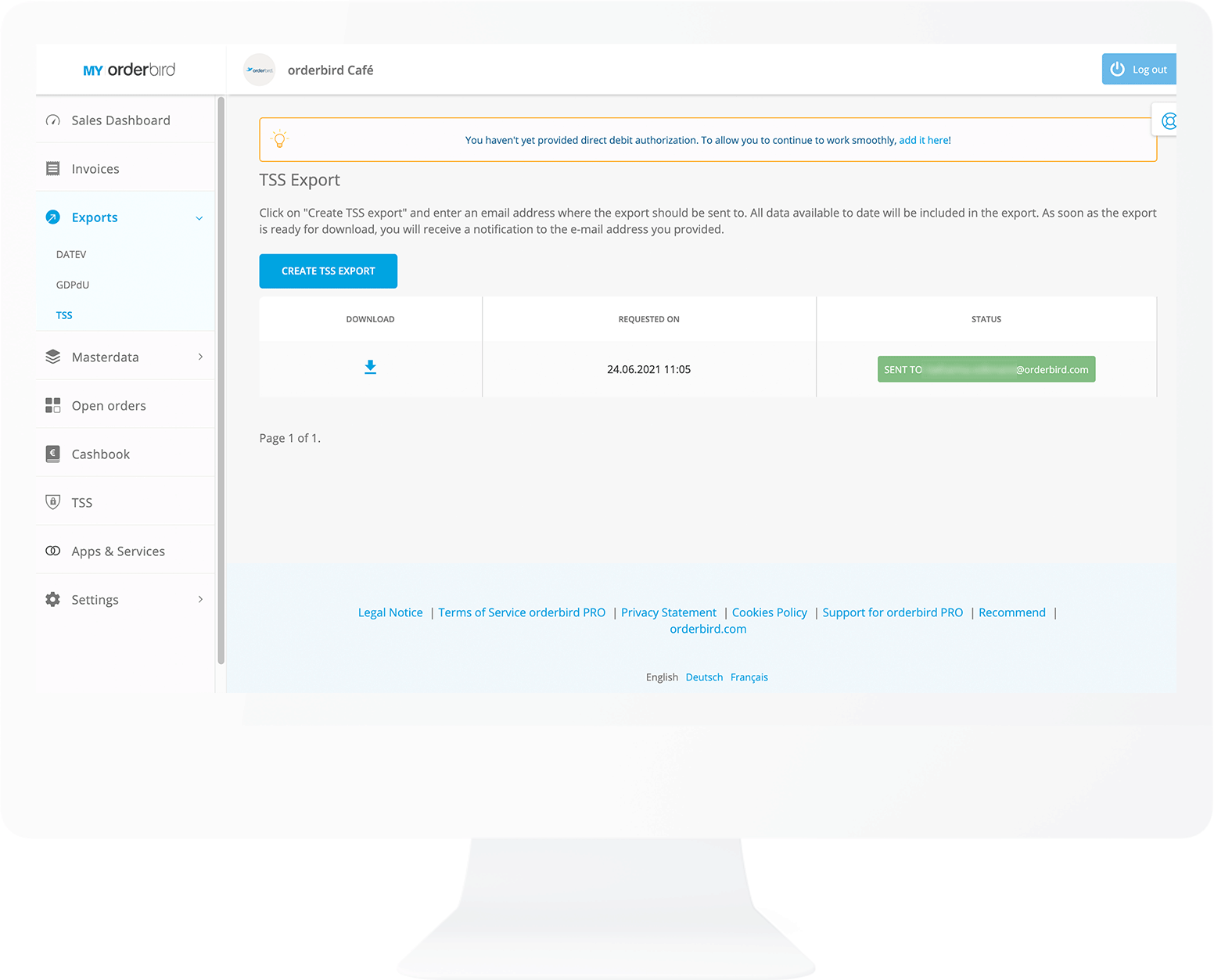
- As soon as the export is ready for download, you will receive a notification to the email address you specified. Depending on the size of the requested export, it may take up to several hours.
Extract and send certificate file *.pem
If you are only asked for the certificate file during an audit, and the TSE export is not desired, you can extract the certificate file from the TSE export and send it individually. This is how it works:
- Download the TSE export (e.g. "TSE_Export_xxx_xxx.tar") as described above.
- Open the TSE export with a packer program of your choice, for example, the free 7-Zip, to unpack the tar-file. On many computers, a program is already pre-installed and double-clicking on the file will automatically unpack it.
- Find the certificate file. It is the only file that ends in *.pem. Forward this file by e-mail directly to the auditor, or save it on a USB stick to share it.
Important: Please do not open the *.pem-file, but forward it unopened to the examiner.
What is in the certificate file (pem file)?
Unfortunately, nothing exciting :) Just an infinitely long string, which is the certificate for your TSE. It looks something like this:
-----BEGIN CERTIFICATE-----
MIICGjCCAcGgAwIBAgIgXSDwNzty5nWDzP+AbGVNgFznDE8ZTZrbcn0yhbsjJVow
CgYIKoZIzj0EAwIwXTELMAkGA1UEBhMCQVQxDzANBgNVBAcMBlZpZW5uYTEVMBMG
A1UECgwMZmlza2FseSBHbWJIMSYwJAYDVQQDDB1maXNrYWx5IHNpZ24gVGVzdCBD
ZXJ0aWZpY2F0ZTAeFw0xYTAkFUMQ8wDQMIAUQHDAZWaWVubmExFTATBgNVBAoMDG
OTEyMjEyMTM4MzJaFw0yOTEyMTgyMTM4MzJaMF0xCzAJBgNVBAZpc2thbHkgR21i
SDEmMCQGA1UEAwwdZmlza2FseSBzaWduIFRlc3QgQ2VydGlmaWNhdGUwWTATBgcq
hkjOPQIBBggqhkjOPQMBBwNCAARajmJm9eCPhH9hy/+u3WWTWcpmKKyN+dgGFlgA
cyTDOPxw2g77raX8pNbTSpO5Qe5xJUa5ZbLVqFB534c10bZJo1MwUTAdBgNVHQ4E
FgQUWXo9iXNsTdJKjaFHf18cwsOUEx0wHwYDVR0jBBgwFoAUWXo9iXNsTdJKjaFH
f18cwsOUEx0wDwYDVR0TAQH/BAUwAwEB/zAKBggqhkjOPQQDAgNHADBEAiA7/HHQ
V3xuZKSNfTQmlJ260CvJo7+NLNCGMKHqJlg2TAIgAfCEu4kY6rRe9yOnMgbLP1ae
OaoKfn0Z2RcpbMNHATY=
-----END CERTIFICATE-----