If you are considering starting with Worldline, you can get an overview of how easy and fast you can begin with cashless payment and orderbird.
Let's go
- Provide us with your data on the phone or by e-mail.
- After that, you will receive a mail from Worldline. Click on the link in this mail.
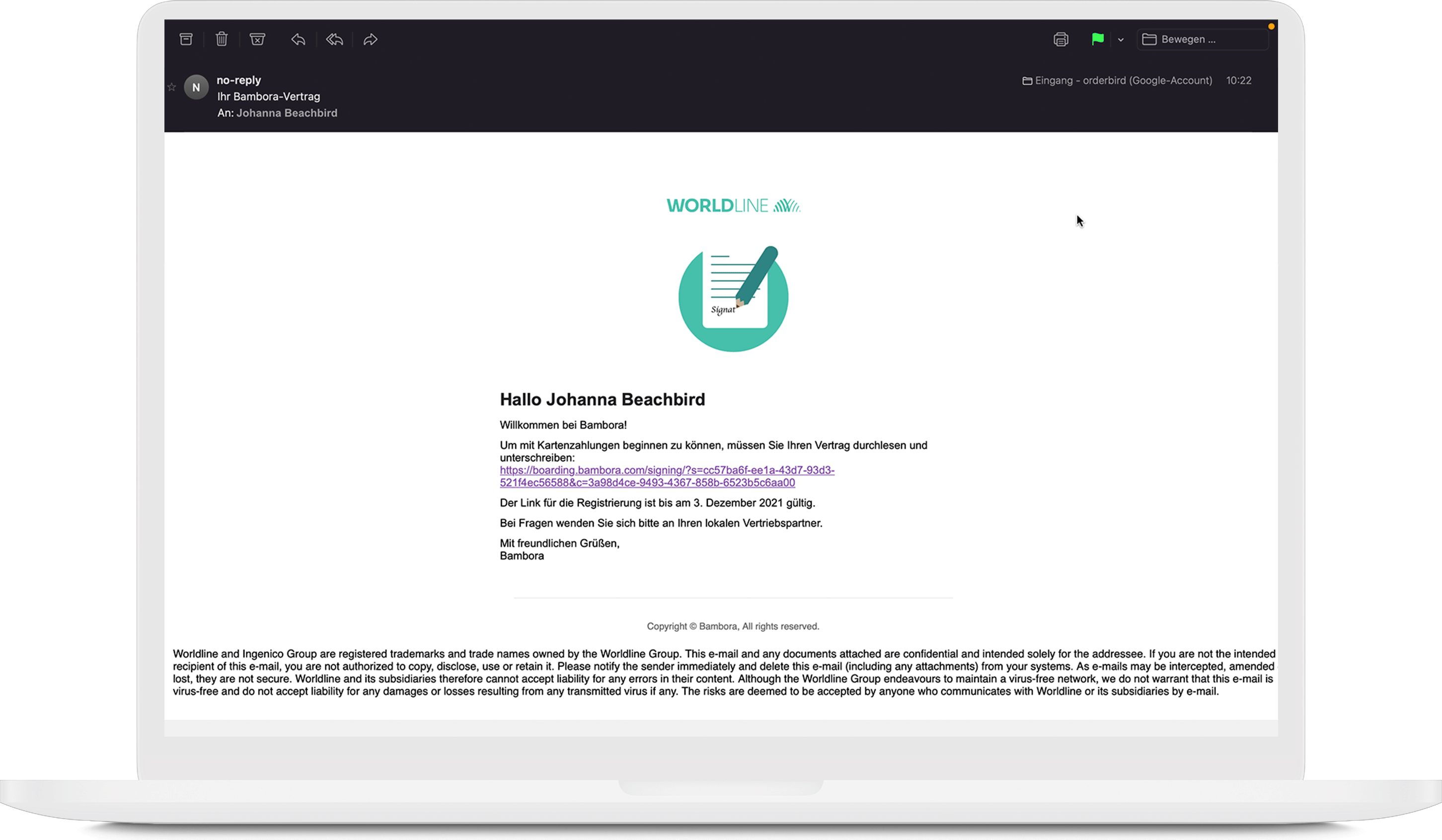
- You will be redirected to a new page where you can digitally sign your agreement!
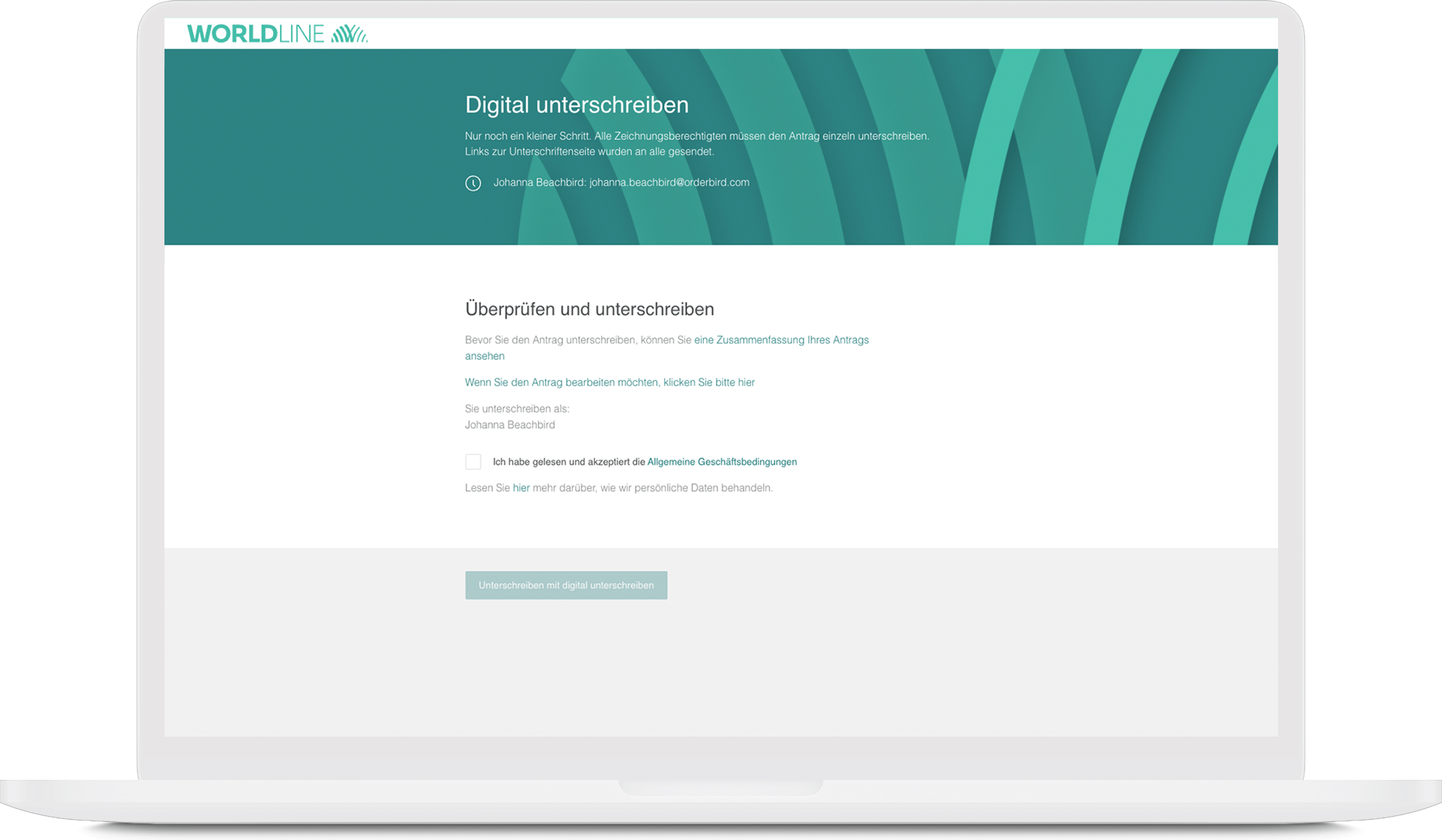
- Select your bank institute from the list. You can use the search box if you can't immediately find your bank. Next, log in to your bank's online banking. This may look slightly different depending on the bank institute. But it works in exactly the same way as when you log into your banking account online!
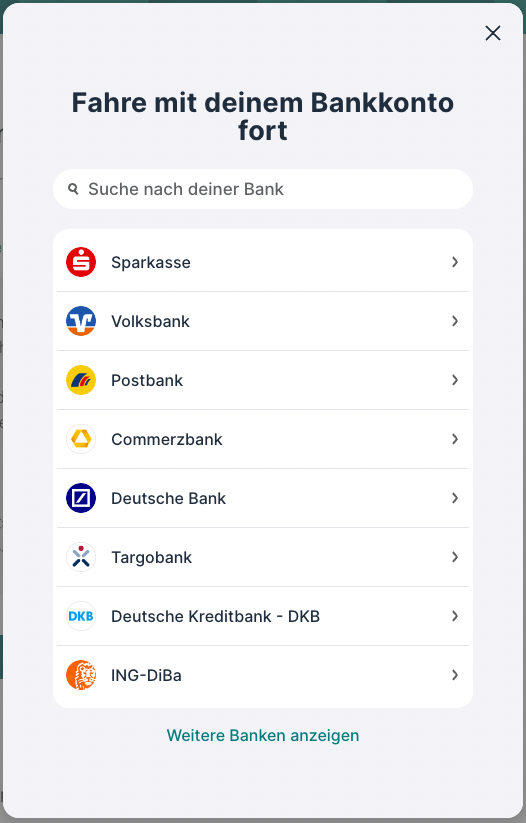
You don't have an online-banking? Then open this link and find out how it works. - Your bank account number where you will receive your payouts will appear (in German).
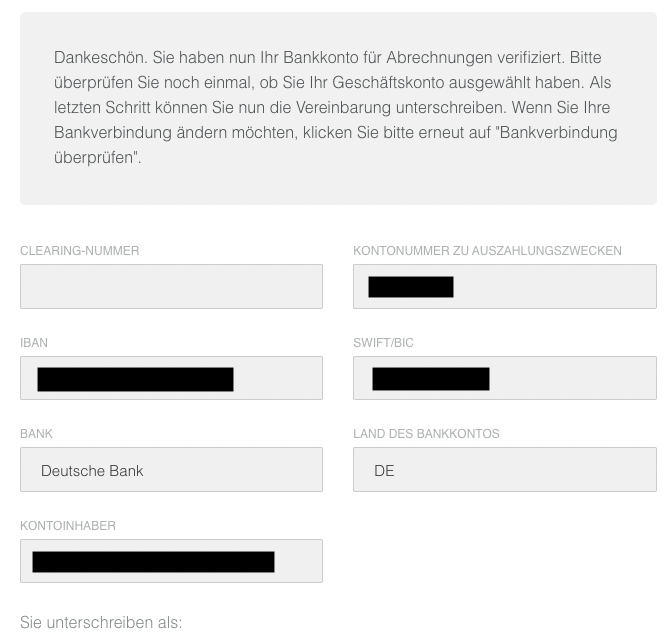
- Is every information in your agreement correct? Then tick the box “Ich habe gelesen und akzeptiert die Allgemeine Geschäftsbedingungen” (I have read and accept the general terms and conditions).
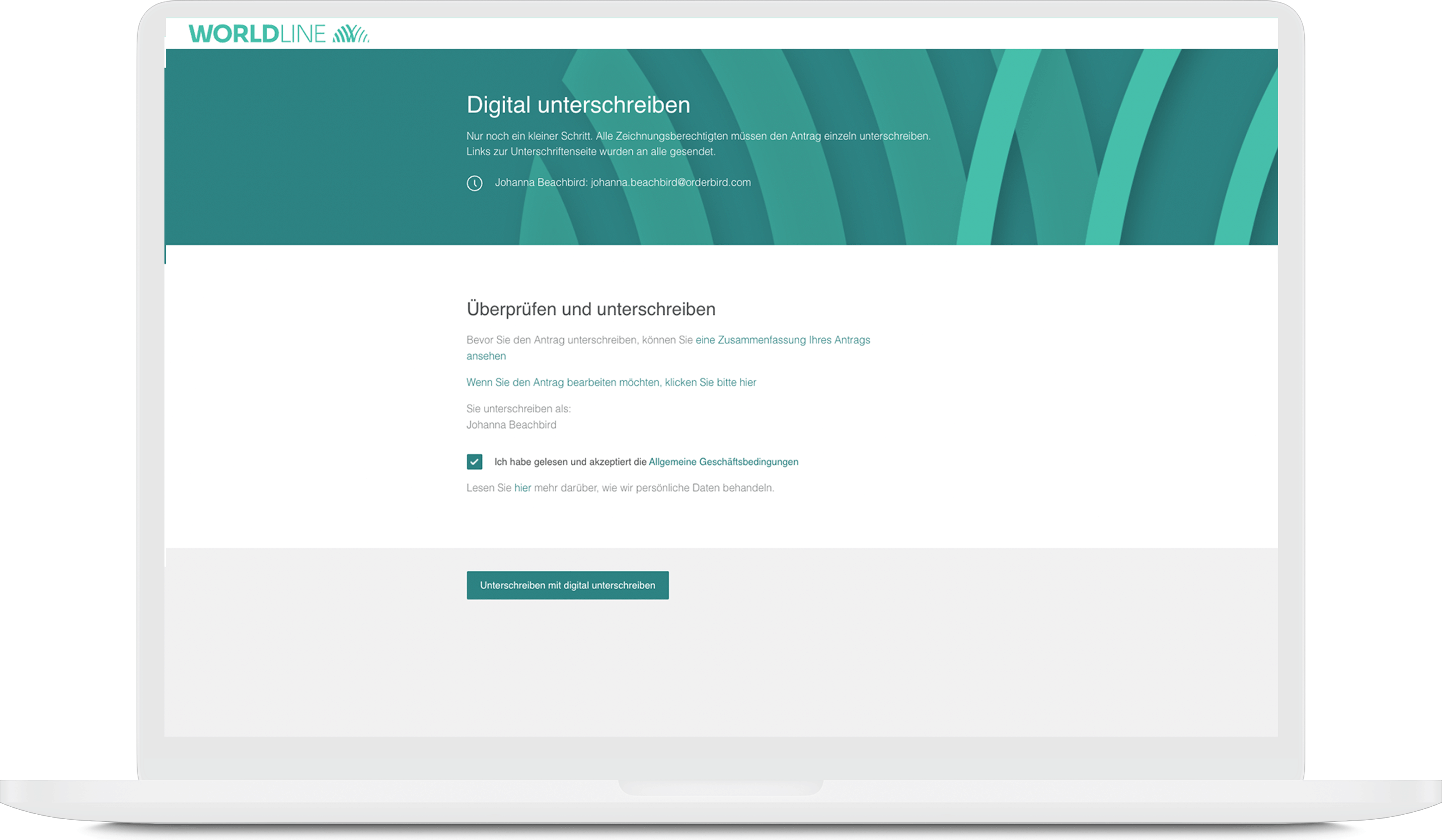
- Scroll down a bit, click on “Unterschreiben mit digital unterschreiben” (sign with a digital sign)
- Tip on "Dokument signieren" (sign the agreement). Should you still wish to correct something, go back to step 4.
In case your browser asks now if signature.signicat.com does have access to your camera, please allow it. This way, you can take the requested photos directly with your webcam.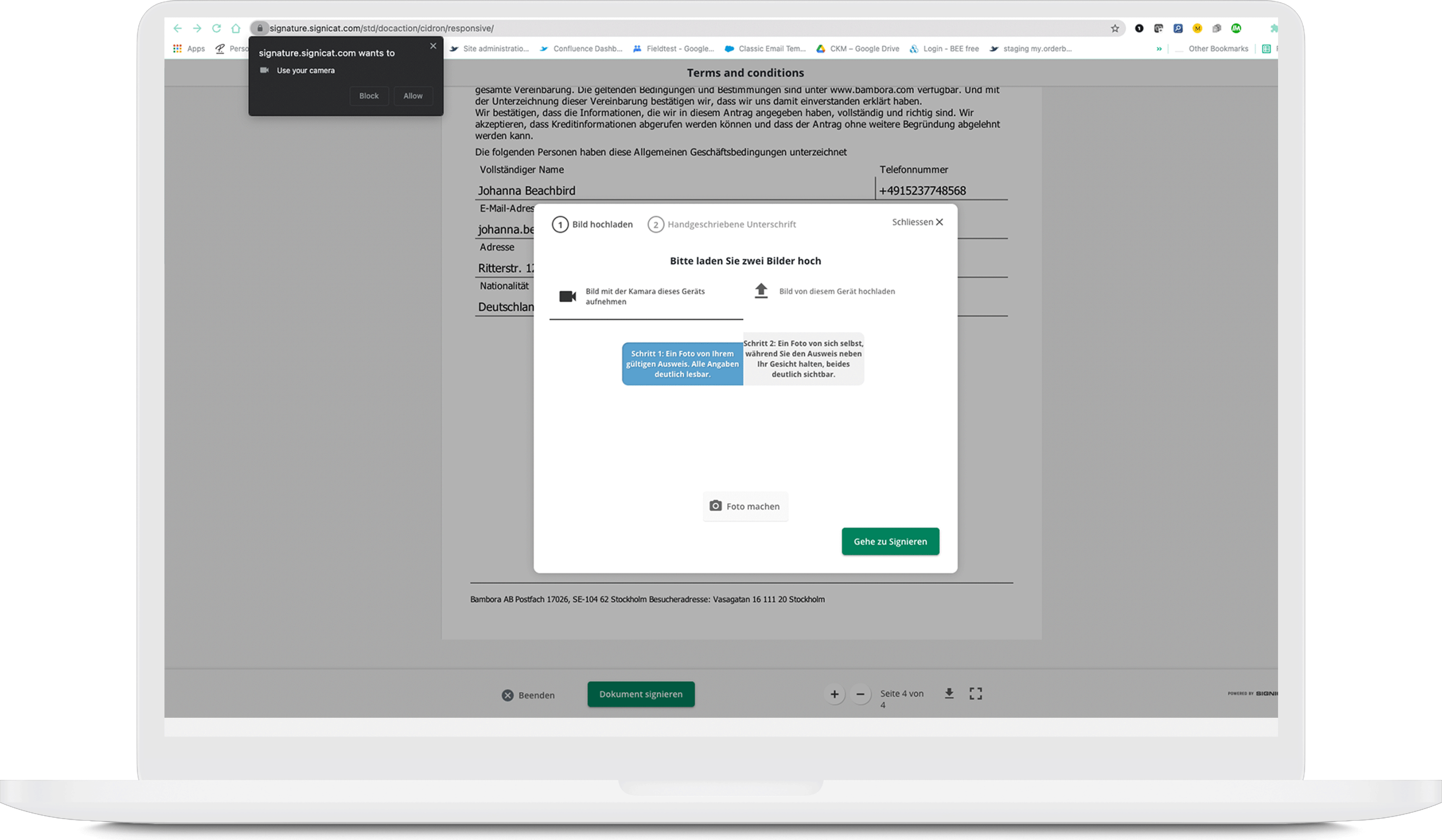
- Next, upload two pictures (max. 3 MB each, JPG or PNG only, no PDF):
- first, a picture of your ID
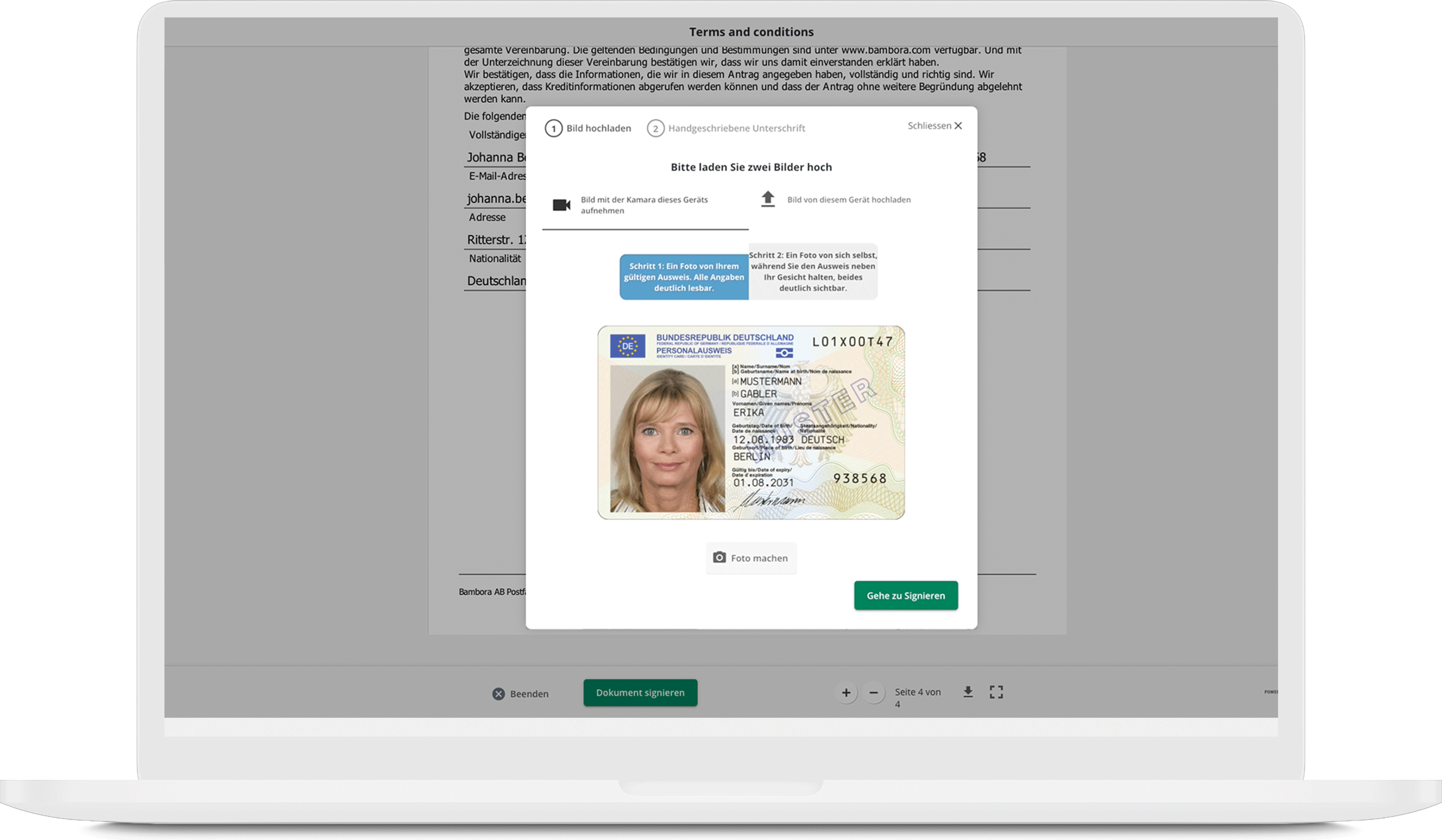
- … and second, a picture of you holding the ID document next to your face.
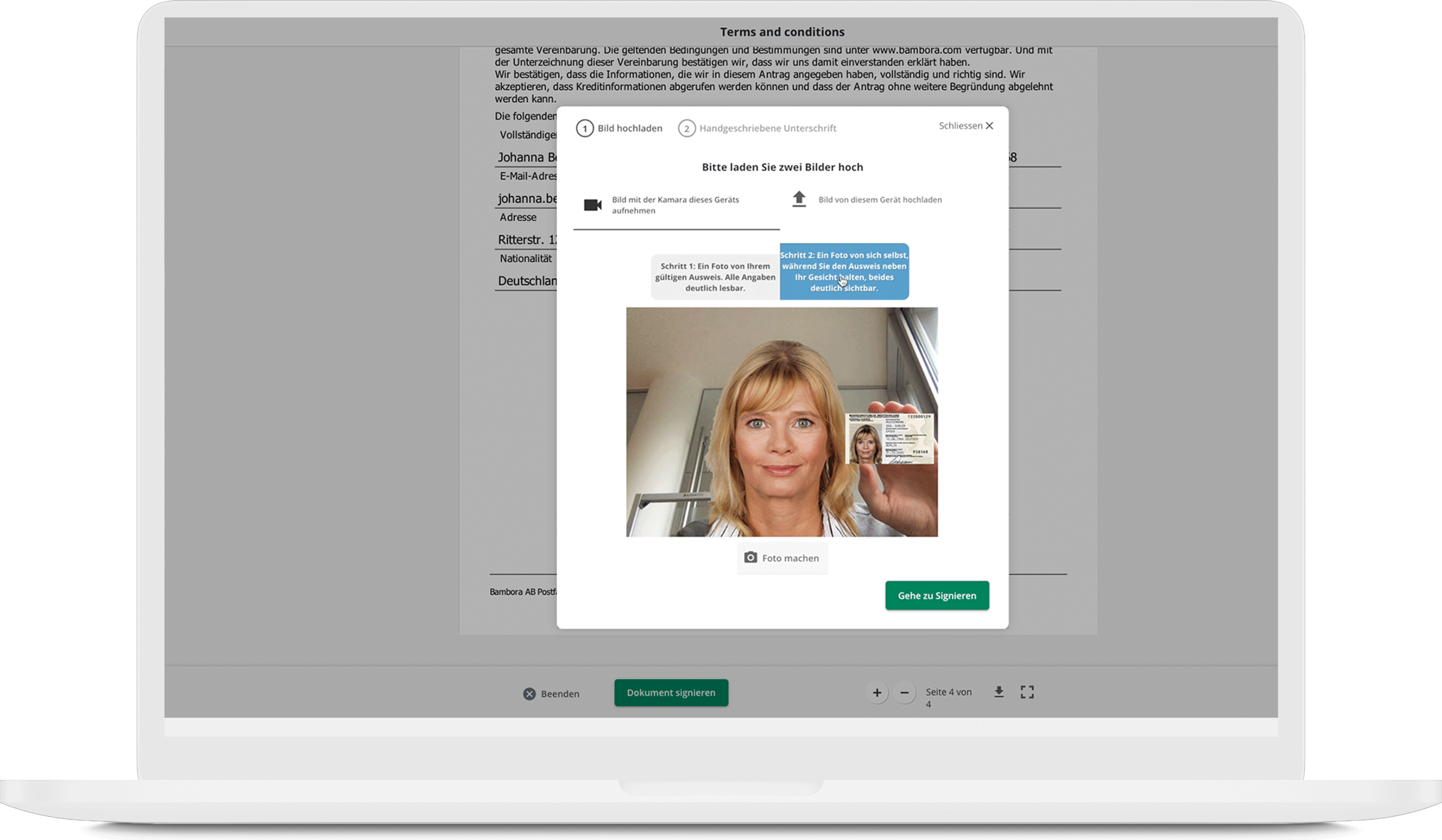
- first, a picture of your ID
- Now click “Gehe zu Signieren” (Go to sign) and sign directly on your device.
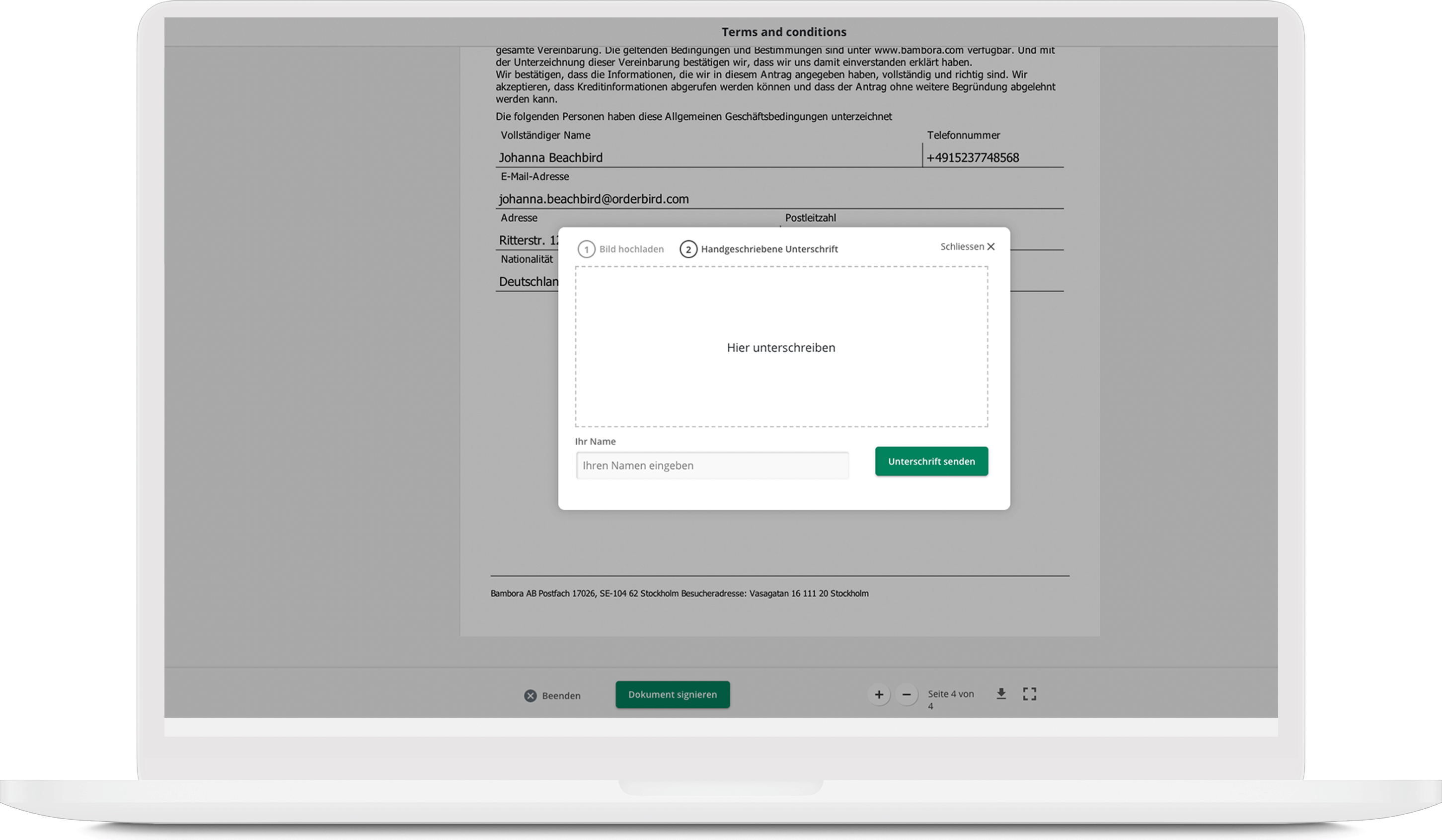
You can sign with your finger if you have an iPad, iPhone, or iPod. If you have a desktop, please provide your signature with the mouse.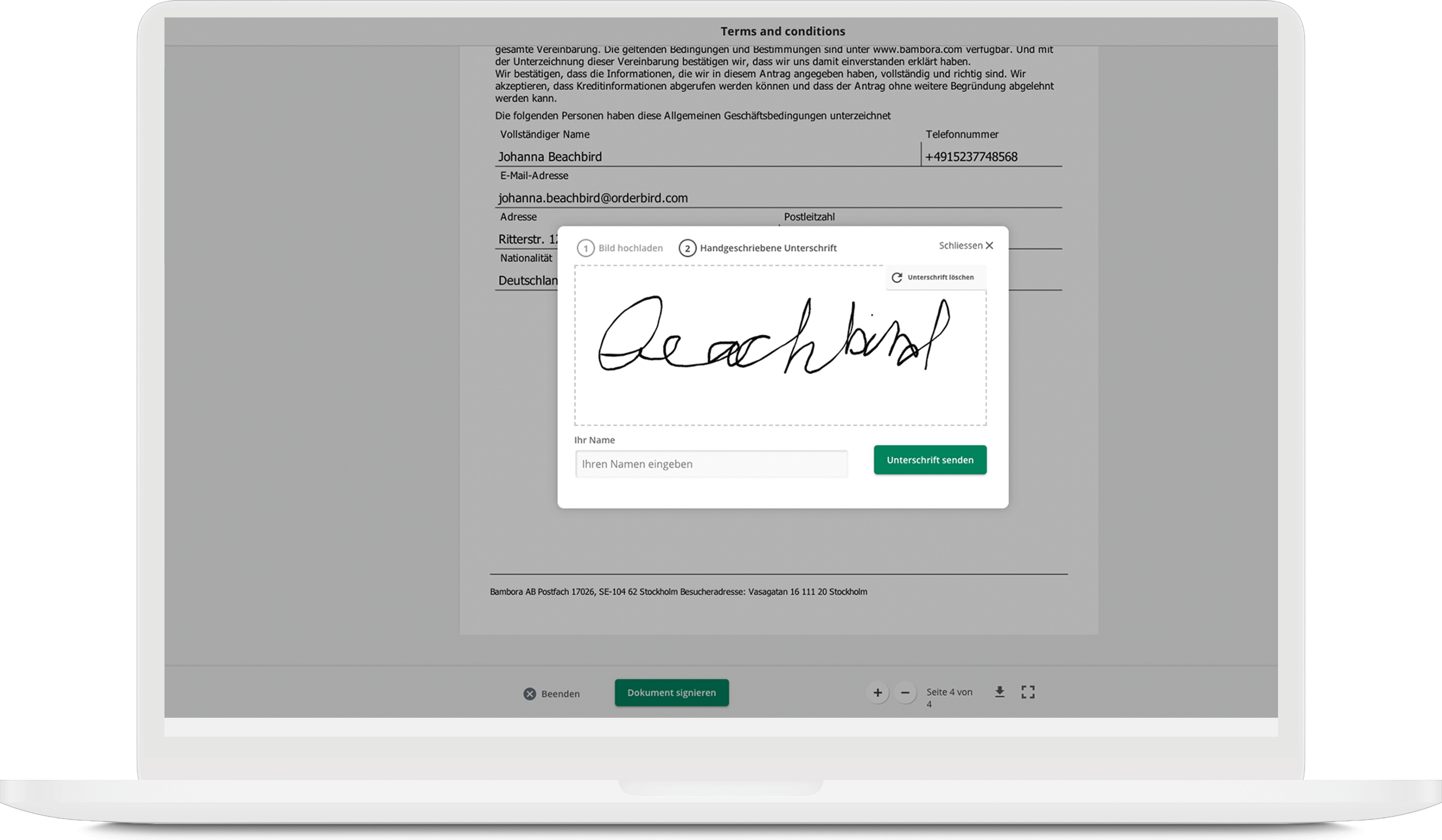
- Click on “Unterschrift senden” (send signature)
- DONE!
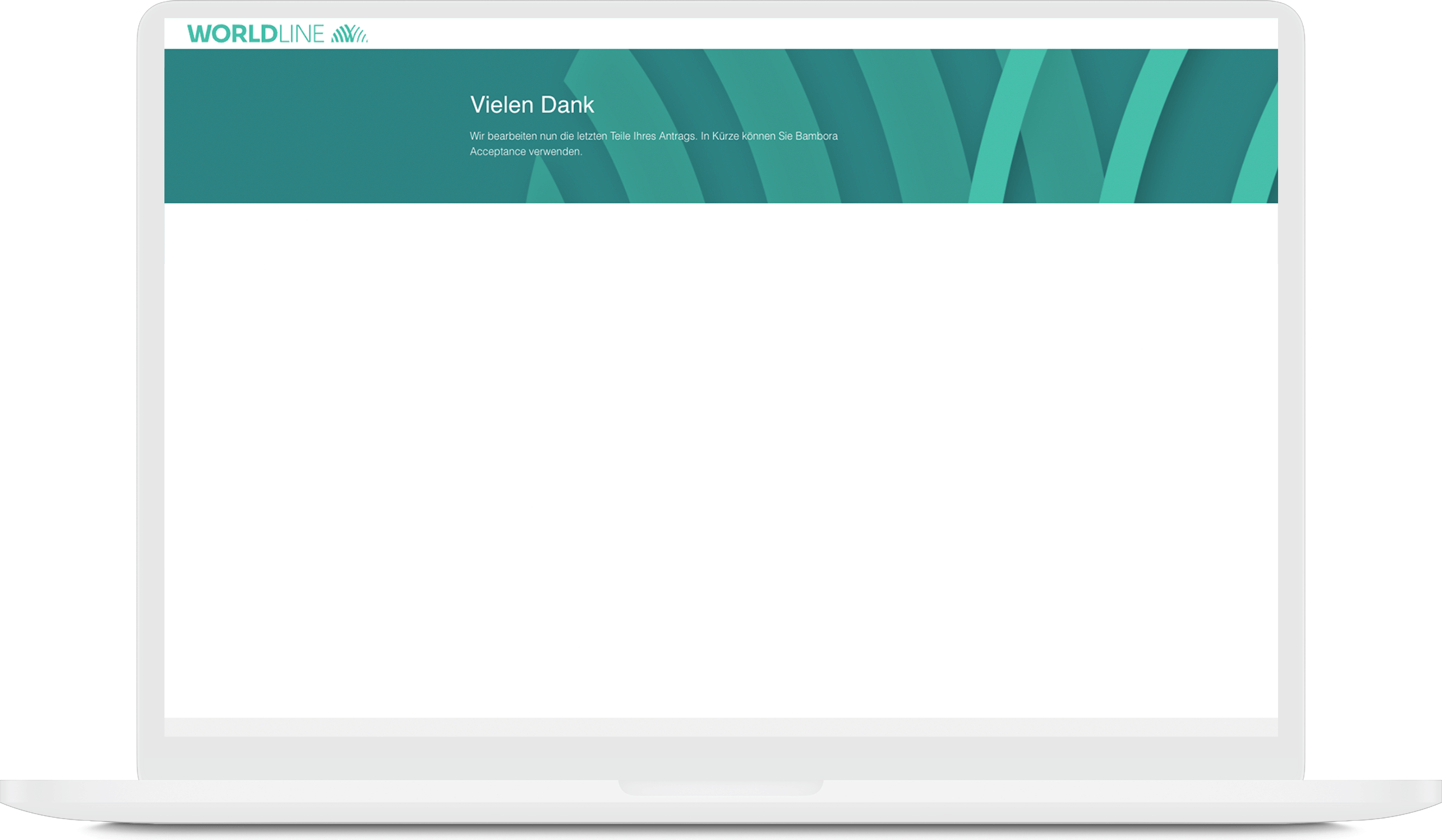
Worldline will reach out to you to announce that everything has worked out or advise you to submit further documents.
Any questions left?
I do not have an online banking!
If you do not have an online banking, you can provide your bank account details manually and upload a confirmation of the bank account opening or a bank account statement. This is how you proceed:
- Instead of selecting a bank institute, tip on the X symbol
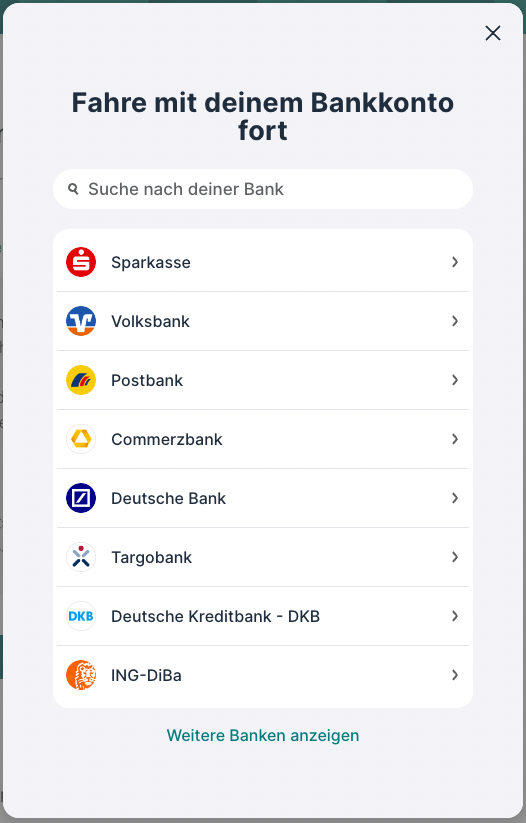
- Select "Ja, jetzt abbrechen" (yes, delete now)
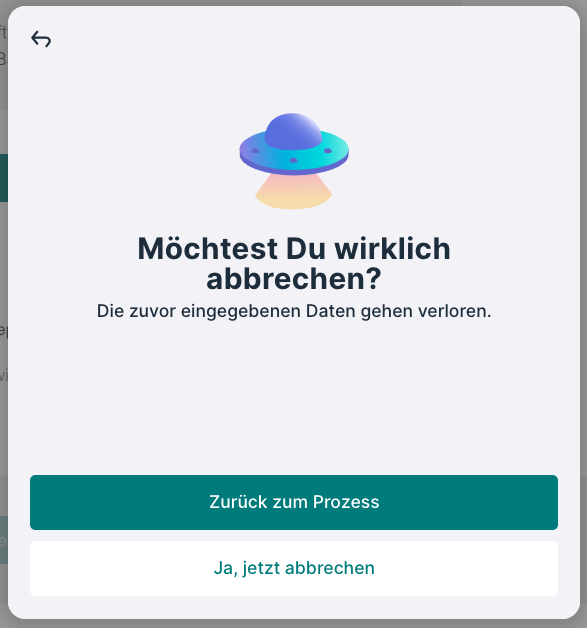
- Now you can enter your bank details manually. Enter the IBAN and the account owner. The account owner must be the company name. For sole proprietorship, this is the name of the owner; for all other types of company, it is the name of the company as it is officially registered. Bank accounts of third parties (other persons or companies) are not permitted.
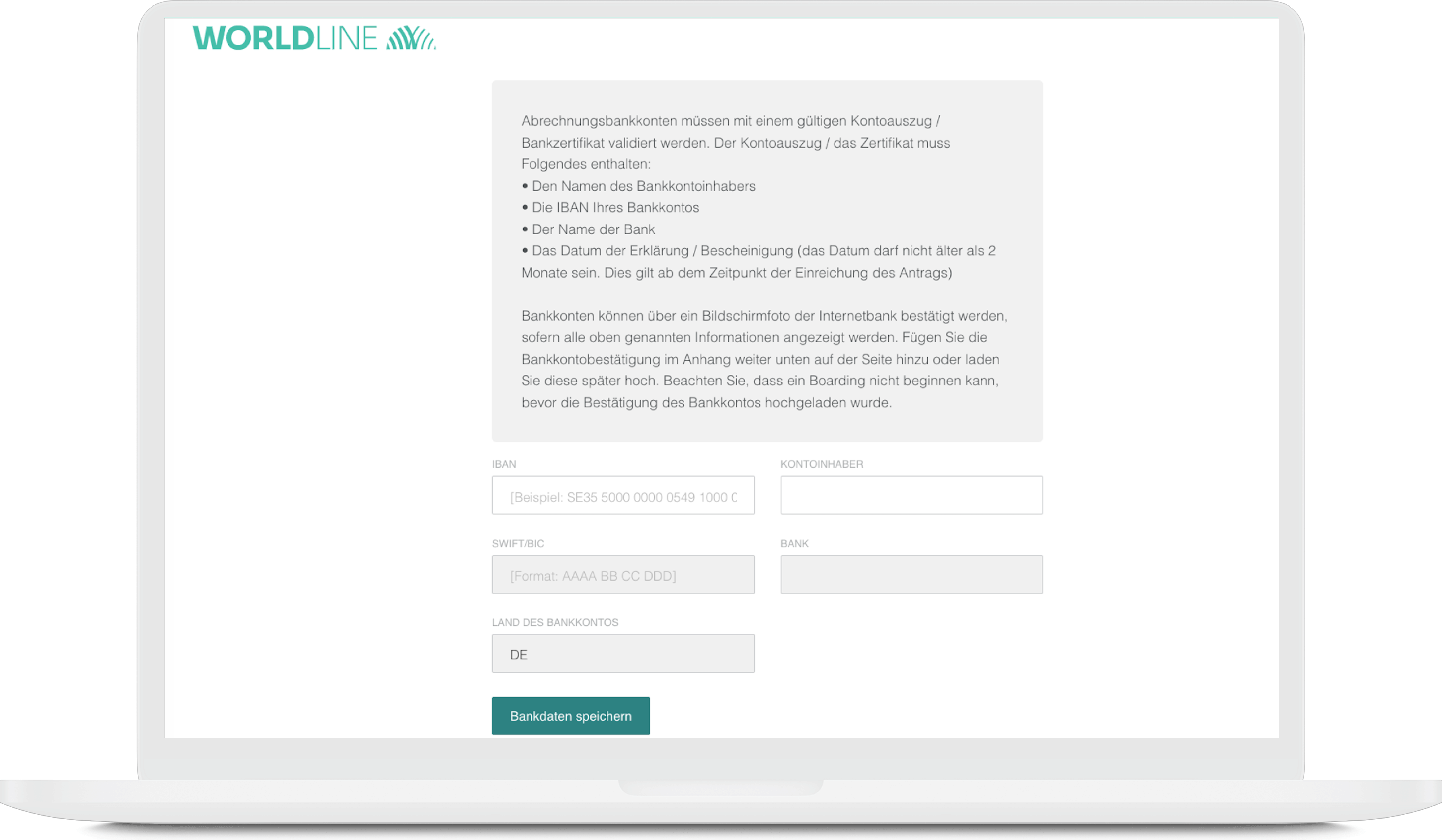
- Upload a confirmation of your bank account details. A proof of an active bank account is mandatory when registering the card payment at Worldline. The easiest way to do this is via a bank statement, where the following details need to be visible:
- Bank name or logo
- Bank account owner
- complete IBAN
-
a date no more than 2 months old
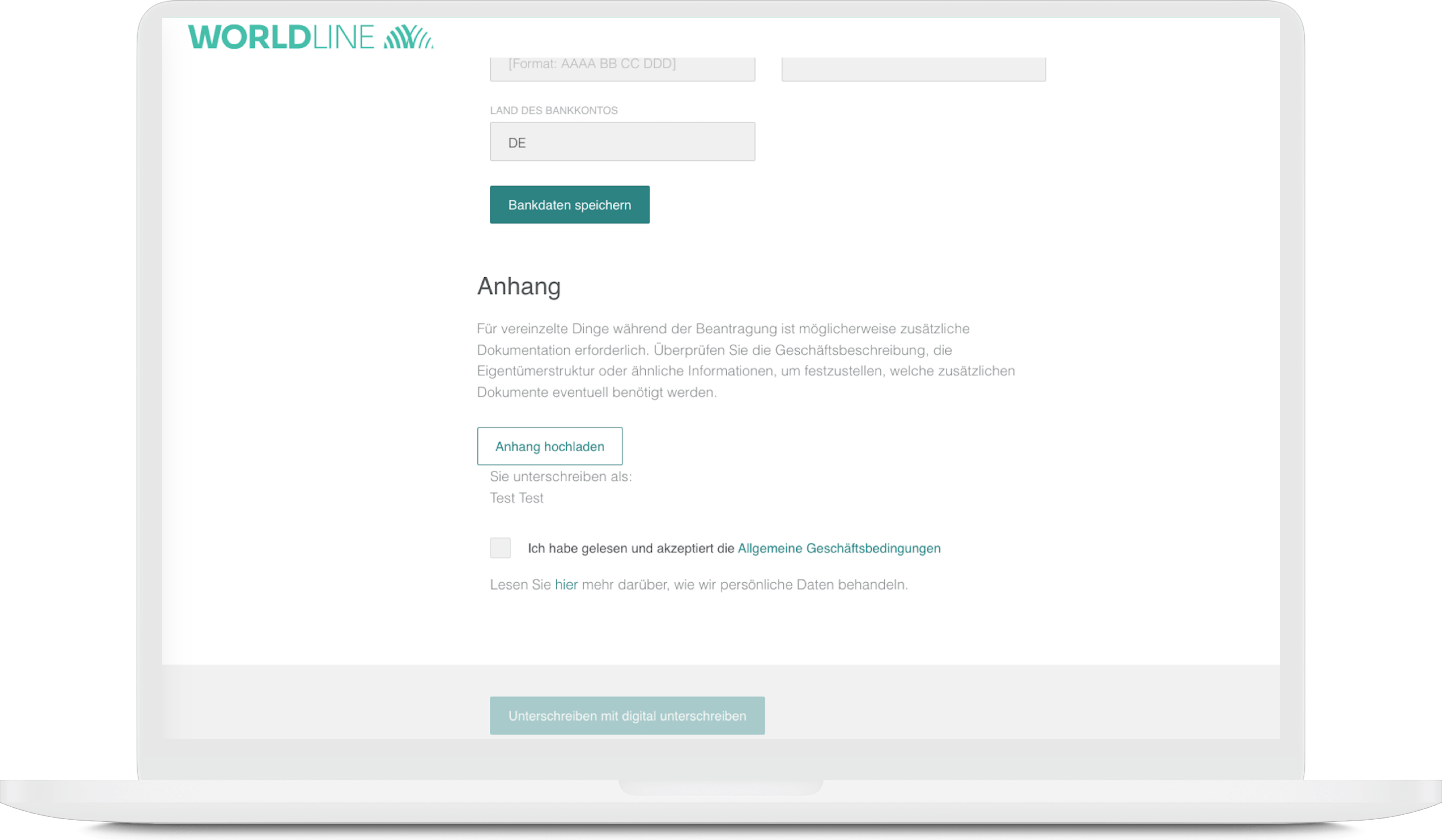
- When you are done, please continue with step 7.