Who has access to the cashbook?
Table of Contents
From orderbird app version 6.1.1 on, you can precisely control who has access to your Cash Book. The default setting allows only for the administrator to see the Cash Book and create new entries.
Step by step
Give/Deny access to the cash book
- In the orderbird app go to Settings > Users > Roles & Permissions.
- Select the role for which you want to activate or deactivate the right to use the Cash Book.
-
Scroll to the end of the rights list and drag the slider to the right at "Access to the Cashbook" to grant access. If the right is activated, every user in this role can access the cash book and also enter cash income and withdrawals as well as Balance the cash or close the day.
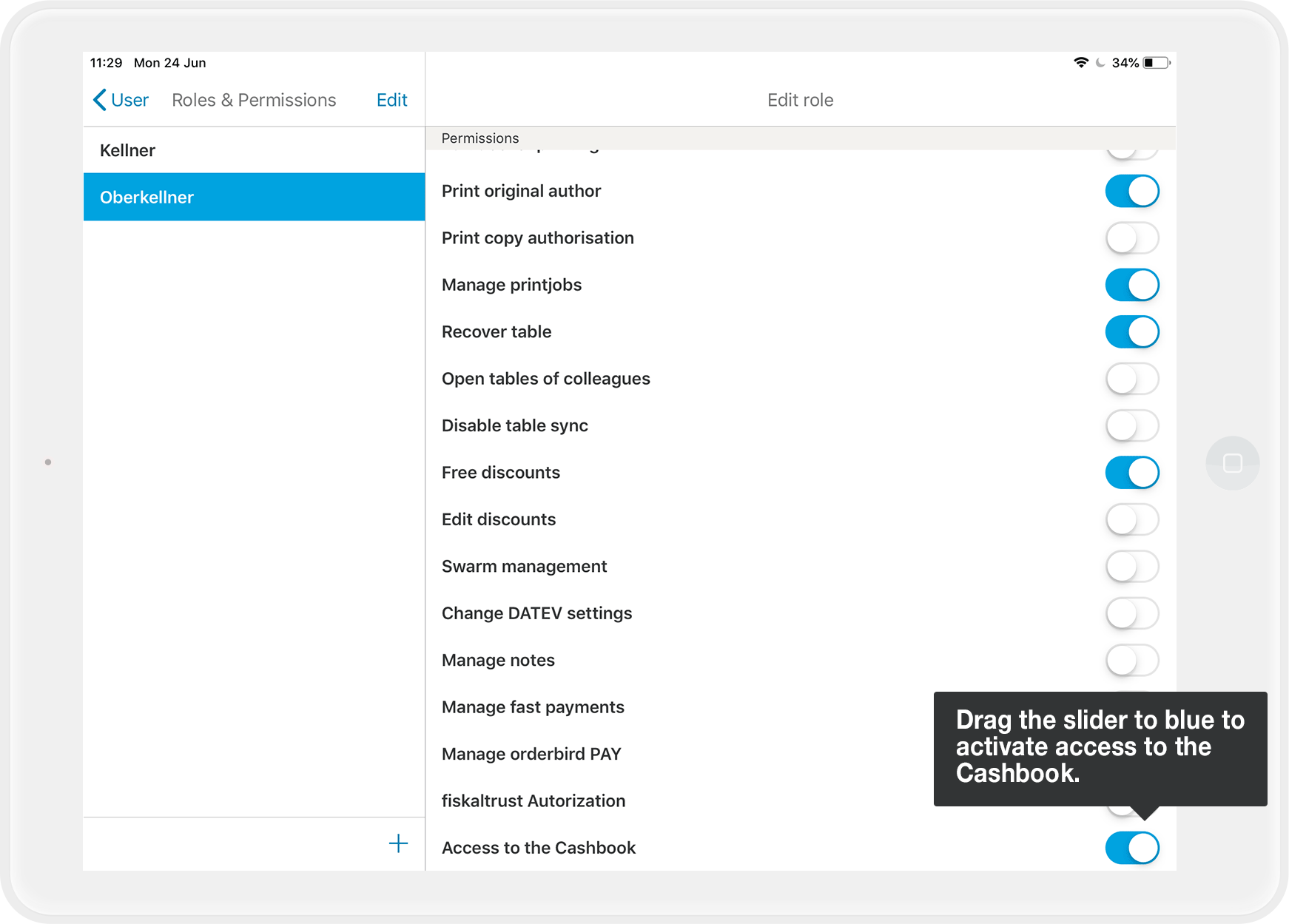
- Save your settings by tapping on "Save" in the upper left corner and confirm.
Why am I asked for the admin password when I want to access the cashbook?
If you are asked for the admin password, you do not have the right to access the cashbook (anymore). In this case, an administrator of the cash register must grant you one-time access to the cash book - or alternatively set the right permanently in the Roles & Rights settings.