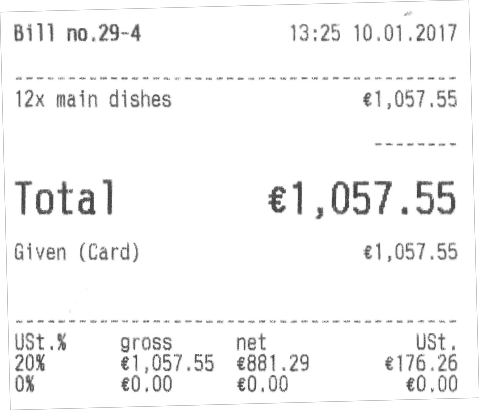From orderbird version 5 onward, you can also print invoices without details on the ordered items.
Step by step
Enable “Receipt without details”
- From the main menu, go to Settings> Docket printing.
- Activate "Receipt without details" by dragging the slider to the right. The slider is now blue.
- Tap "Save" in the upper left corner and confirm your changes.
Billing your guests: Print receipts without details
- Select the table that you want to bill.
-
Tap on the button with the three dots "..." in the bottom panel.

-
Tap on "Receipt without details".

-
Enter the number of dishes that you have served to your guests.
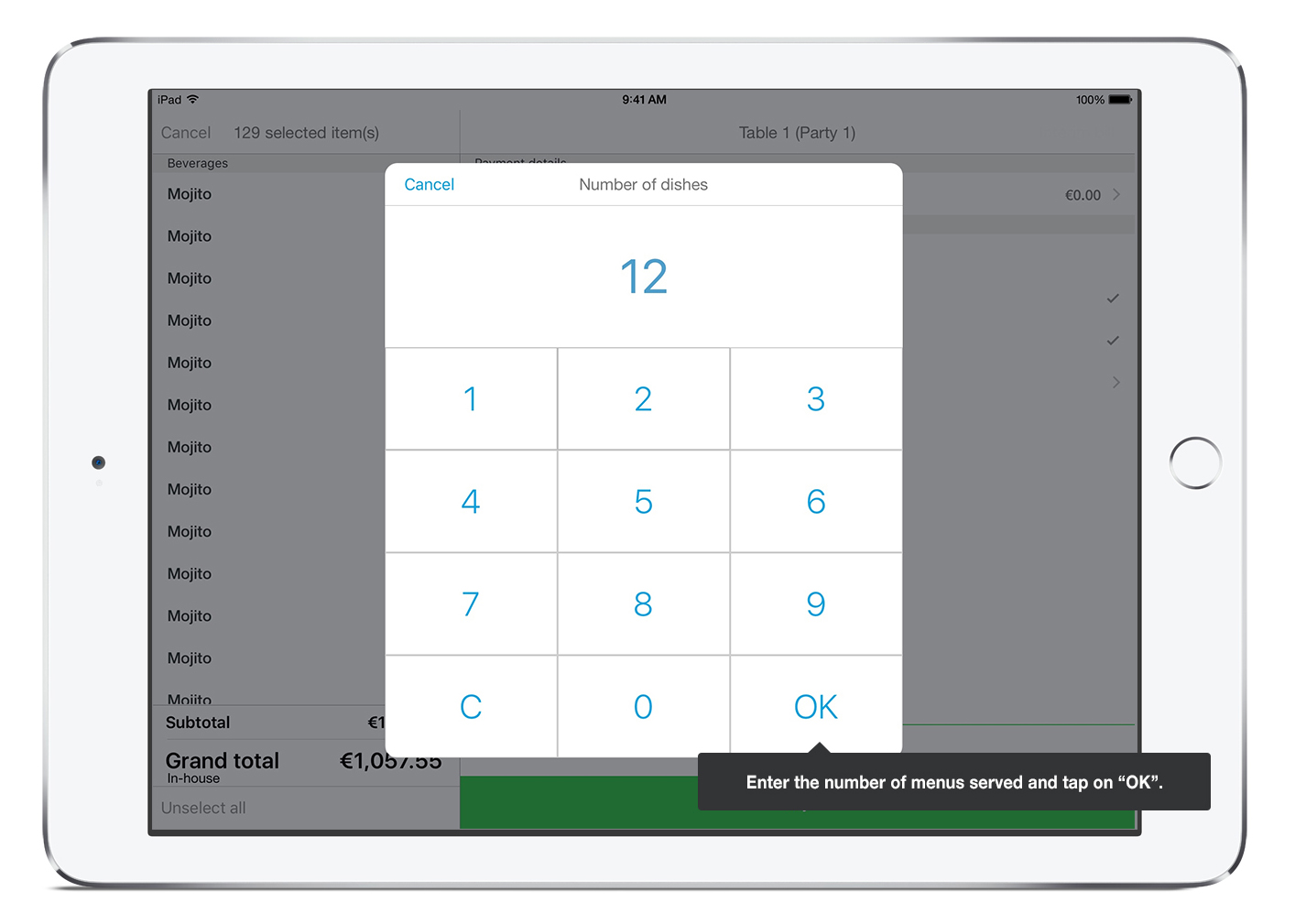
- Then check out your guests as usual.
-
The invoice is now printed without detailing the ordered food and drinks. Instead, it only contains information on how many dishes your guests have ordered: