If you have chosen the fiskaltrust RKSV Sorglos-Paket (Carefree Package), fiskaltrust automatically transmits all your registration data for the RKSV to FinanzOnline.at. Only after all your registration data has been transmitted can you enter your connection data in the orderbird app and print the Startbeleg (initial receipt).
How to Check if the Data Has Already Been Transmitted
- Log in to portal.fiskaltrust.at with your credentials.
- In the left menu, click on "Tools" and then on "AT FinanzOnline Reports".
-
The table entries "Commissioning Cash Register Identification Number: …" and "Commissioning Certificate: ..." must show "done".
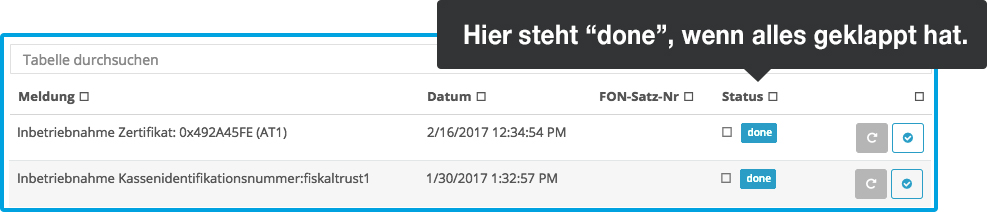
What if Both Statuses are not yet "Done"?
There are two possibilities:
- fiskaltrust shows a red error message. In this case, please check all your entries in your master data as well as in the FinanzOnline data.
- You still see the status “new”. You need to be a little patient. The registration data should be transmitted within 24 hours. If you're impatient, you can manually trigger the registration again by clicking on the small gray arrow at the end of the row. In some cases, this speeds up the process.