Quickly make the right settings in the orderbird app:
- Open the orderbird app and go to Settings > Payment > Fast payment.
- Now you will see the item "Print bill". Drag the slider to the right to activate invoice printing. The slider is now blue.
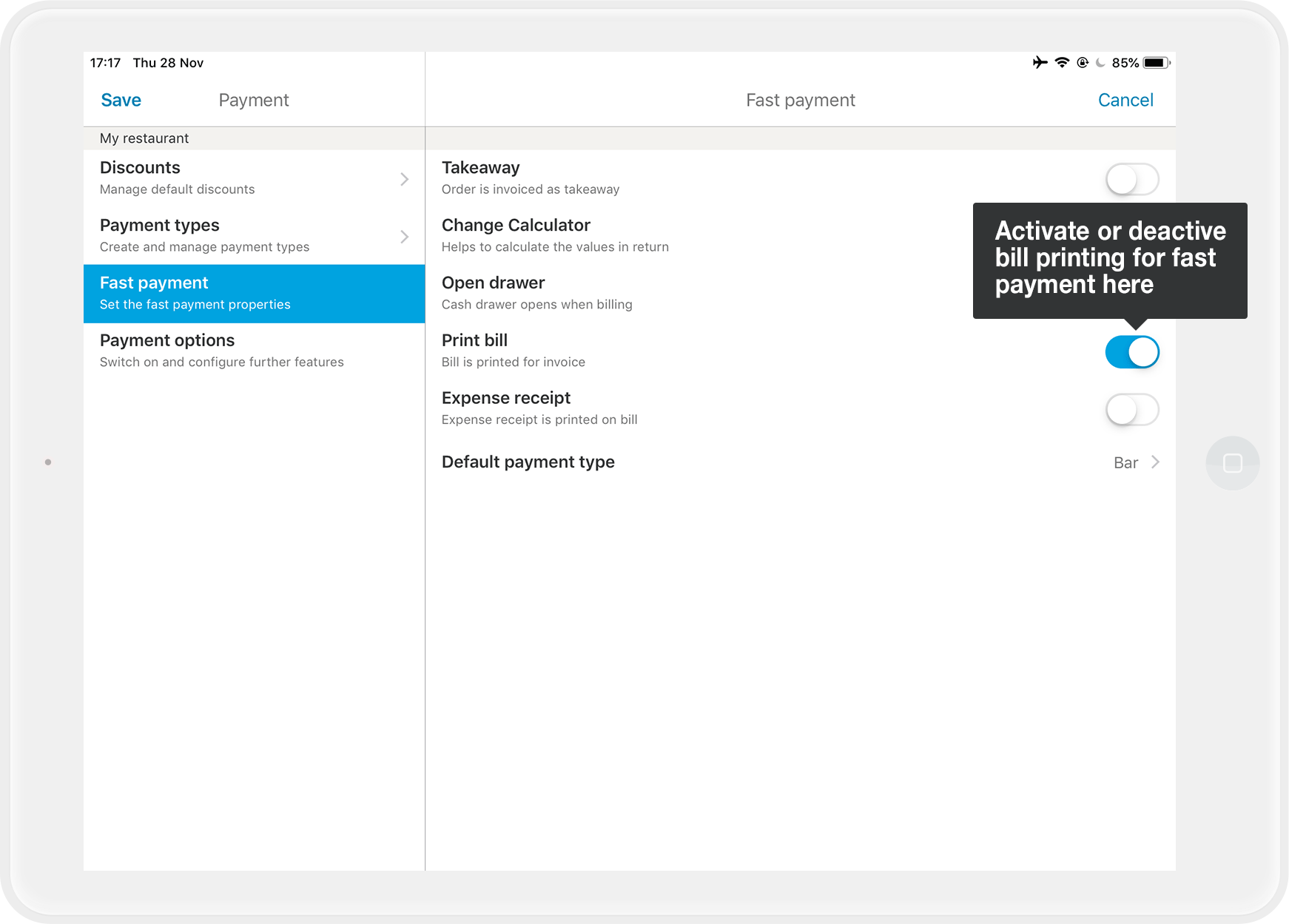
- Tap "Save" in the upper left corner.
Alternatively, you can offer your guests digital invoices via email. This is only possible via the long payment method and unfortunately cannot be set for quick payment.
Do I have to offer an invoice to every customer?
From 01.01.2020 on, the obligation to issue receipts ("Belegausgabepflicht") in Germany applies. For each order, a receipt must be created and offered to the guest. If you work with printed invoices, you can activate the invoice printing for the fast payment as described in this article.