Accept customer agreement with fiskaltrust
- Log in to portal.fikaltrust.at with your access data.
- Click in the main menu on the left side on the name of your gastronomy.
- Then click on Overview >"Registrierkassenbertreiber".
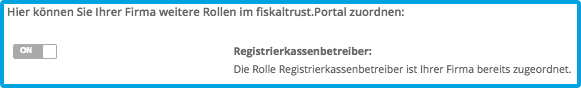
There is a small slider at “Registrierkassenbetreiber”. If the slider is not activated, switch it to "ON" and accept the terms and conditions as well as the customer contract with fiskaltrust.
Are you connected with orderbird as a cashier?
Now, please check if you are connected to us as your cashier. Click in the main menu on the left side on "Kassenbetreiber"> "Übersicht".
On the right side, you should now see an entry with "orderbird AG". But if you don't see an entry there, then you still need to connect to us first. This works like this:
- Click on "Kassenbetreiber" in the main menu on the left.
- Then click on "Händler suchen" and enter "orderbird".
- In the line with "orderbird AG" click on "Zuordnung anfordern-dealer".
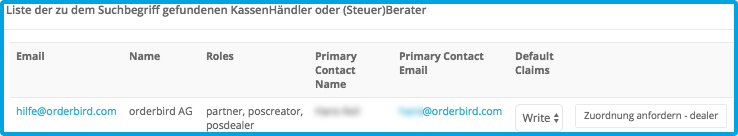
- And now wait for our confirmation. :)
Afterward, you can check the status of your connection request at the same place. If at "Status"...
- ... is a blue check mark, then you are connected with us and everything is good :)
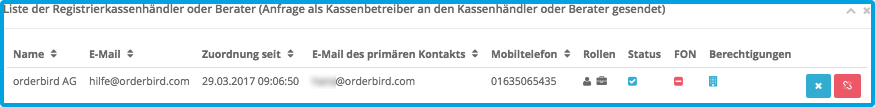
- ... is a red bar, then you have already sent us the connection request, and we still need to confirm it. This usually happens within 24 hours. If you have to wait longer than 24 hours, please email us to hilfe@orderbird.com and we will check it.