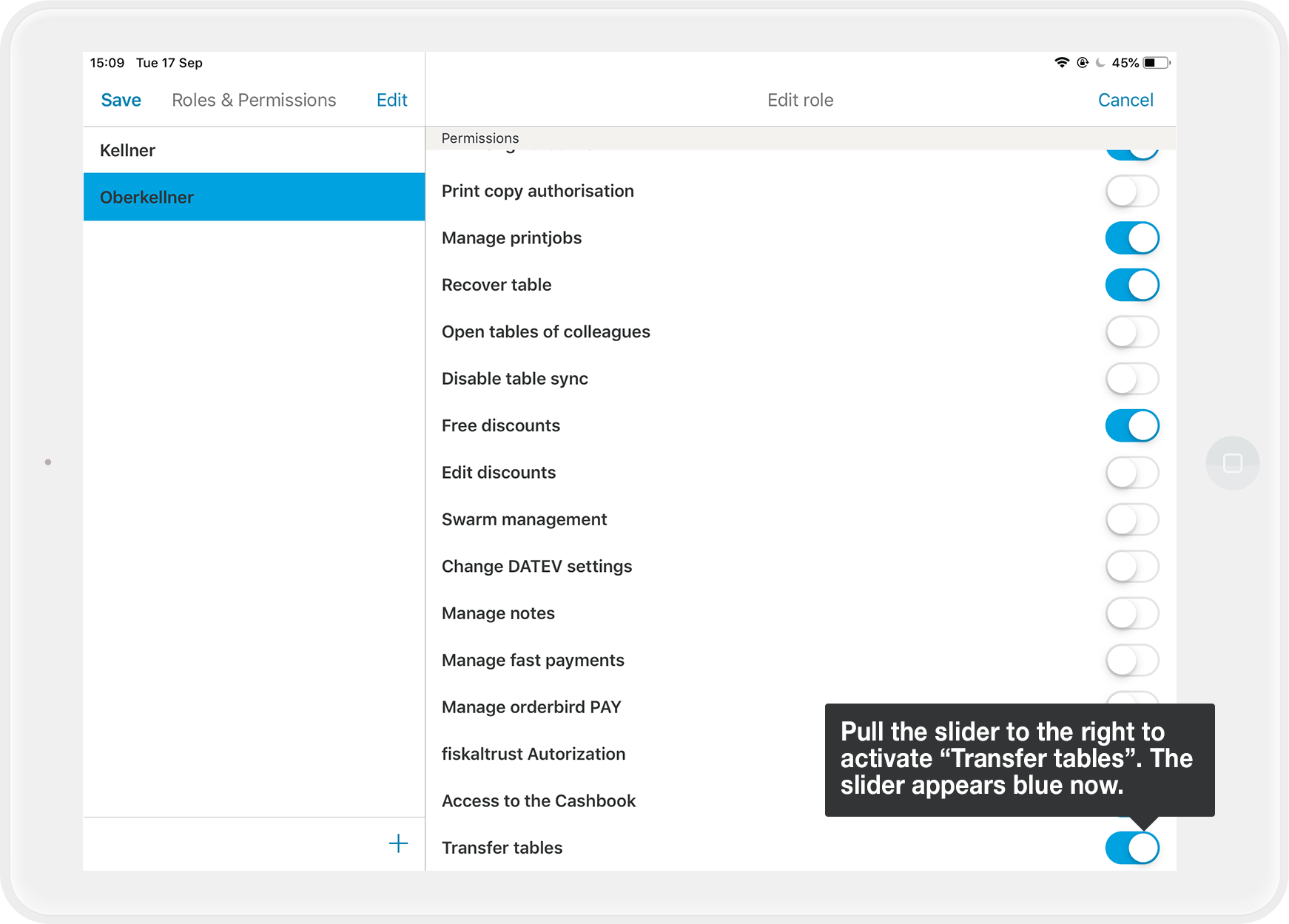From orderbird version 6.2.0 on you can define who of your staff is allowed to transfer orders. By default, only the administrator is allowed to transfer orders.
Step by step
- In the orderbird app, go to Settings > Users > Roles
-
Select the role for which you want to set the "Transfer" right.
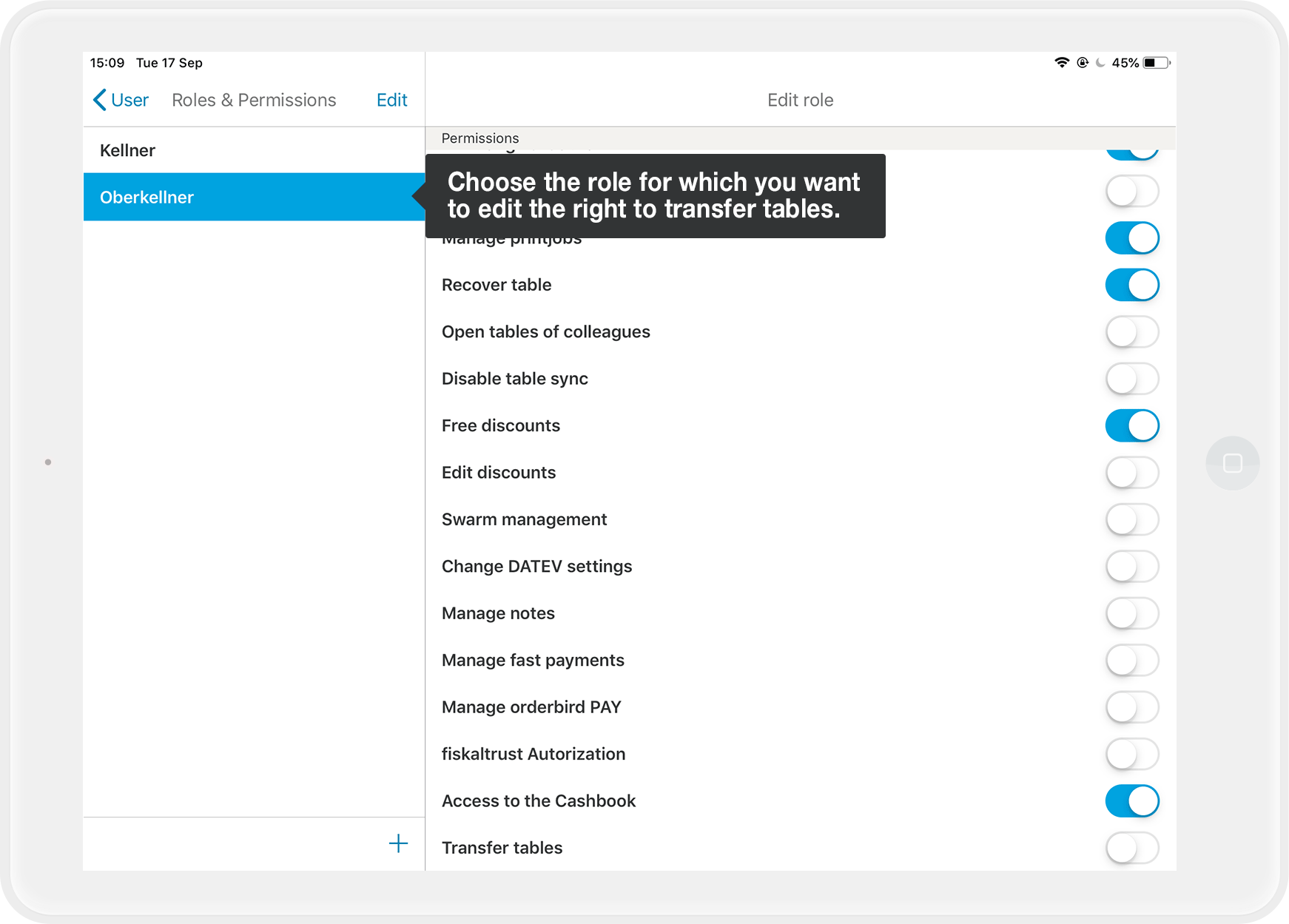
-
Scroll to the bottom of the list of rights and drag the slider to the right to activate the right for "transfer". The slider is now blue and each of your employees to whom this role is assigned may now transfer items, parties, or entire tables.