On top of new features we are also implementing measures to increase performance stability. The previous months have taught us that you really enjoy the ‘copy’-feature in the settings in order to display items with the same name across one or more categories. There are some practical advantages to duplicate items, for example, it makes it so much easier to navigate your menu when you can display the “Espresso” in the same category as your cakes.
Unfortunately, this practice can lead to stability problems in some cases which is why we decided to make sure that items with duplicate names cannot exist in the future. Of course, you can still create copies of items, you will just need to name them differently - for example “Espresso #2, Espresso #3,…”.
To be well prepared for the coming update, we will automatically change the names of duplicate items in your menu in the following logic:
- If you have two duplicate items, we will add a * to the second item (e.g. “Espresso” and “Espresso*”)
- If the item exists more than two times, we will add numbers to the items (e.g. “Espresso”, “Espresso*”, “Espresso #2”, “Espresso #3”, …)
This how it could look like: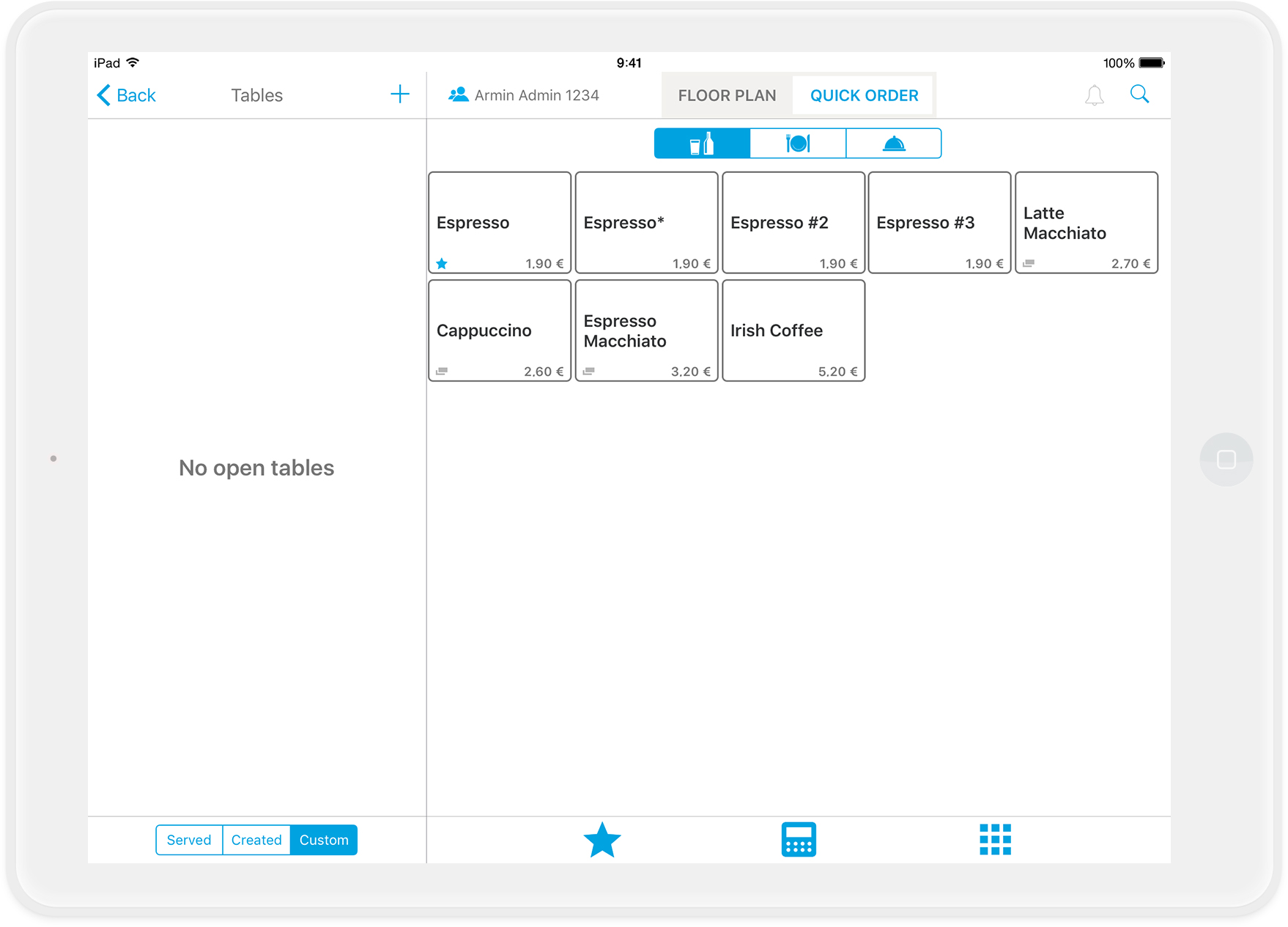
IMPORTANT: Please do not change the names of automatically renamed articles and do not create new duplicate articles with identical names. This can cause problems when you install the new app version.