Hooray, everything is finally running again as it should! Now print the Nullbeleg (zero receipt), and we’ll show you what to do next!
What You Need to Do and Where
Before you can resume regular operations with your cash register, you have to report the recommissioning to the two well-known portals FinanzOnline.at and portal.fiskaltrust.at.
Let’s get started…
FinanzOnline.at
Take the following steps on FinanzOnline.at:
- Log in to FinanzOnline.at with your credentials.
- In the top navigation, select "Eingaben" (Entries) > "Registrierkassen" (Cash Registers).
-
Then select the entry "Wiederinbetriebnahme einer Signatur- bzw. Siegelerstellungseinheit" (Recommissioning of a Signature or Seal Creation Unit) in the "Signatur- bzw. Siegelerstellungseinheit" (Signature or Seal Creation Unit) box.
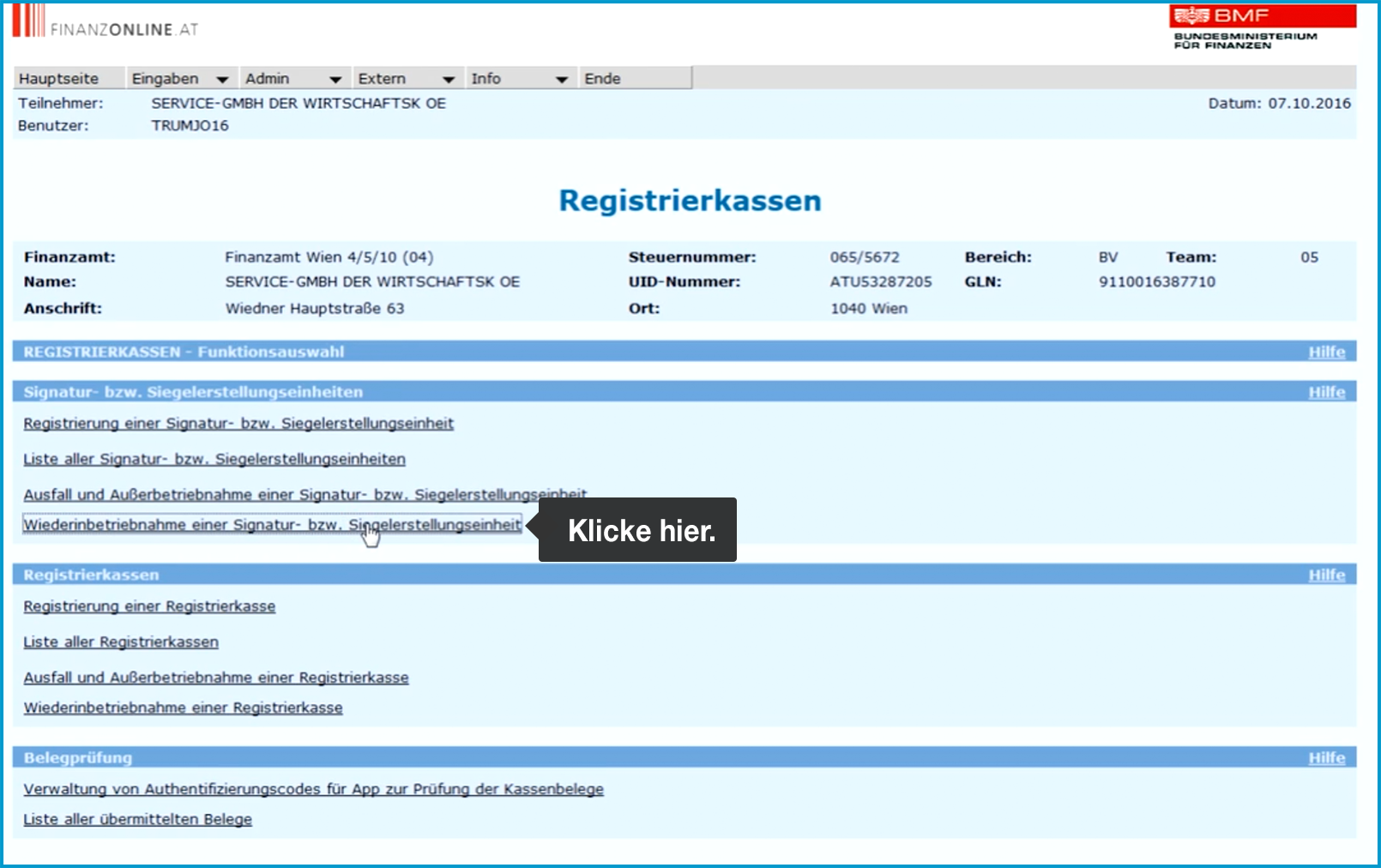
(If you have multiple “Signaturerstellungseinheiten” (signature creation units), you will now see a list from which you must first select the relevant unit). -
Click on "Wiederinbetriebnahme melden" (Report Recommissioning).
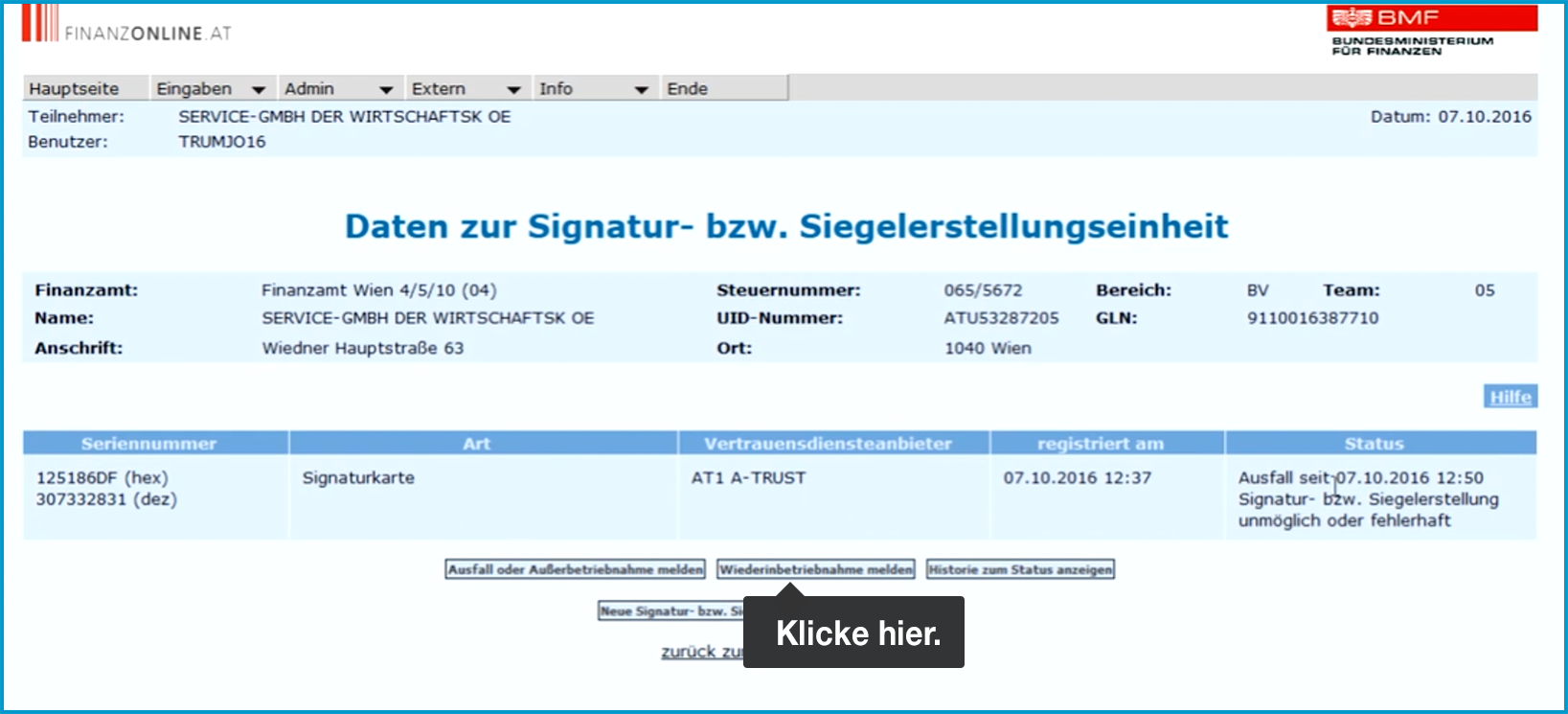
-
For "Ende des Ausfalles" (End of Downtime), enter the date and time of the first collective receipt that was automatically printed once the Signaturerstellungseinheit became available again.
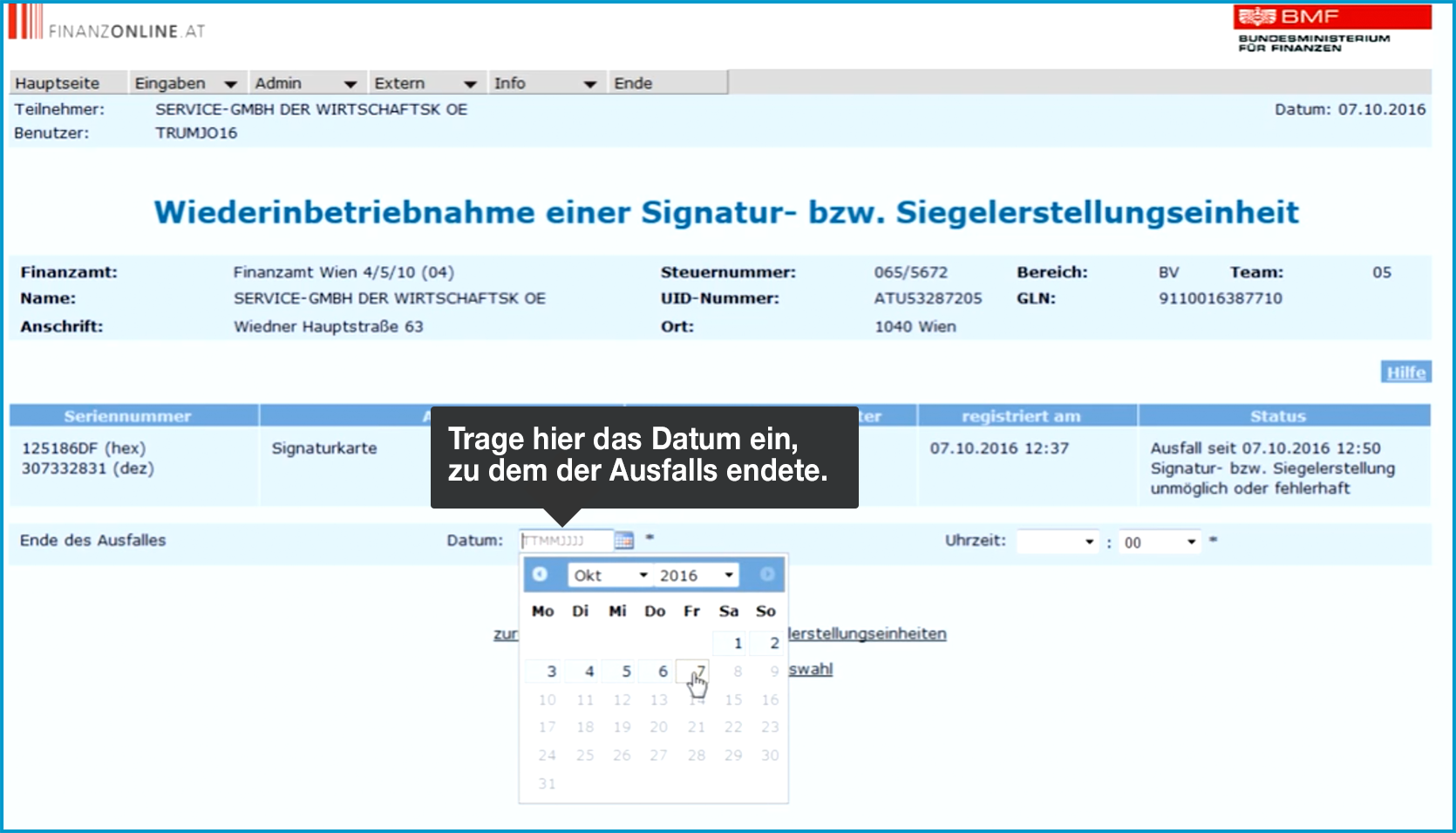
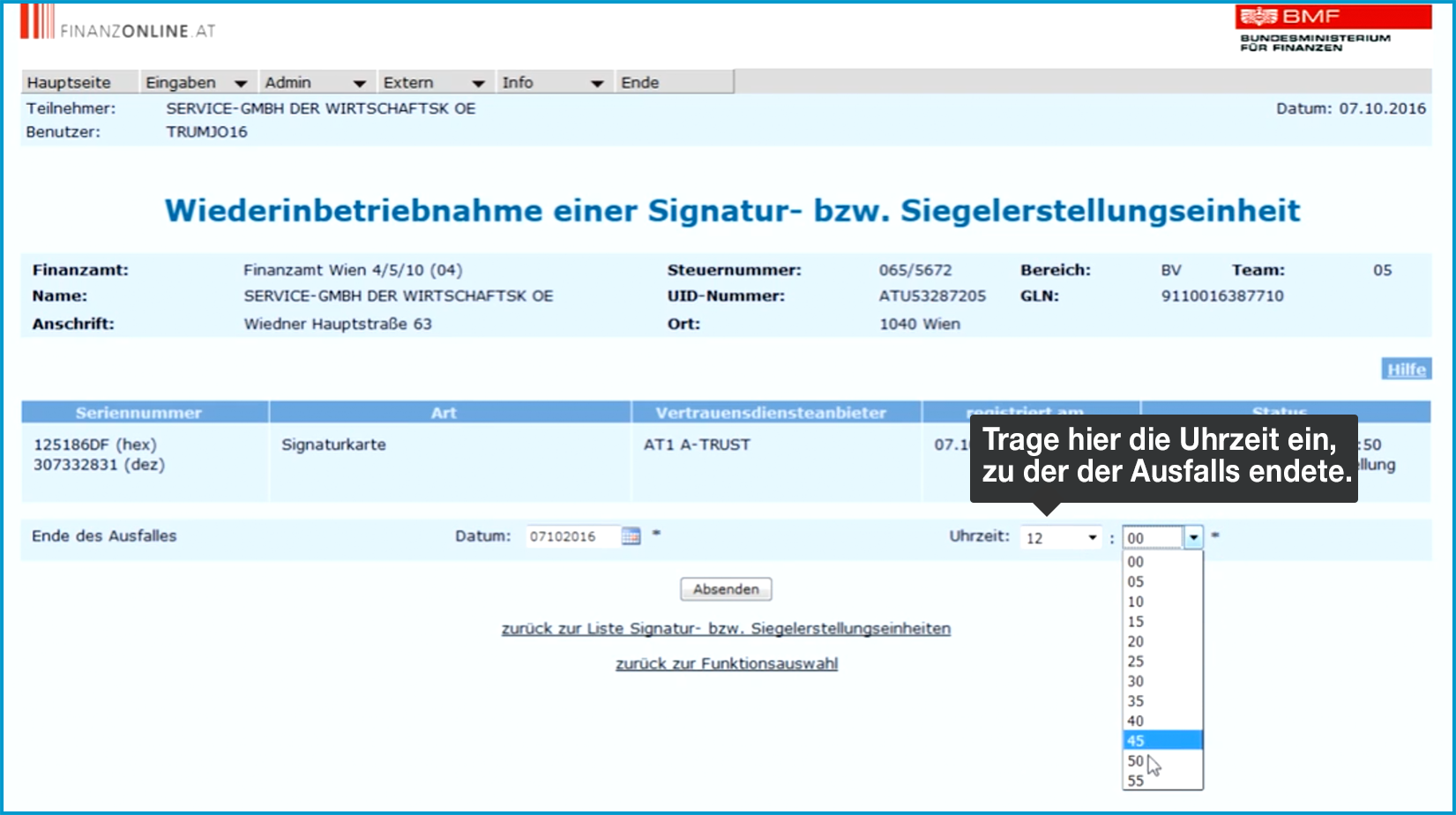
-
Now click "Absenden" (Submit) at the bottom.
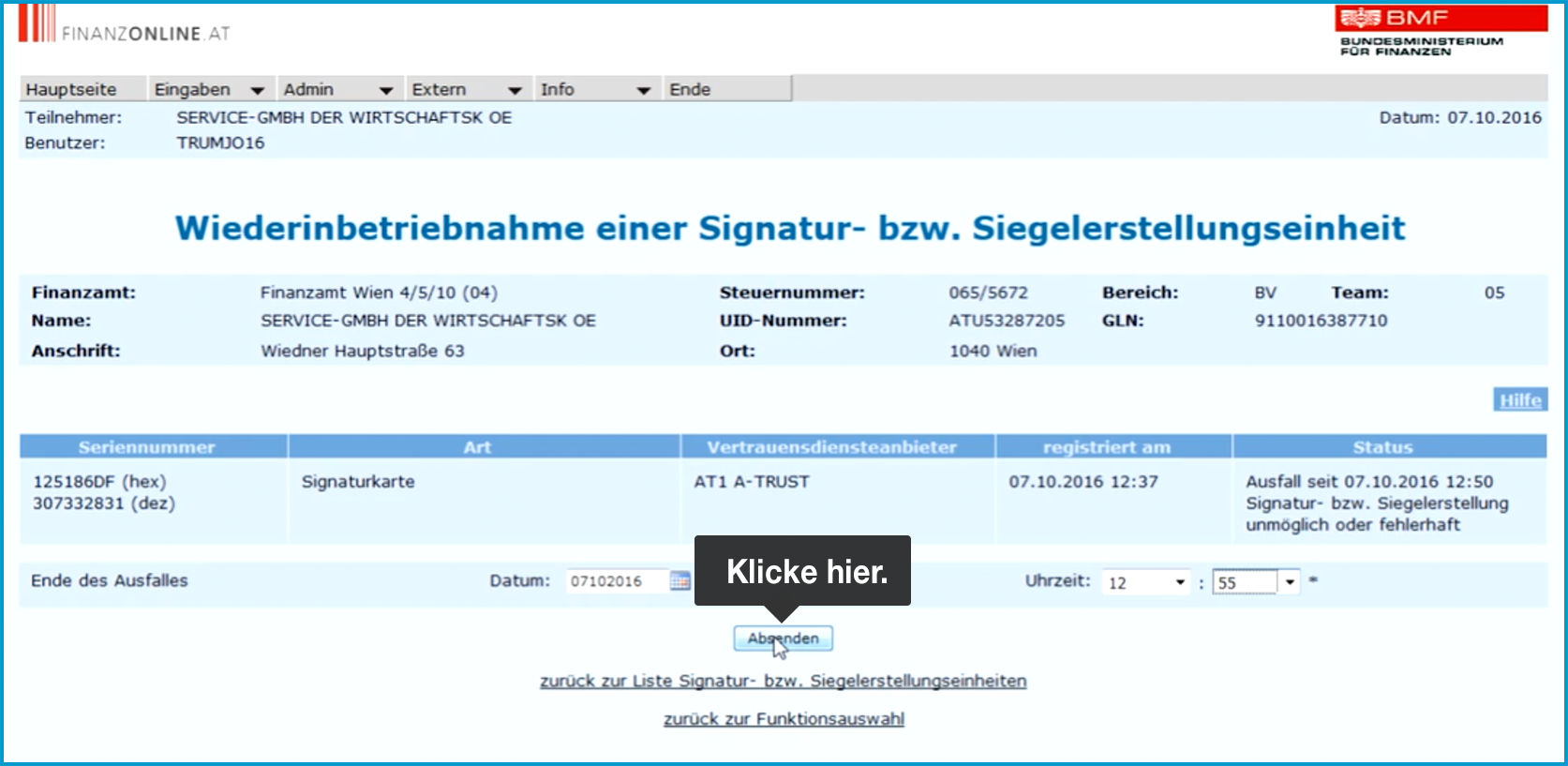
At the top of the screen, you will now see the message "Die Verarbeitung wurde durchgeführt" (Processing Completed) in a green-bordered box.
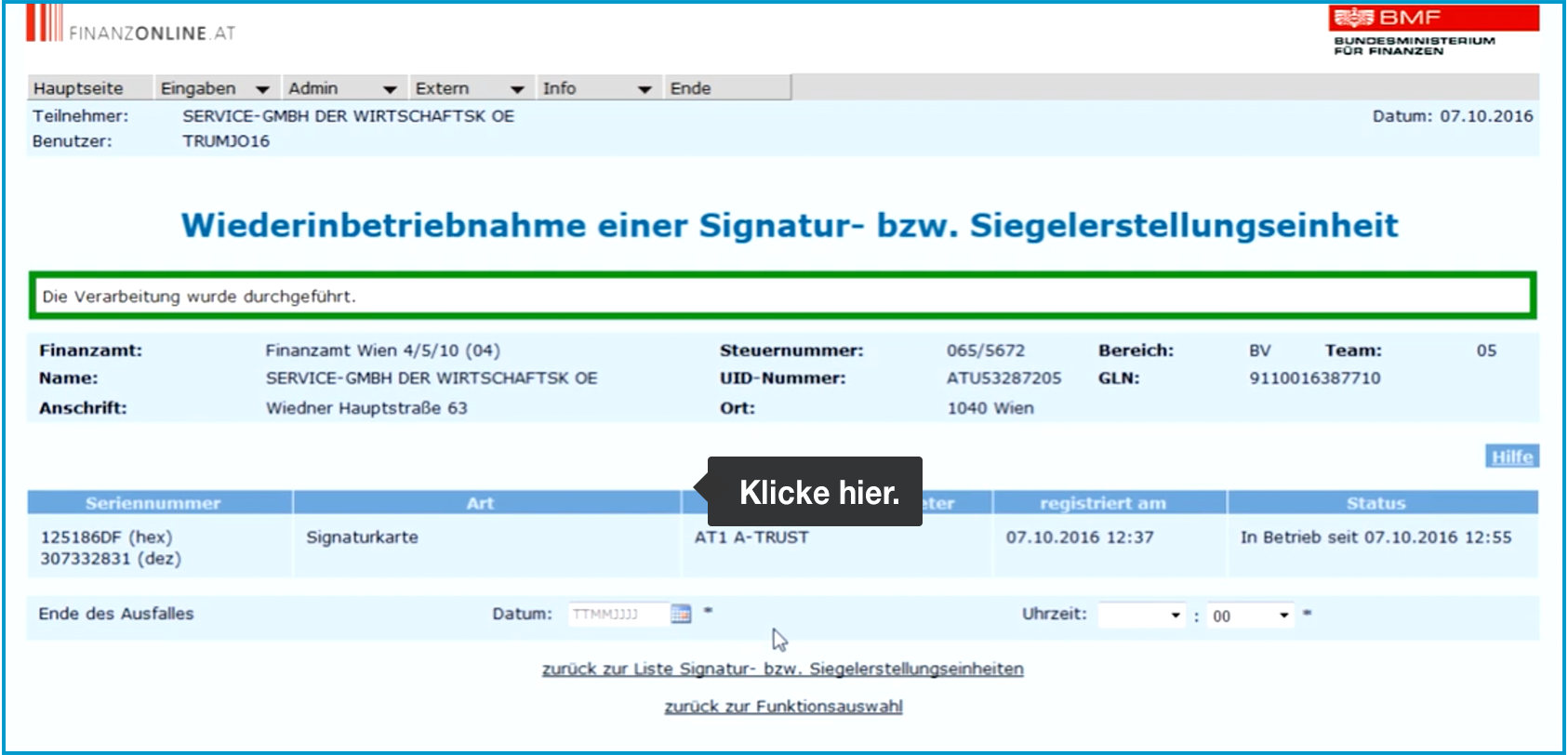
On to the next portal...
portal.fiskaltrust.at
This report must also be submitted to fiskaltrust.
- Log in to portal.fiskaltrust.at with your credentials.
- In the main menu on the left, go to "Werkzeuge" (Tools) > “AT FinanzOnline Meldungen” (AT FinanzOnline Reports).
-
In the "Meldungen" (Reports) table, click on the small, blue-bordered checkmark behind "Wiederinbetriebnahme: Zertifikat" (Recommissioning: Certificate).
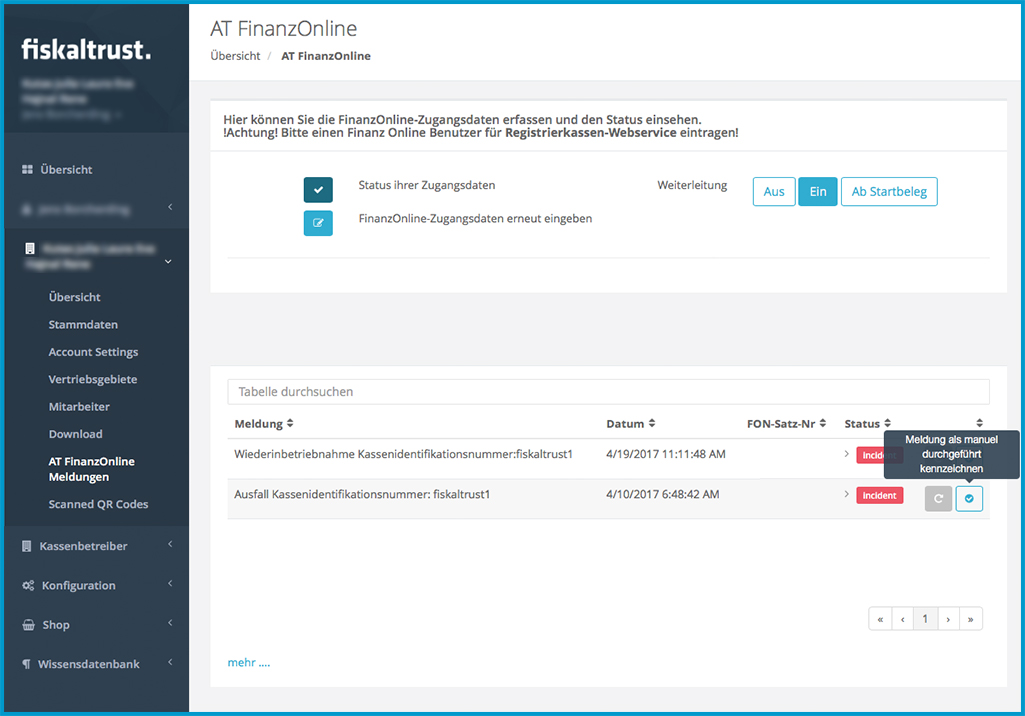
-
Under "Status der Signaturerstellungseinheit" (Status of the Signature Creation Unit), select "Registriert" (Registered) from the list.
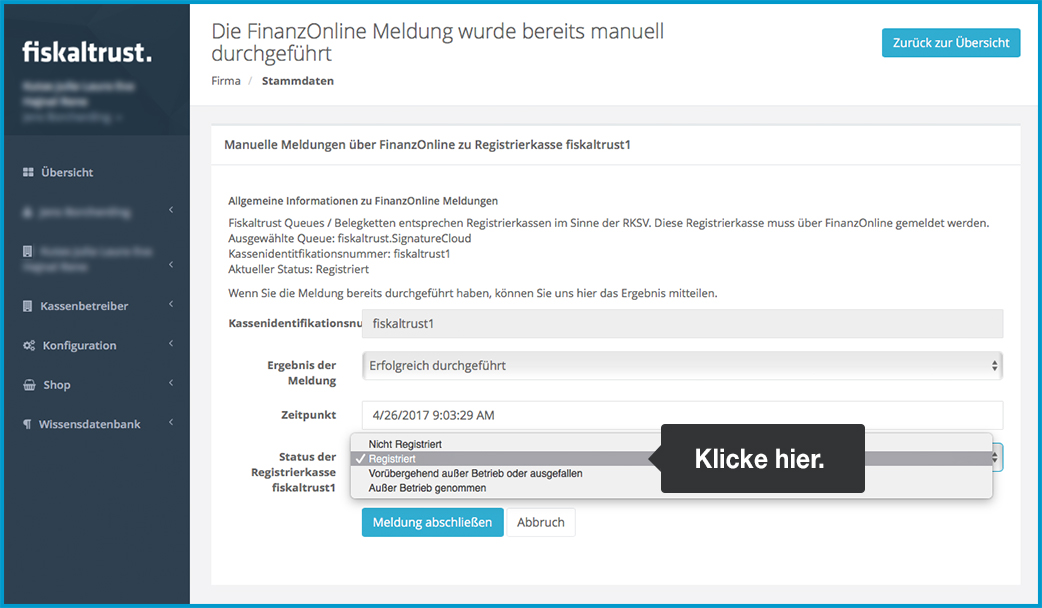
-
Then click "Meldung abschließen" (Complete Report).
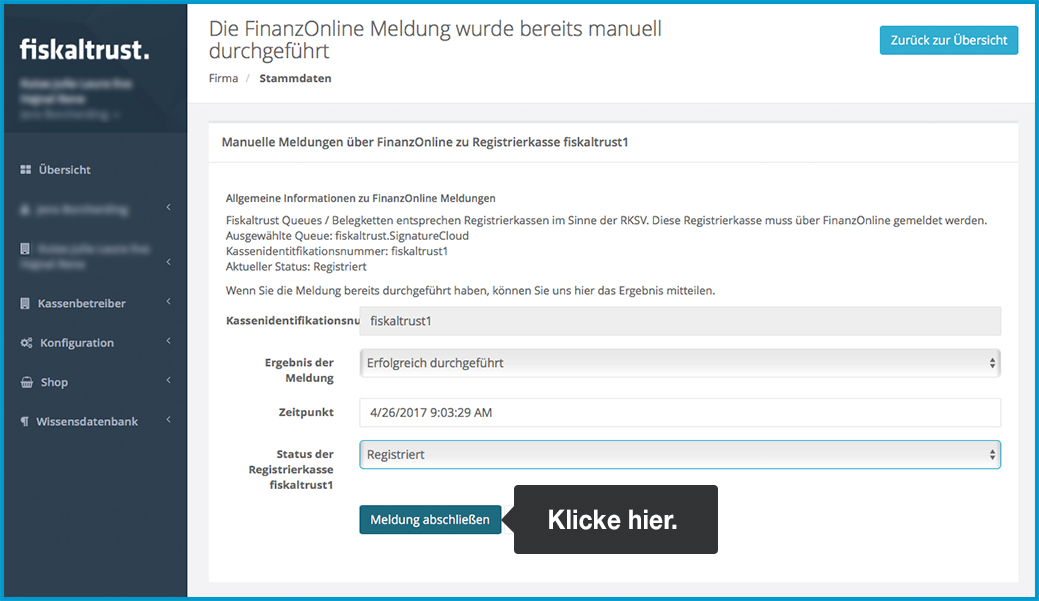
All Done?
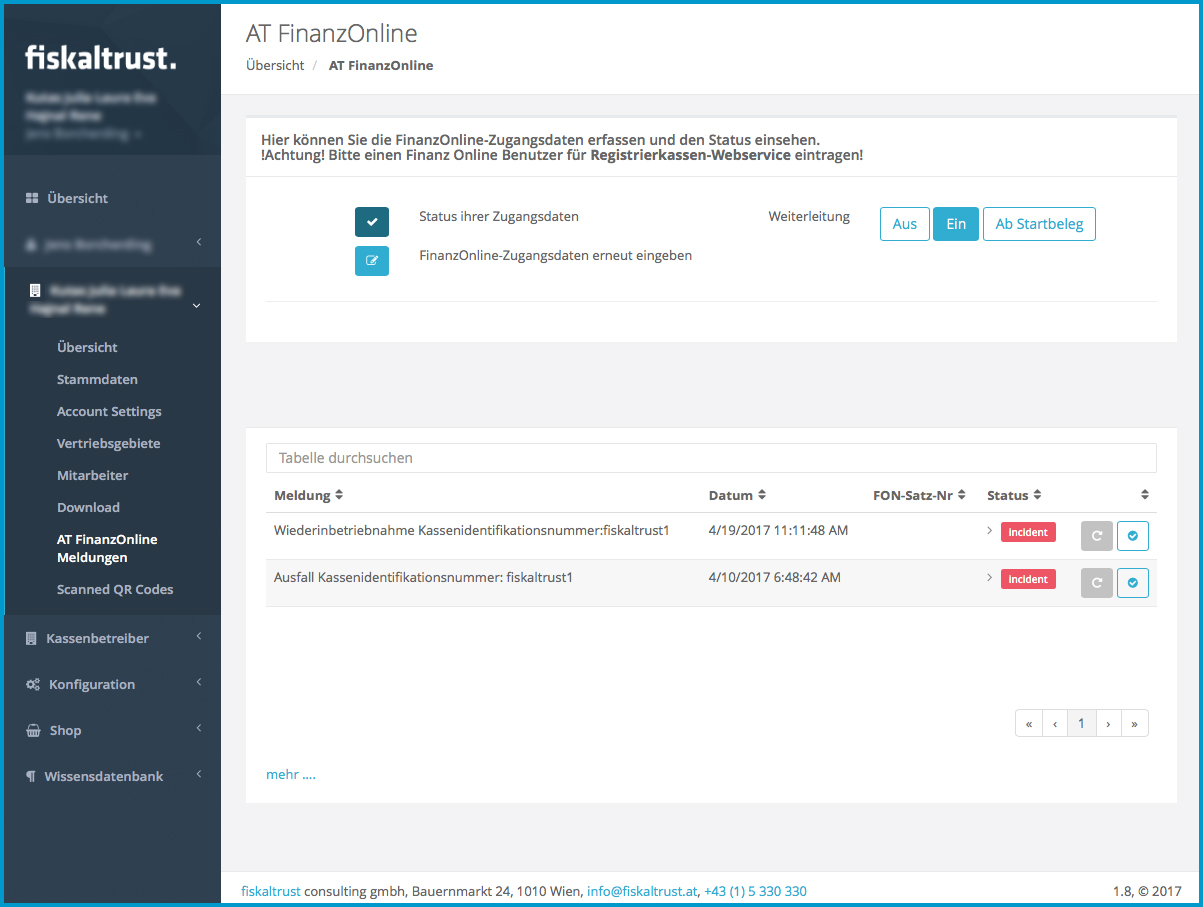
Great, now it’s back to business as usual!