Basis-Paket | Reactivating Your Cash Register
Table of Contents
Your cash register is working again. Now guess what comes next… That’s right, you’ll send reactivation reports via your favorite websites.
Let's Go!
FinanzOnline.at
Follow these steps on FinanzOnline.at:
- Log in to www.FinanzOnline.at with your user credentials.
- In the navigation menu, go to "Eingaben" (Inputs) > “Registrierkassen” (Cash Registers).
-
Then select "Wiederinbetriebnahme einer Registrierkassen" (Reactivation of a cash register) in the "Registrierkassen" box.
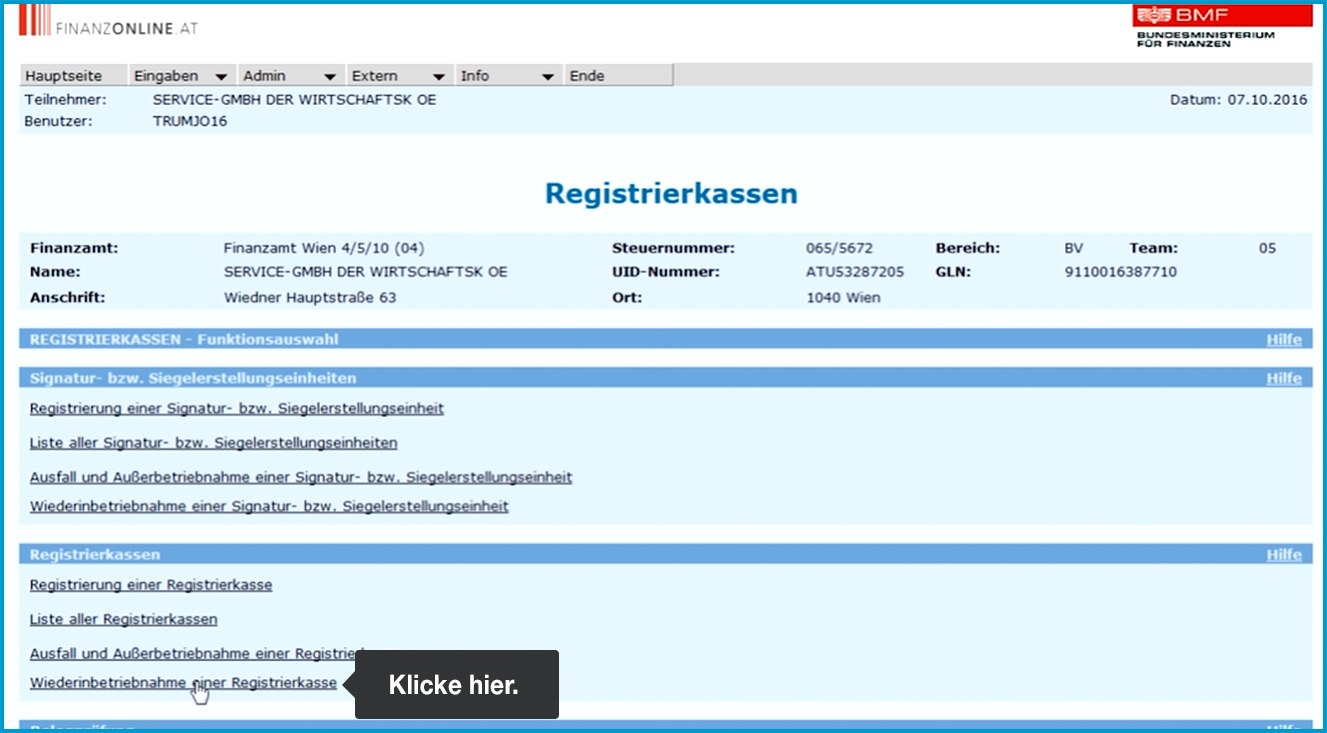
If you have multiple cash registers, you will now see a list from which you must first select the affected register. -
Click on "Wiederinbetriebnahme melden" (Report reactivation).
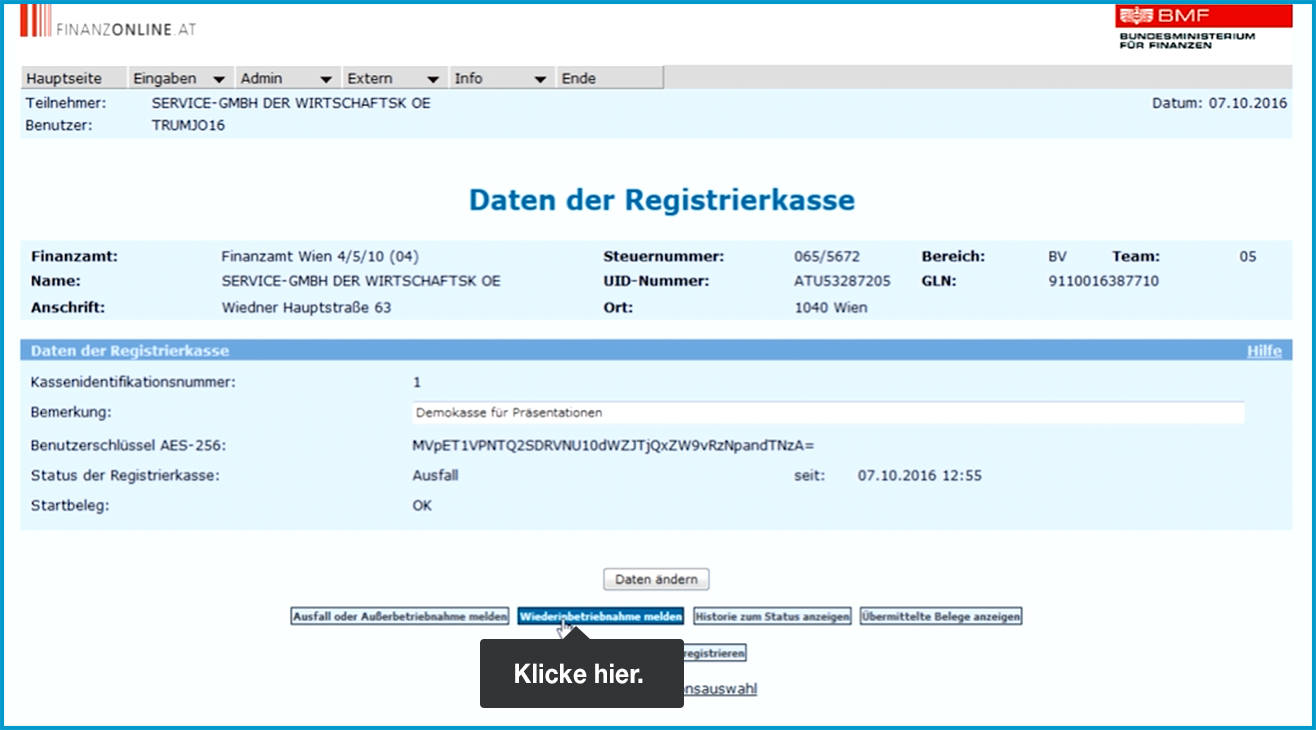
-
Under "Ende des Ausfalles" (End of downtime), enter the date and time when the cash register was put back into operation.
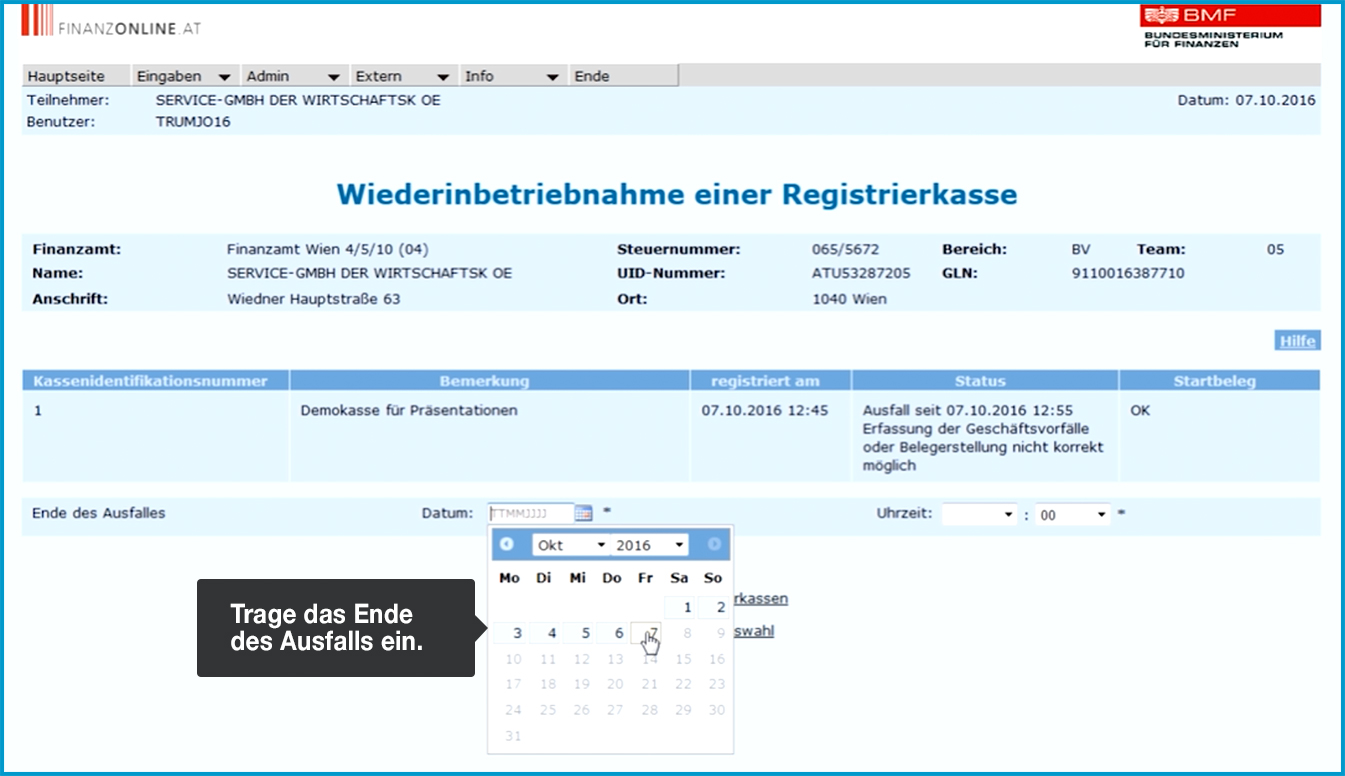 Enter the date of the end of the downtime here.
Enter the date of the end of the downtime here.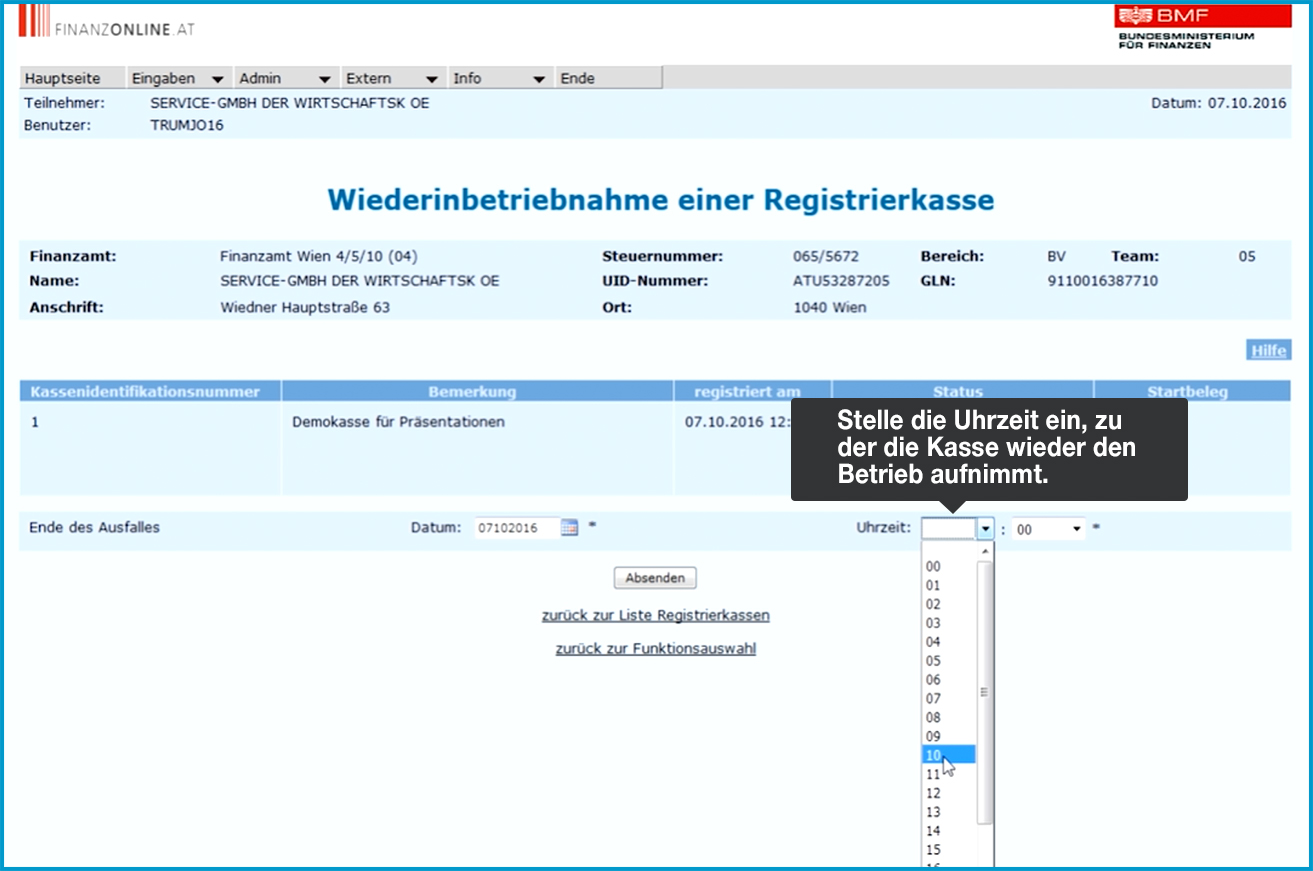
-
Click "Absenden" (Submit) at the bottom.
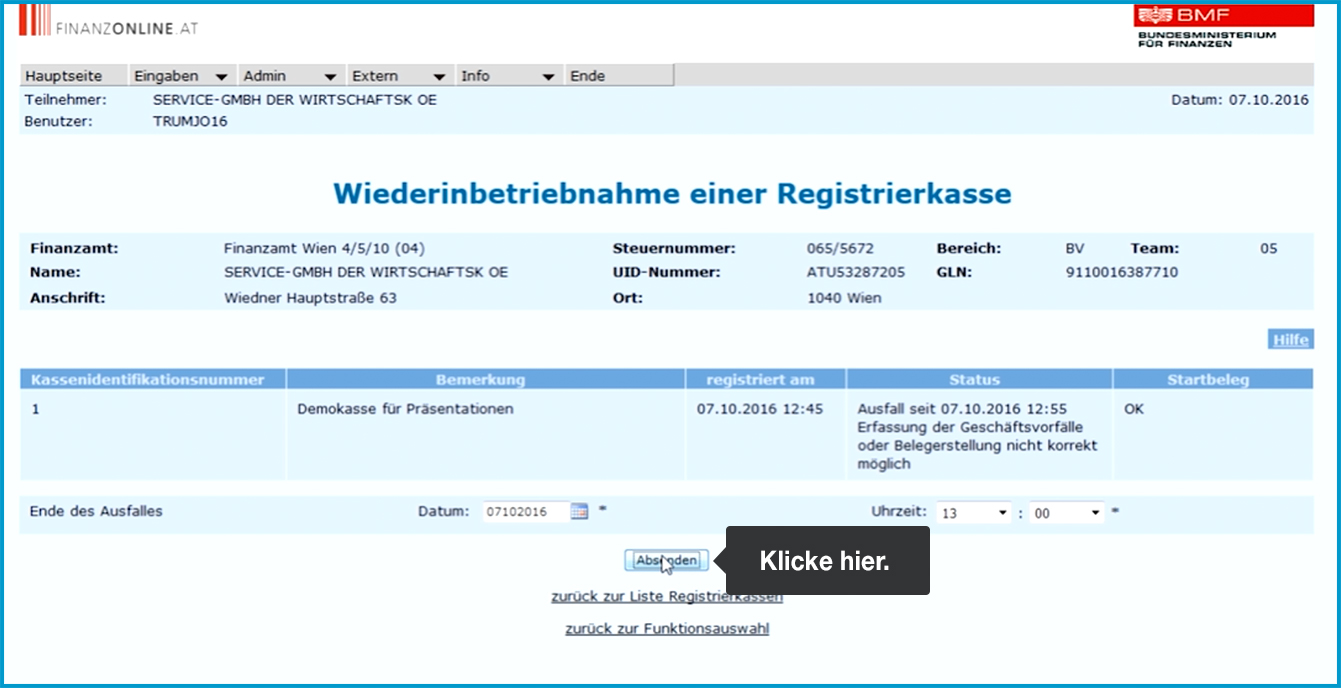
-
At the top of the screen, you will now see a green-bordered message saying "Die Verarbeitung wurde durchgeführt" (The processing has been completed).
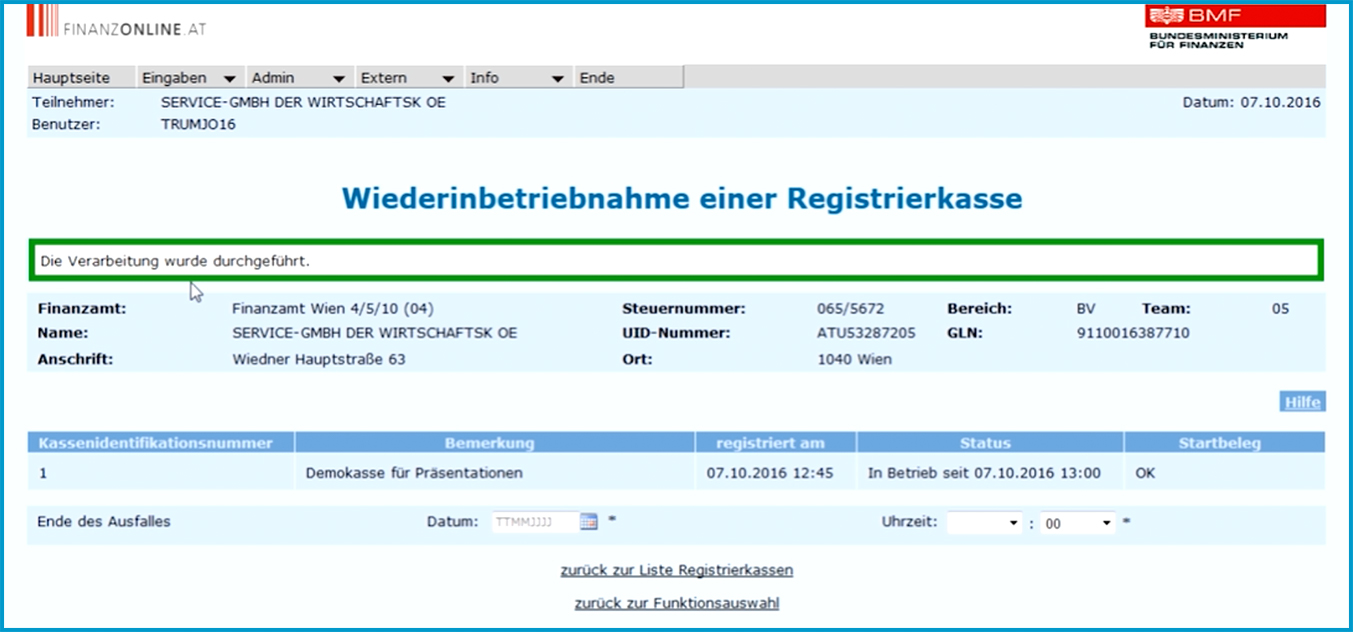
- Now, register the items you sold without a functioning cash register. Learn more here: How do I enter manually written receipts from an outage (Ausfall)?
fiskaltrust
You’ll also need to submit this report to fiskaltrust. After your cash register prints its first receipt following the downtime, including a QR code, the option to reactivate the register will automatically appear on portal.fiskaltrust.at.
- Log in to portal.fiskaltrust.at.
- In the left-hand main menu, go to your company name > “AT FinanzOnline Meldungen” (AT FinanzOnline Reports).
-
In the "Meldungen" (Reports) table, click the small blue-bordered checkmark next to "Wiederinbetriebnahme Kassenidentifikationsnummer" (Reactivation Cash Register Identification Number).
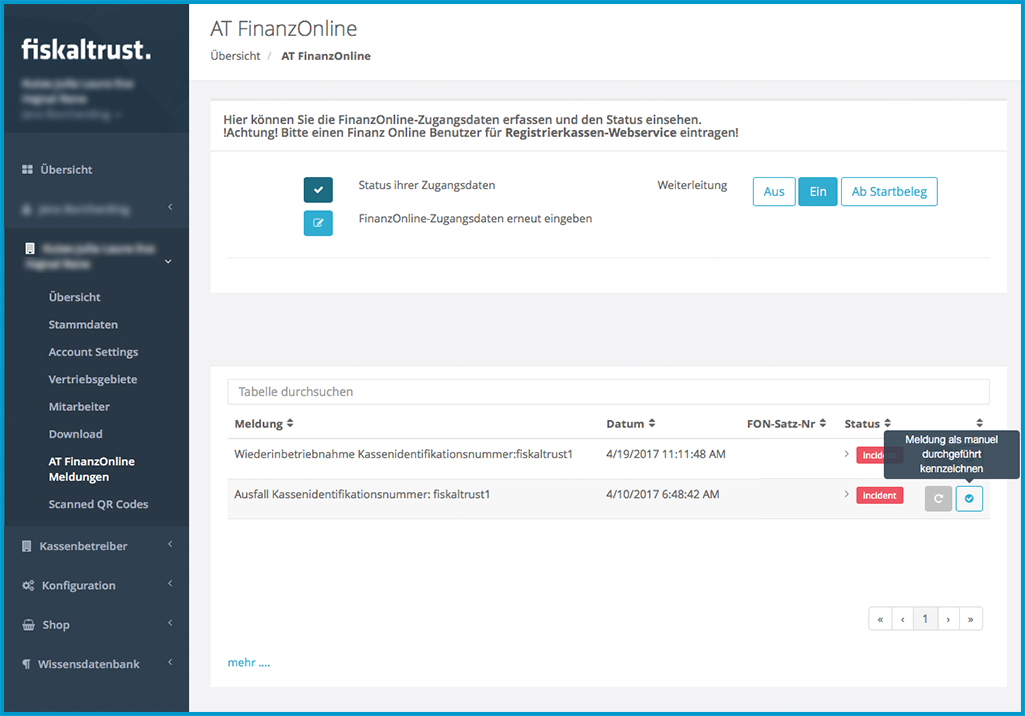
-
From the list under "Status der Registrierkasse" (Status of the cash register), select “Registriert” (Registered).
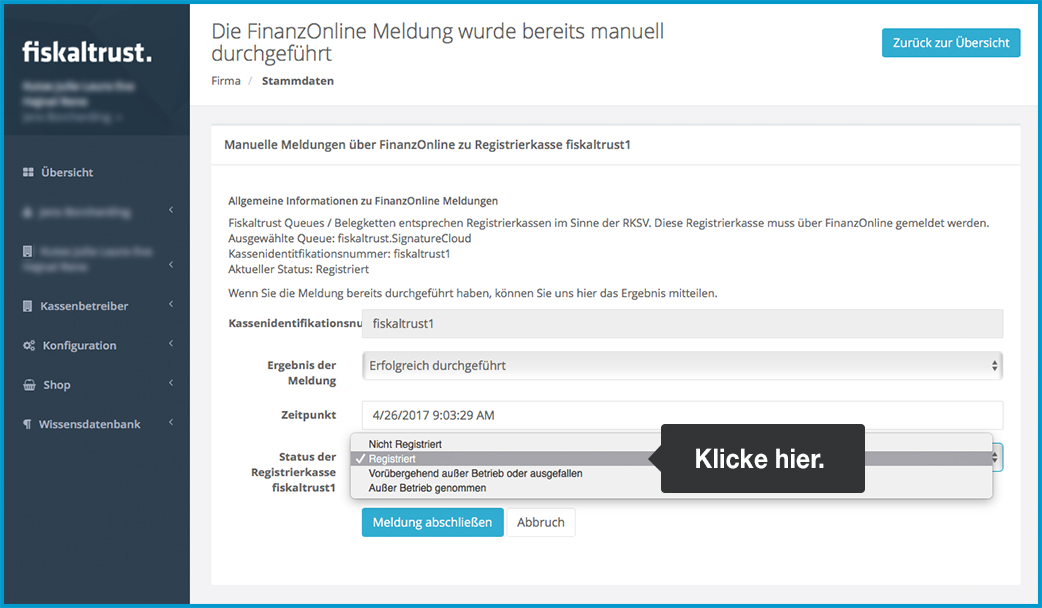
-
Then click "Meldung abschließen" (Complete report).
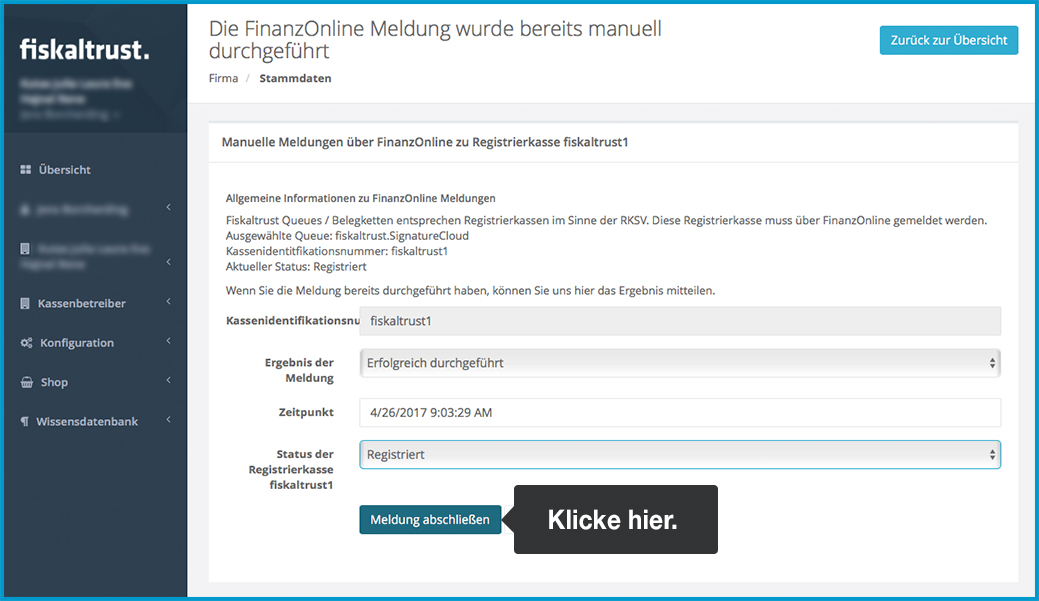
- Done!
You’re now back to regular operations with your cash register.