Sorglos-Paket | Reporting Cash Register Downtime After 48 Hours
Table of Contents
Usually, downtime reports for outages lasting over 48 hours are automatically generated with the “Sorglos-Paket” (Carefree Package), so you don’t have to do anything. However, there are two cases when you need to submit the downtime report manually:
- There is a hardware defect with your Apple device. If you have to revert to pen and paper because your iPad is broken or stolen, you must submit the downtime report yourself.
- If no QR codes are printed on your receipts AND you have not received a notification email about the automatic downtime report, something went wrong with the automatic generation. In this case, you also need to submit the downtime report manually.
Report the Downtime on fiskaltrust.at
This report must be submitted to fiskaltrust. But don’t worry, you’ll get it done in just a few steps.
- Log in to portal.fiskaltrust.at with your user credentials.
- In the menu on the left side, select "Konfiguration" (Configuration) and click on "Queue".
- In the new window, you will now see your packages with the corresponding cash register identification numbers. Click on the white tick in the blue box in the "Lokalisierung" (Localization) column for the affected cash register.
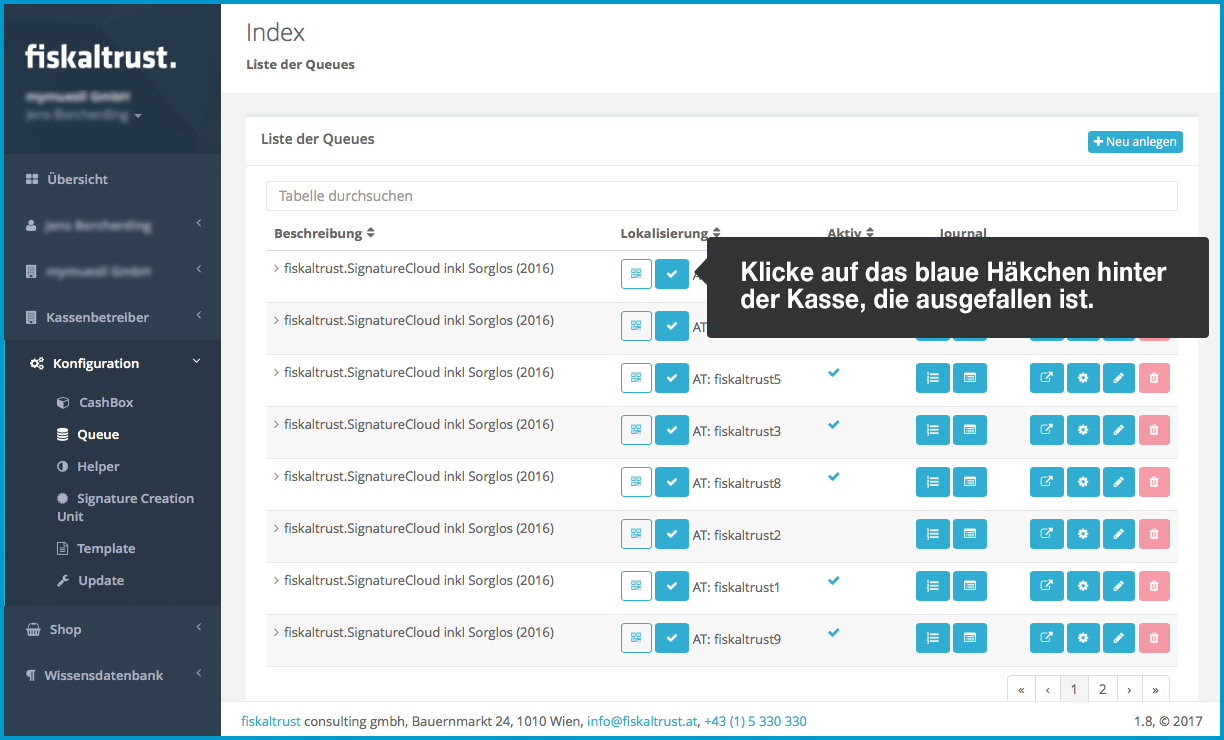
- In the new window, select "Vorübergehende Außerbetriebnahme der Registrierkasse" (Temporary Deactivation of the Cash Register) from the drop-down menu.
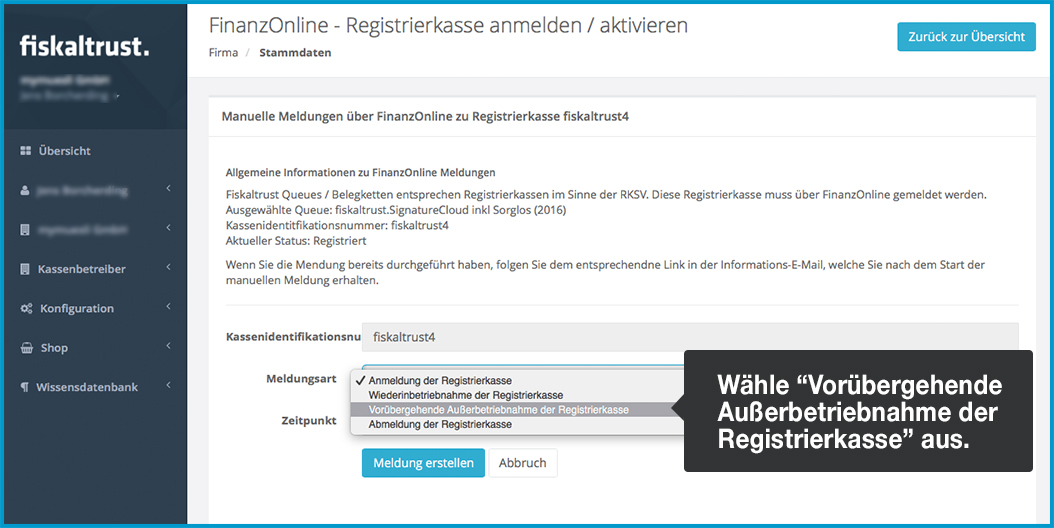
- Click on "Meldung erstellen" (Create Report).
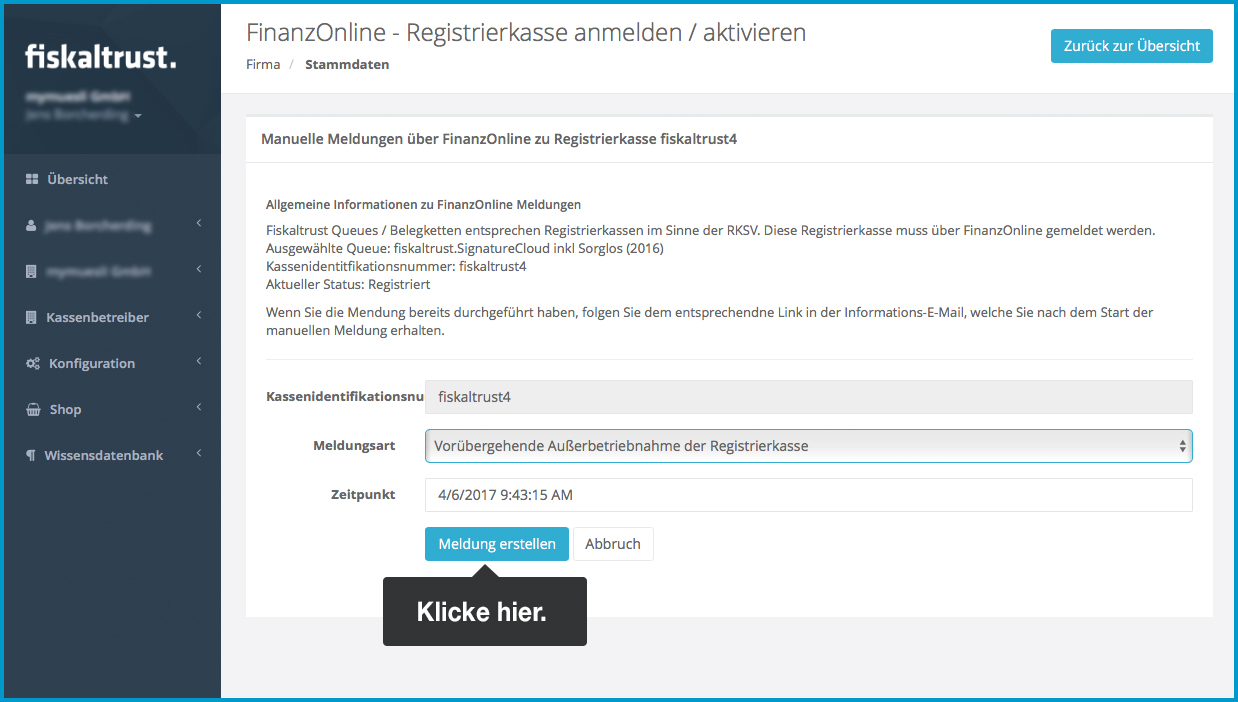
From now on, use pen, paper, and carbon copy forms, and make sure you know what information must be included on a manually written receipt to stay RKSV-compliant.
What Should I Do Next?
Once your cash register is working again, you must enter the manually written receipts created during the downtime. As soon as the fiskaltrust servers receive completed receipts from your cash register again, the reactivation will automatically be created and reported to FinanzOnline. Thanks to your Sorglos-Paket, this happens automatically.
That's it!