Sorglos-Paket | How do I Create a Jahresbeleg?
Table of Contents
At the end of the year, the “Finanzamt” (tax office) requires a “Jahresbeleg” (annual receipt) from you. Since you purchased the "Sorglos-Paket" (Carefree Package), fiskaltrust will automatically send the Jahresbeleg to the Finanzamt afterward, and you don’t need to worry about anything else.
For more information on the topic, such as deadlines you need to meet and how it relates to the New Year's Eve party, you can continue reading here: https://www.fiskaltrust.at/news/erstellen-und-pruefen-des-jahresbelegs (in German)
Deadline: February 15th
Please check your Jahresbeleg by February 15th at the latest!
Jahresbeleg in December
Good to know: The Jahresbeleg also replaces your “Monatsbeleg” (monthly receipt) in December!
Requesting the Jahresbeleg in orderbird PRO
- Open orderbird PRO and go to “Einstellungen” (Settings) > “fiskaltrust” > “fiskaltrust Einstellungen” (fiskaltrust Settings) in the main menu.
-
In the new window, select “Belege” (Receipts).
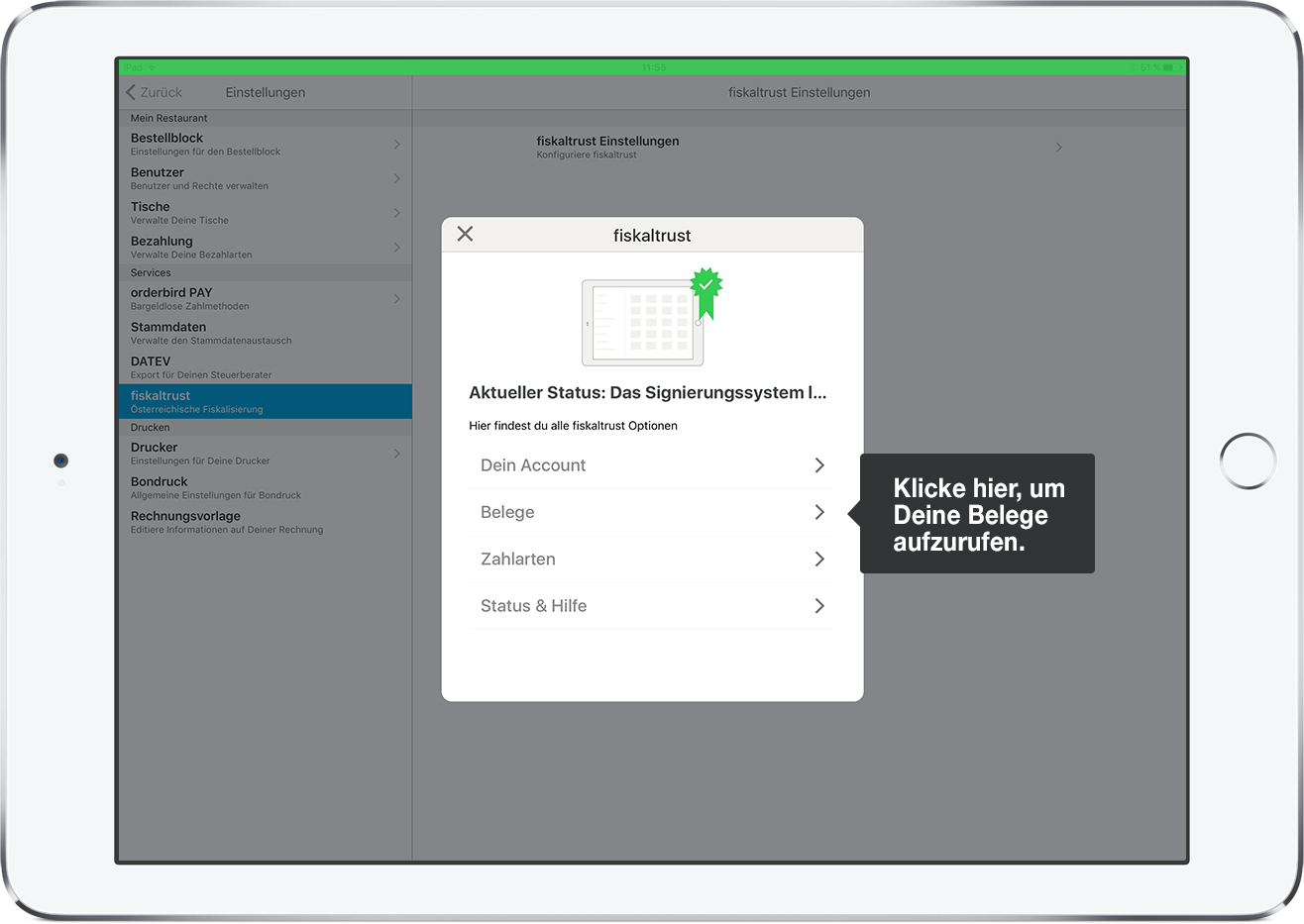
-
Now tap on "Jahresbeleg".
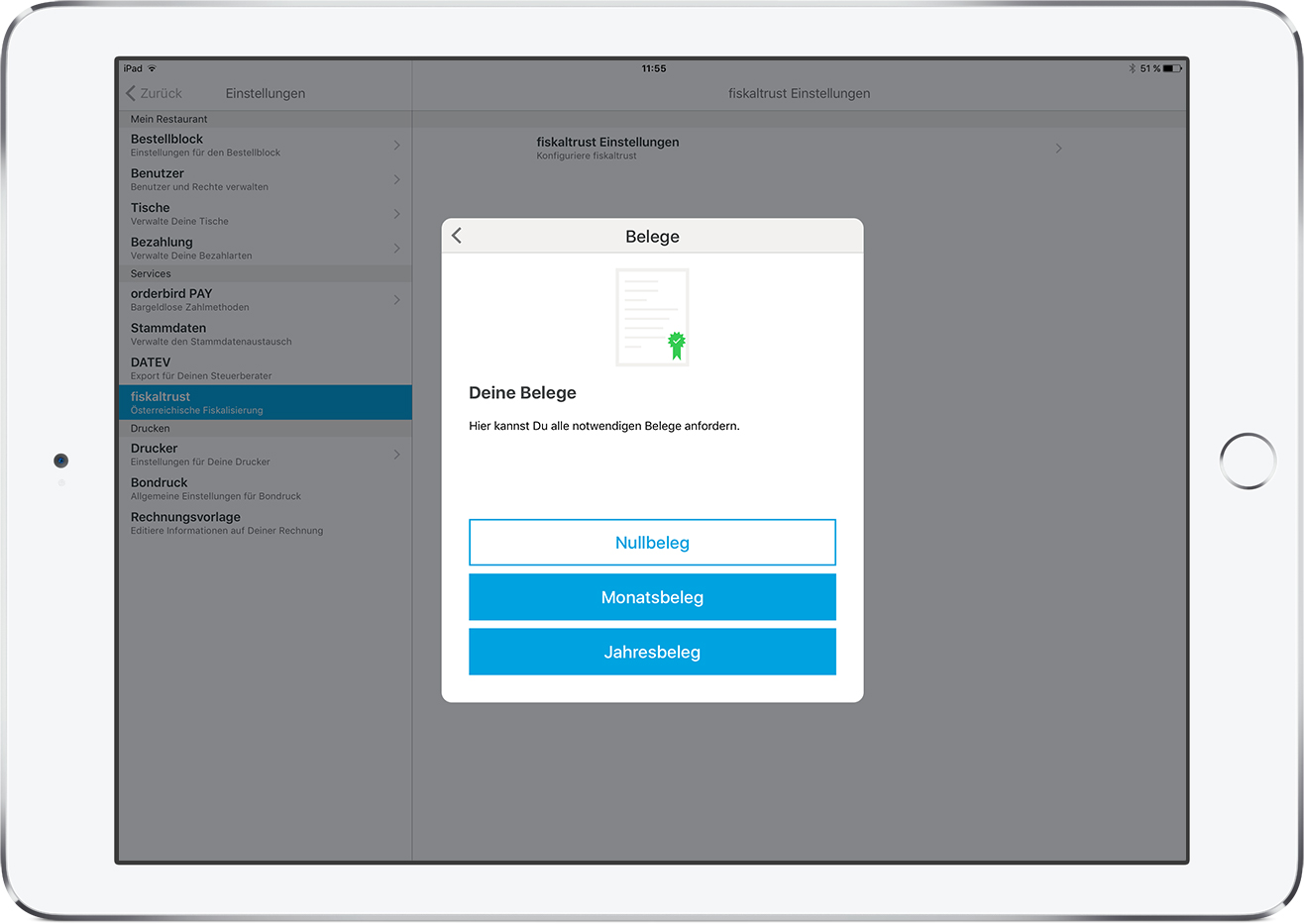
- Two things will happen:
- Your printer will now print out the Jahresbeleg with a QR code. Keep this printout safe.
- The Jahresbeleg will be transmitted to the Finanzamt—so you don’t need to do anything else.
- Done!
Seven-year Storage Period
Don't forget: Please store the printed Jahresbeleg securely for at least seven years.