Beim Anmeldeprozess mit fiskaltrust wurde auch eine CashBoxID und ein AccessToken für Dich generiert. Diese trägst Du jetzt noch in Deiner orderbird-App ein. Damit besiegelst Du die Verbindung zwischen orderbird und fiskaltrust.
Bitte beachte: Du benötigst mindestens orderbird Version 5.1.0, damit Du Deine Zugangsdaten eingeben kannst!
Mit dem anschließenden Ausdruck des Startbelegs beginnen alle Aufzeichnungen im Rahmen der RKSV. Hebe den Startbeleg gut auf als Nachweis für die Aktivierung bei einer Prüfung durch die Finanzpolizei.
WICHTIG: Stelle zuvor sicher, dass Deine Drucker funktionieren und Du eine stabile Internetverbindung hast!
Wo finde ich meine Verbindungsdaten?
- Logge Dich auf portal.fiskaltrust.at ein.
- Gehe im Hauptmenü links auf Konfiguration > CashBox.
- Deine CashBoxID sowie Dein AccessToken stehen hier:
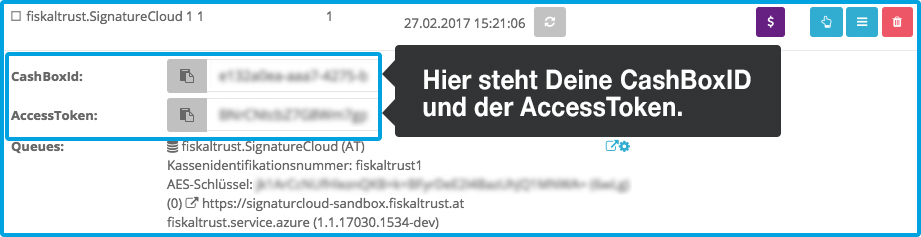
Zeichenlänge von CashBoxID und AccessToken
Deine CashBoxID und der AccessToken sind wesentlich länger, als das, was Du in der Vorschau in obigem Screenshots siehst. Passe bitte auf, dass Du die Daten in ganzer Länger kopierst. Dies funktioniert am besten, wenn Du auf das Klemmbrett-Zeichen davor klickst:
 .
.Die CashBoxID ist insgesamt 36 Zeichen lang, der AccessToken kommt auf stolze 88 Zeichen!
Wie trage ich die Zugangsdaten in der orderbird-App ein?
- Gehe im Hauptmenü von orderbird auf Einstellungen > fiskaltrust > fiskaltrust Einstellungen.
- Ein neues Fenster öffnet sich. Du wirst nun aufgefordert, Deine CashBoxID sowie Dein AccessToken einzugeben. Trage die Daten ein und tippe auf Anmelden.
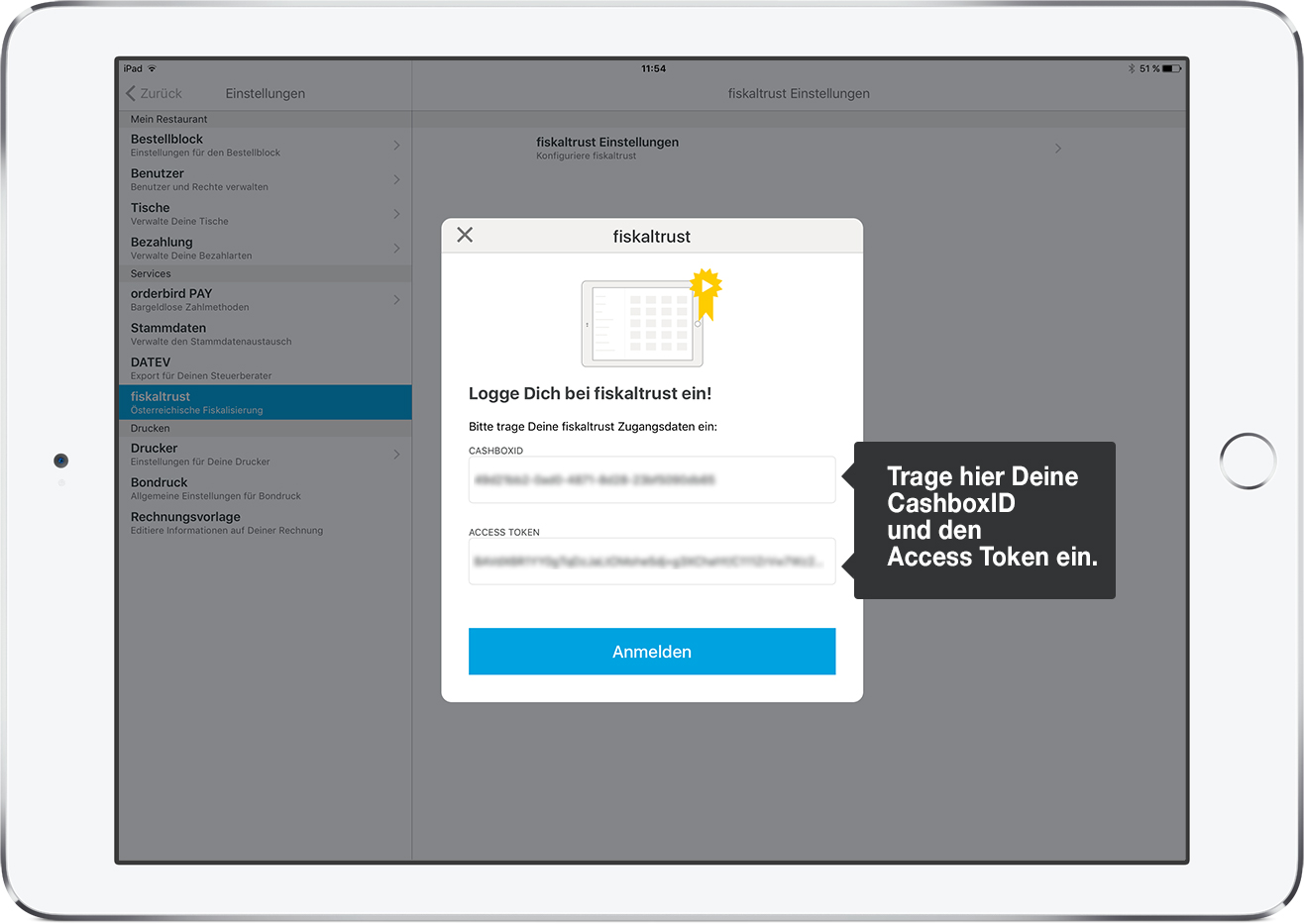
- Tippe jetzt abschließend auf "Signierungseinheit starten" und Du bist hier fertig!
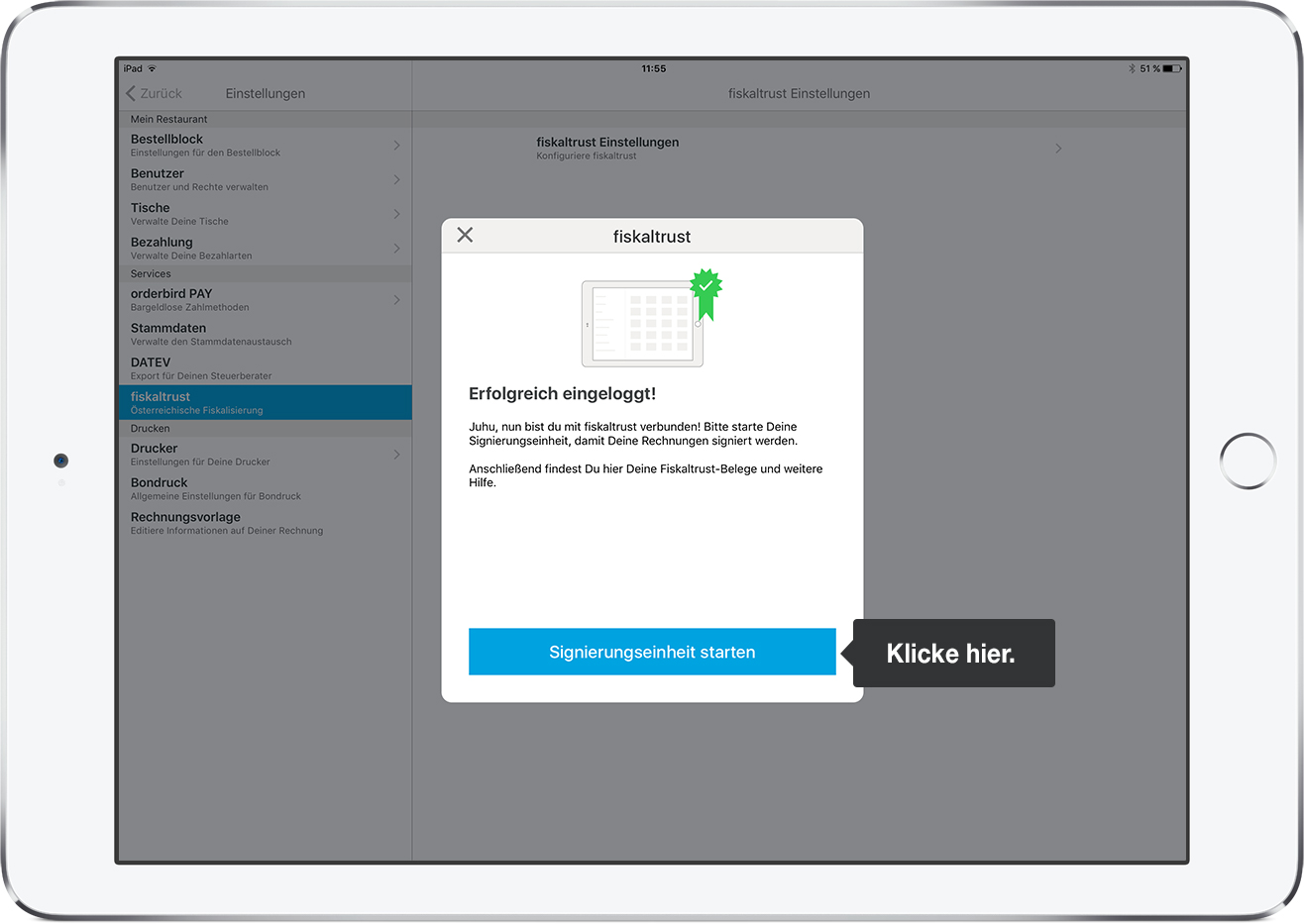
Wie drucke ich den Startbeleg?
Nachdem Du auf "Signierungseinheit starten" getippt hast, wird Dein Startbeleg automatisch auf Deinem Drucker ausgedruckt. Der Startbeleg ist bereits an finanzonline.at übertragen und taucht ebenfalls in Deinem fiskaltrust-Portal auf. Dies kann unter gewissen Umständen bis zu einem Werktag dauern.
Bewahre Deinen Ausdruck des Startbelegs gut auf. Da es sich hierbei um Thermopapier handelt, empfehlen wir Dir den Beleg einmal zu kopieren, falls das Original ausbleicht.