Glossary on fiscalization in Austria
Dieser Artikel bietet einen ausführlichen Überblick über die Fiskalisierung in Österreich und die damit verbundenen Begriffe.
Table of Contents
In the context of the Registrierkassensicherheitsverordnung in Austria, there are many - let's be honest - really many terms. If your head is spinning from all the terms, as it was for us during the preparation of the documents, we have created this glossary, providing an overview of terms related to fiscalization in Austria.
Please use the Table Of Contents for navigation.
A-Trust
A-Trust is one of three approved providers of security certificates. This certificate guarantees that the QR code on your receipts is correct. You can compare this to an unbroken seal on a letter, for example, which guarantees the authenticity of the letter. Until August 2017, fiskaltrust sold A-Trust security certificates via its store. Since September 6, 2017, fiskaltrust has been offering an online security certificate from PrimeSign.
AES-Benutzerschlüssel
All information is encrypted so that your data is not freely available on the Internet. Each cash register operator has their own individual 44-digit user key for each MY orderbird account, which works according to the "AES 256 Prinzip". Your data is encrypted with this key during transmission and decrypted upon receipt. Similar to a secret code when writing a letter, the key of which is only available to the recipient of the letter.
You can find your AES-Benutzerschlüssel in your fiskaltrust portal under Konfiguration > Cashbox. Select the appropriate Cashbox/SignatureCloud here by clicking on it and you will also find the AES-Schlüssel in the dialog that opens. The four characters in brackets behind it are the check value.
ATU Nummer
Ausfall
If you see the message “Signaturerstellungseinheit ausgefallen” on your receipts or can no longer open the orderbird app on your Apple device (e.g., due to a cracked display from a dropped iPad), this is considered a failure. If the failure or replacement of the iPad lasts longer than 48 hours, you must report this to FinanzOnline. For detailed instructions on what to do next, read this article: What is an "Ausfall" (failure)?
Ausfallmeldung
If your Signaturerstellungseinheit or cash register is down for more than 48 hours, you are required to report it to FinanzOnline within one week. Here you can find step-by-step instructions on how to do this: What is an "Ausfall" (failure)?
Ausfallmeldungsfrist
If your Signaturerstellungseinheit or cash register is down for more than 48 hours, you must report it to FinanzOnline within one week after the 48-hour grace period expires. We explain how to do this on this page: What is an "Ausfall" (failure)?
Authentifizierungscode
To use the Belegcheck-App from the Bundesministeriums für Finanzen (BMF), you need an authentication code. We explain how you can request this here: Request the authentication code on FinanzOnline.at
Benutzer-Identifikation (BENID)
You need three access data to log in to FinanzOnline: Benutzer-Identifikation (BENID), Teilnehmer-Identifikation (TID) and Personal Identification Number (PIN). You will receive this data from the Finanzamt or your tax advisor if they have taken care of the registration for you.
Benutzerschlüssel
BMF Belegcheck-App
If you do all reports to FinanzOnline manually with the "RKSV Basis-Paket", you will need the Belegcheck-App from the Bundesministeriums für Finanzen (BMF) to check the Start- and Jahresbeleg. You can download this for your iPhone or iPad from the App Store. If you have an Android smartphone, you can find this app in the Google Play Store.
Belegcheck-App: Do not confuse it!
Please download the Belegcheck-App and not the BMF App! You can find more information here: Install the BMF Belegcheck app and check your Startbeleg
Cancellations
If you’re new to using the cash register or want to explain the payment process to a new colleague with an example, you can retrieve an receipt and cancel it using the reason “Training.” This way, the receipt will not be counted as part of your sales and will be properly marked for training purposes.
Datenerfassungsprotokoll (DEP)
The new legal requirements mandate the recording of a Datenerfassungsprotokoll (data collection log). This log must be unalterable and backed up at least quarterly on an external storage device. With fiskaltrust, this process is completely automated for you! Your data is securely stored on servers in Austria after every transmitted receipt—eliminating the need for manual backups.
This means:
- No risk of forgetting or missing a backup
- No chance of losing important data
- A clear sign to the Finanzpolizei that everything is in order
Delayed receipt printing
Longer waiting times when printing receipts are usually related to the Signaturerstellungseinheit (signature creation unit). If the unit doesn’t respond within 15 seconds, the receipt will be printed without the QR code. The system always waits for this time window. Extended waiting times can occur mainly due to the following reason: Your local internet connection may not be stable, causing minor disruptions. To resolve this, check if your internet and Wi-Fi connections are stable. For more information, see: My receipts suddenly say "Sicherheitseinrichtung ausgefallen". What now?.
FinanzOnline (FON)
The Finanzamt online portal for accessing many of your tax issues is called FinanzOnline. You can access the portal directly under this link: finanzonline.bmf.gv.at/fon.
Fiskalisierung (fiscalization)
Fiskalisierung (fiscalization) in Austria is designed to prevent tax fraud and evasion in cash transactions.
To ensure compliance:
- Every receipt must be correctly integrated into a receipt chain
- This guarantees an accurate and tamper-proof record for audits.
- No receipt can be retroactively deleted.
fiskaltrust
Our partner fiskaltrust takes care of communication with PrimeSign and FinanzOnline on our behalf. They also provide secure data storage in Austria and offer tailored packages to simplify compliance with the Cash Register Security Ordinance (Registrierkassensicherheitsverordnung). As one of the largest providers in this field, fiskaltrust ensures a seamless and legally compliant experience for businesses.
To access the fiskaltrust customer portal, log in at portal.fiskaltrust.at via the “Portal” button in the top left corner using your Benutzerdaten (user data).
Our partner fiskaltrust handles communication with PrimeSign and FinanzOnline for us. They also take care of secure data storage on site in Austria and offer packages that make life with the new law very easy. They are one of the largest providers of solutions for the Cash Register Security Ordinance "Registrierkassensicherheitsverordnung". For the fiskaltrust customer portal, please log in to your account at portal.fiskaltrust.at via the "Portal" button in the top left-hand corner using your user data "Benutzerdaten".
For any questions regarding fiskaltrust, our team is happy to assist you! Please contact us at help@orderbird.com or +431361022499. Please do not contact fiskaltrust directly—if needed, we will handle the communication for you!
Jahresbeleg
Every December, the Jahresbeleg replaces the Monatsbeleg. Like the Monatsbeleg, this Jahresbeleg must be kept for seven years. However, there is one key difference: The Jahresbeleg must also be submitted to the Finanzamt for verification. Find out which steps you need to take based on your package here: The Jahresbeleg: What is it, why do you need it, and how does it work?
Kassenidentifikationsnummer
Every POS requires a Kassenidentifikationsnummer (Cash register identification number). You can easily find yours in the fiskaltrust portal by following these steps.
- Log in to the fiskaltrust portal
- Go to Konfiguration > Cashbox.
- Click on the relevant Cashbox/SignatureCloud.
- In the dialog that opens, you will see your Kassenidentifikationsnummer.
Important: Each Kassenidentifikationsnummer is linked to exactly one MY orderbird account.
Manipulationsschutz
The most significant change in the Registrierkassensicherheitsverordnung (RKSV) is the requirement for tamper protection (Manipulationsschutz). This system ensures that all receipts are securely linked in a fixed sequence, preventing any receipt from being retroactively deleted without leaving a trace.
Tamper protection is visible to external parties through one of the following elements on the receipt: QR code, bar code, OCR-A formatted character string or by a designated link.
This security measure guarantees transparency and compliance with legal regulations.
Monatsbeleg
As a professional restaurateur, you are required to print a Monatsbeleg at the end of each month and keep it for seven years. Unlike the Jahresbeleg, the Monatsbeleg does not need to be submitted electronically to the Finanzamt. However, it must be properly stored in case of an audit.
Nullbeleg
If the financial police pay you a visit, they will first ask for a Nullbeleg. This receipt confirms that your cash register is properly registered with FinanzOnline. You’ll also need a Nullbeleg when reporting a system failure or recommissioning your cash register after an outage
Payment types (Zahlungsarten)
The Finanzamt has its own definition of Zahlungsarten or payment types. According to their guidelines, all “cash invoices” must include a signature. However, the term “cash invoices” does not refer only to cash payments, but to all payment types made directly at the time of the transaction, including card payments. Invoices that are paid “on account” or via “bank transfer” do not require a signature.
PayPal
PayPal is one of the world’s leading providers of online and mobile payments. Its ease of use and security make it a preferred choice, which is why fiskaltrust has integrated PayPal as a payment option. Alternatively, you can also pay your fiskaltrust invoice via a traditional SEPA mandate.
Paypal only with deposited bank account
PayPal only works with a deposited bank account - neither with a top-up nor with a deposited credit card!
Personal Identification Number (PIN)
To log in to FinanzOnline, you need three credentials: Benutzer-Identifikation (BENID), Teilnehmer-Identifikation (TID) and Personal Identification Number (PIN). You will receive these credentials from the Finanzamt or your tax advisor if they have handled the registration on your behalf.
Prüfwert für Benutzerschlüssel
To register your cash register via manual login with FinanzOnline, you will need your AES user key (“AES-Benutzerschlüssel”) and the verification status. Once you’ve selected and purchased one of the three available packages, you can find the verification status in your fiskaltrust portal:
- Go to Configuration > Cashbox.
- Select the appropriate Cashbox/SignatureCloud by clicking on it.
- In the dialog that opens, locate the line labeled “AES-Schlüssel”.
The four characters in parentheses next to it represent the verification status of your key. Ensure that the verification status is correct to successfully complete the registration of your cash register.
QR-Code
The QR code is an important feature that demonstrates your compliance with the Registrierkassensicherheitsverordnung ! You’ll find the QR code on every cash receipt (see payment types). The code appears as a small square made up of black and white squares that encode the relevant data. In addition to the QR code, this information can also be displayed as a link, a barcode, or a string of characters in the OCR-A font format.
Registrierkassensicherheitsverordnung (RKSV)
The Registrierkassensicherheitsverordnung (RKSV) primarily focuses on three key points:
- Protection against manipulation (see Manipulationsschutz)
- Obligation to issue receipts (Belegerteilungspflicht)
- Cash register regulation (Registrierkassenpflicht)
The final version of the RKSV came into effect on April 1, 2017, with the aim of preventing tampering with cash transactions and ensuring greater transparency and security.
Registrierkassen-WebServices
To enable direct communication between fiskaltrust and FinanzOnline, a user must be created in FinanzOnline with authorization for the Registrierkassen-WebService. This user will receive a separate Benutzer-Identifikation (BENID), a Teilnehmer-Identifikation (TID) and a personal identification number (PIN), all of which need to be entered into fiskaltrust.
Revisionssicherer Speicher
In our case, the orderbird servers act as the tamper-proof storage. These servers automatically capture and store the data protocol in a secure, unalterable manner. The data is stored and mirrored multiple times to ensure it is forgery-proof and cannot be lost.
RKSV
See Registrierkassensicherheitsverordnung
RKSV Basis-Paket
The Basis-Paket is the most affordable option at just €199 per year. With this package, you or your tax advisor will be responsible for initiating and carrying out all reports and checks at the standard hourly rate. You can do this using the FinanzOnline.at portal, the fiskaltrust portal, and the BMF Belegcheck app. Alternatively, you can purchase the document or audit reporting service from our support team for individual reports.
For a detailed guide on how to get started with the RKSV Basis-Paket, click here: Let's get started! Your guide for the RKSV Basis-Paket from fiskaltrust
RKSV Sorglos-Paket
The Sorglos-Paket is available for €359 per year, and with this package, all the work is handled for you, giving you more time to focus on your business. fiskaltrust takes care of everything automatically, ensuring compliance within the required legal deadlines. In case of an incident lasting more than 48 hours, fiskaltrust will automatically forward all necessary reports to the Finanzamt on your behalf. This includes any Start- or Jahresbelege you print out, without requiring any action from you.
For a detailed description of the package, click here: Let's get started: Your guide to the RKSV Sorglos-Paket from fiskaltrust
Seriennummer des Signatur- bzw. Siegelzertifikates
To find the serial number, log into your fiskaltrust portal and navigate to Configuration > Signature Creation Unit. The serial number will be displayed under the corresponding entry in hexadecimal format: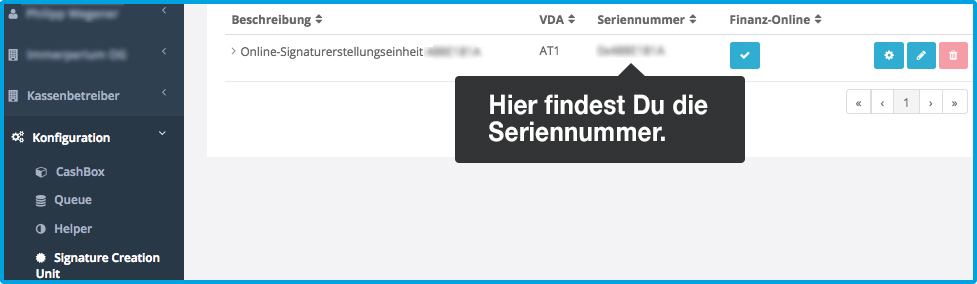
Sicherheitseinrichtung
fiskaltrust implements the security device “Sicherheitseinrichtung” through an online HSM (Hardware Security Module), using a mobile phone signature for secure processing.
For tax advisors: In FinanzOnline, you must select “Hardware-Sicherheitsmodul (HSM) of a service provider” as the type of signature creation unit.
Signaturerstellungseinheit (SEE)
The certificates provided by fiskaltrust for the secure creation of QR codes are officially known as “Signaturerstellungseinheit” (signature creation unit) or “Siegelerstellungseinheit” (seal creation unit). These can be purchased directly through the fiskaltrust portal.
Signaturkarte
The Signaturkarte is a card similar to the citizen card, used to generate QR codes for receipts. However, since orderbird uses an online signature creation unit (Signaturerstellungseinheit), a physical card is not required. This eliminates any additional costs for quarterly storage or future legal updates.
Startbeleg
After registering your cash register with fiskaltrust and FinanzOnline, and entering the necessary data in the orderbird app, the initial receipt (Startbeleg) is automatically printed.
Teilnehmer-Identifikation (TID)
To register with FinanzOnline, you will need three pieces of access information:
- Benutzer-Identifikation (BENID)
- Teilnehmer-Identifikation (TID)
- Personal Identification Number (PIN).
You will receive these details from the Finanzamt or from your tax advisor if they have handled the registration process for you.
UID
Nearly every company in the European Union is assigned a VAT identification number, also known as the “Umsatzsteuer-Identifikationsnummer” (UID). This number uniquely identifies your company and is issued by the Finanzamt. In Austria, the UID always starts with “ATU,” which is why it’s commonly referred to as the “ATU-Nummer.” However, not all companies require a UID. If necessary, you can also register using your tax number or Global Location Number (GLN).
Vertrauensdienstanbieter
Previously, our Vertrauensdienstanbieter or trust service provider was A-Trust, which provided the security certificate. Since September 6, 2017, fiskaltrust has been offering its own solution.
Wiederinbetriebnahme der Registrierkasse (Recommissioning of the cash register)
Whether your cash register has been unable to generate a complete receipt for more than 48 hours or not, once it is back in operation, you must report the reactivation. We will guide you through the process for your specific case here: Basis-Paket | Recommissioning your cash register
Wiederinbetriebnahme der Signaturerstellungseinheit (Recommissioning of the signature creation device)
If you have reported a failure with the signature creation device, you must also report its reactivation. We will show you the steps to do this for your specific case here: Basis-Paket | Recommissioning the signature creation device.