To make sure your customers only receive up-to-date information on your invoices right from the start, you need to personalize your receipt template. If something changes later or if you want to advertise a discount promotion, e.g. in the footer of your invoice, you can easily change the receipt template any time you want!
In a nutshell
- In the main menu, go to "receipt template".
- Customize top, body and logo, footer and expense receipt
Belegausgabepflicht compliance
In order to be able to comply with the obligation to issue receipts, make sure that you state the name of your company, the postal address and the tax number or VAT ID on your invoice.
Step by step
You can customize your receipt template at any time to determine which information is included in the printed invoice. In the main menu of orderbird, go to "Settings" and then to "receipt template (bill template)":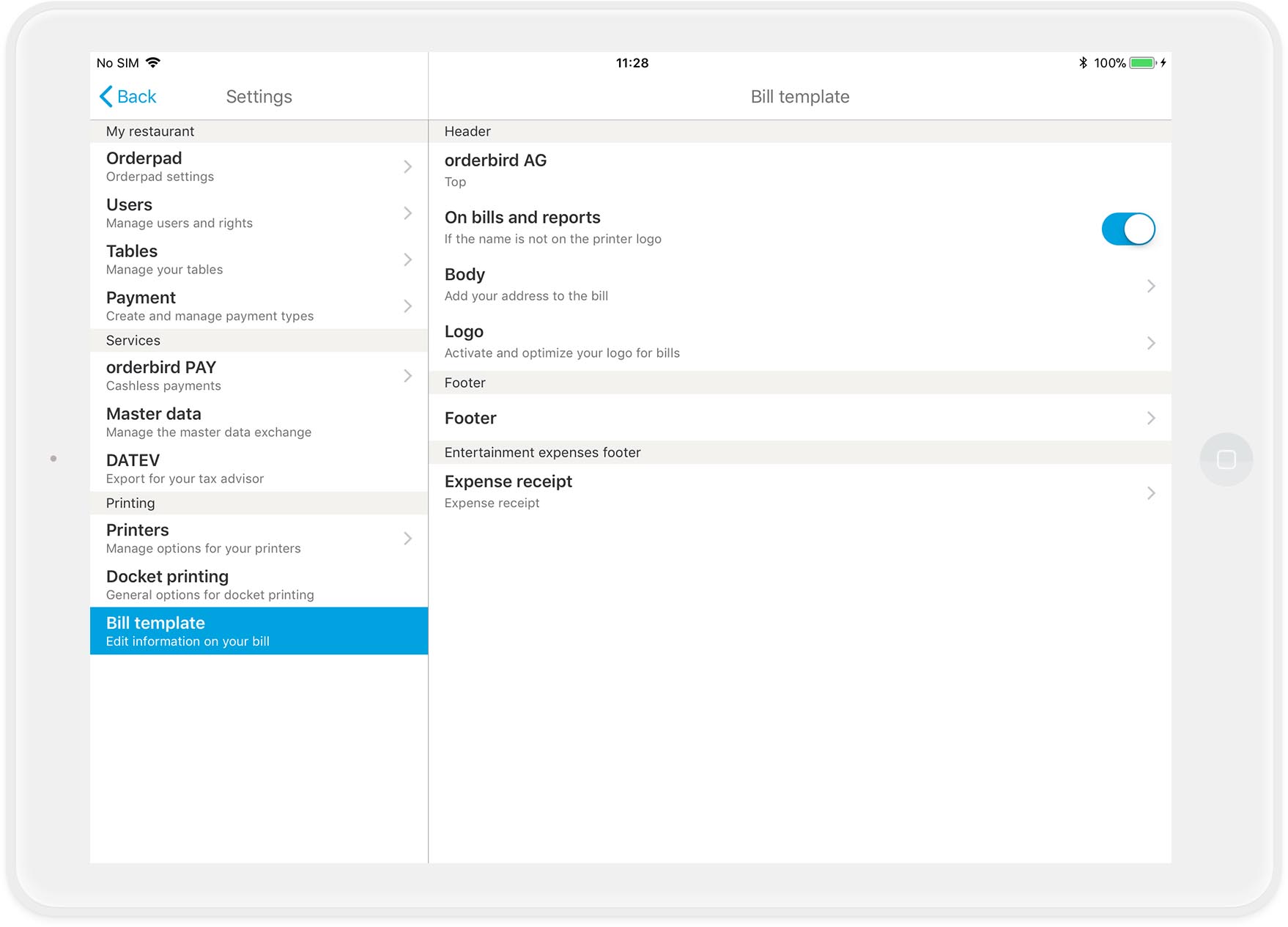
You can customize the following information for your printed receipt
- Header: Everything that appears on the invoice above the sold items to the customer
- Footer: Everything that appears on the invoice below the sold items to the customer
- Entertainment expenses footer: The detailed receipt for the deduction at the tax office (Germany)
Update the header of the receipt
Top
Here you can enter the name of your business. This name is printed as text on each invoice below your logo.
On receipts and reports
Your logo looks great, but doesn't include the name of your shop? Then activate this switch. This will add the text that you have just entered in the section “Top”, to your logo on your invoices.
Body
A "Must-have" for obligation to issue receipts ("Belegausgabepflicht"): Here you can enter your address. If you want, you can also enter a homepage and a phone number: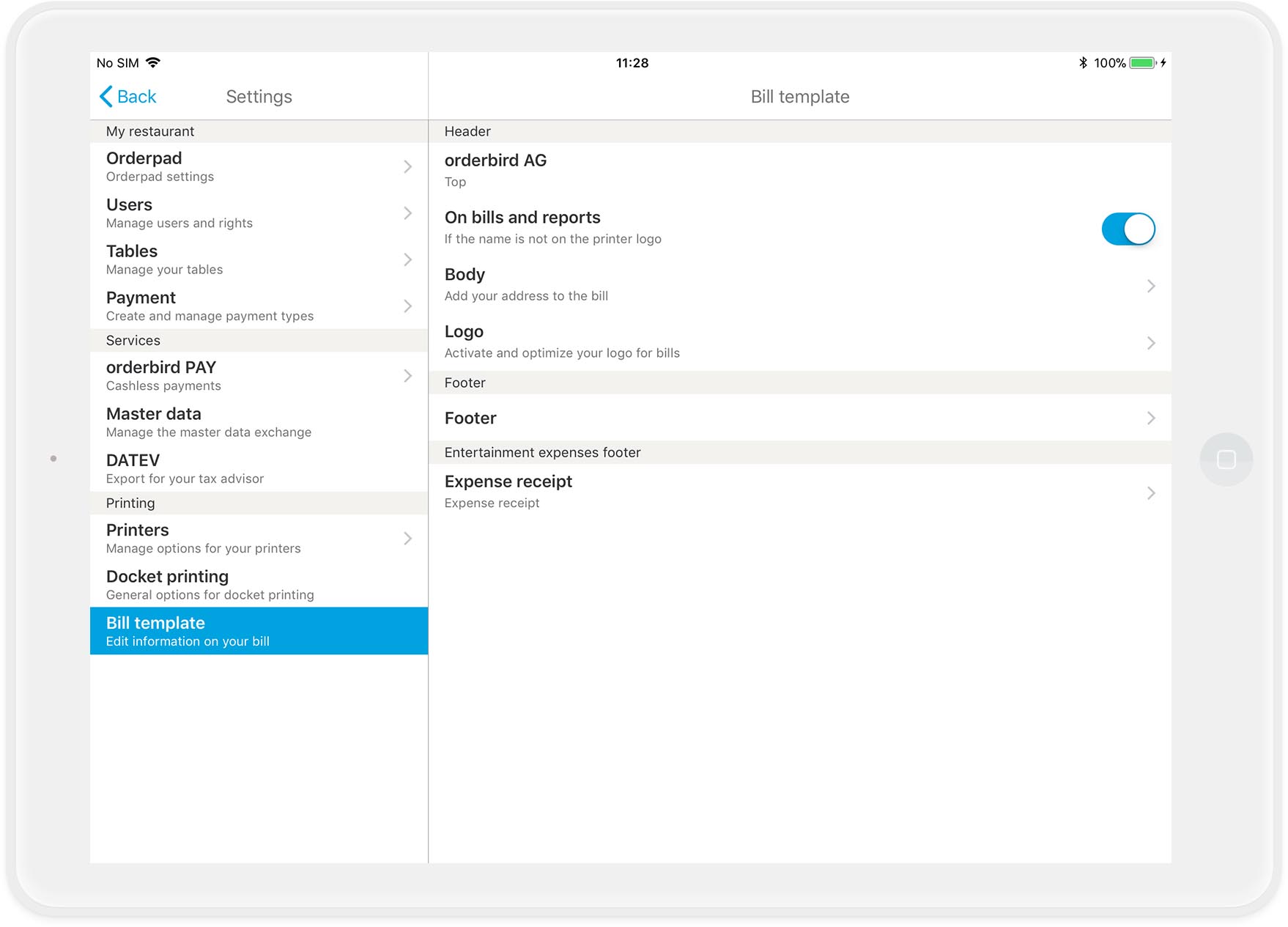
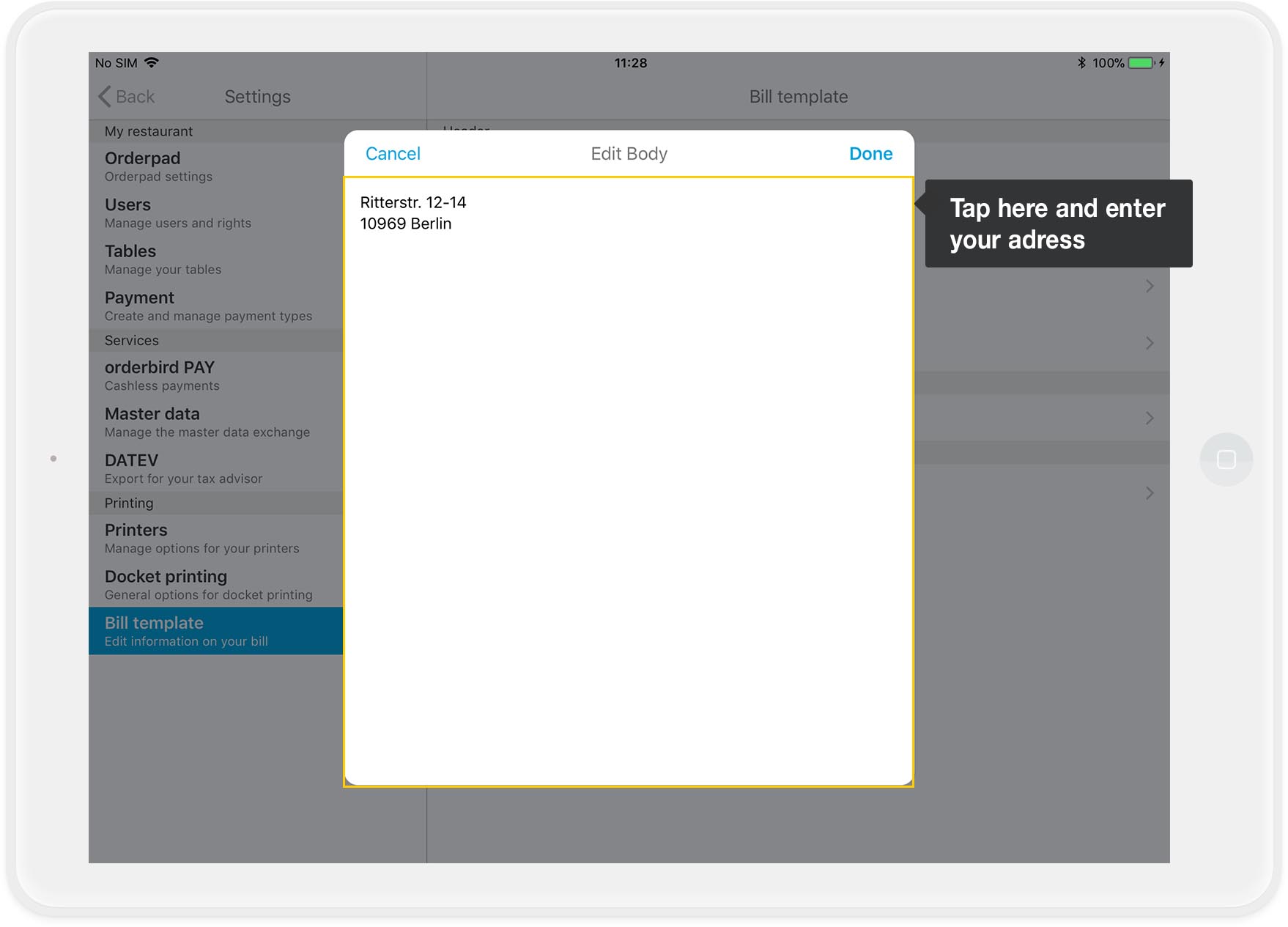
Logo
If you have uploaded your logo on my.orderbird, tap here to edit it for optimal print results.
Update the footer of the receipt
Must have for obligation to issue receipts ("Belegausgabepflicht"): Tap on "Footer". Enter your VAT ID number here. And to make sure it's not too dry you can add a nice greeting for your customer or your contact details, such as your email address and telephone number, or advertise upcoming events, etc. - there are (almost) no limits to your creativity! Anything you can type in will fit here!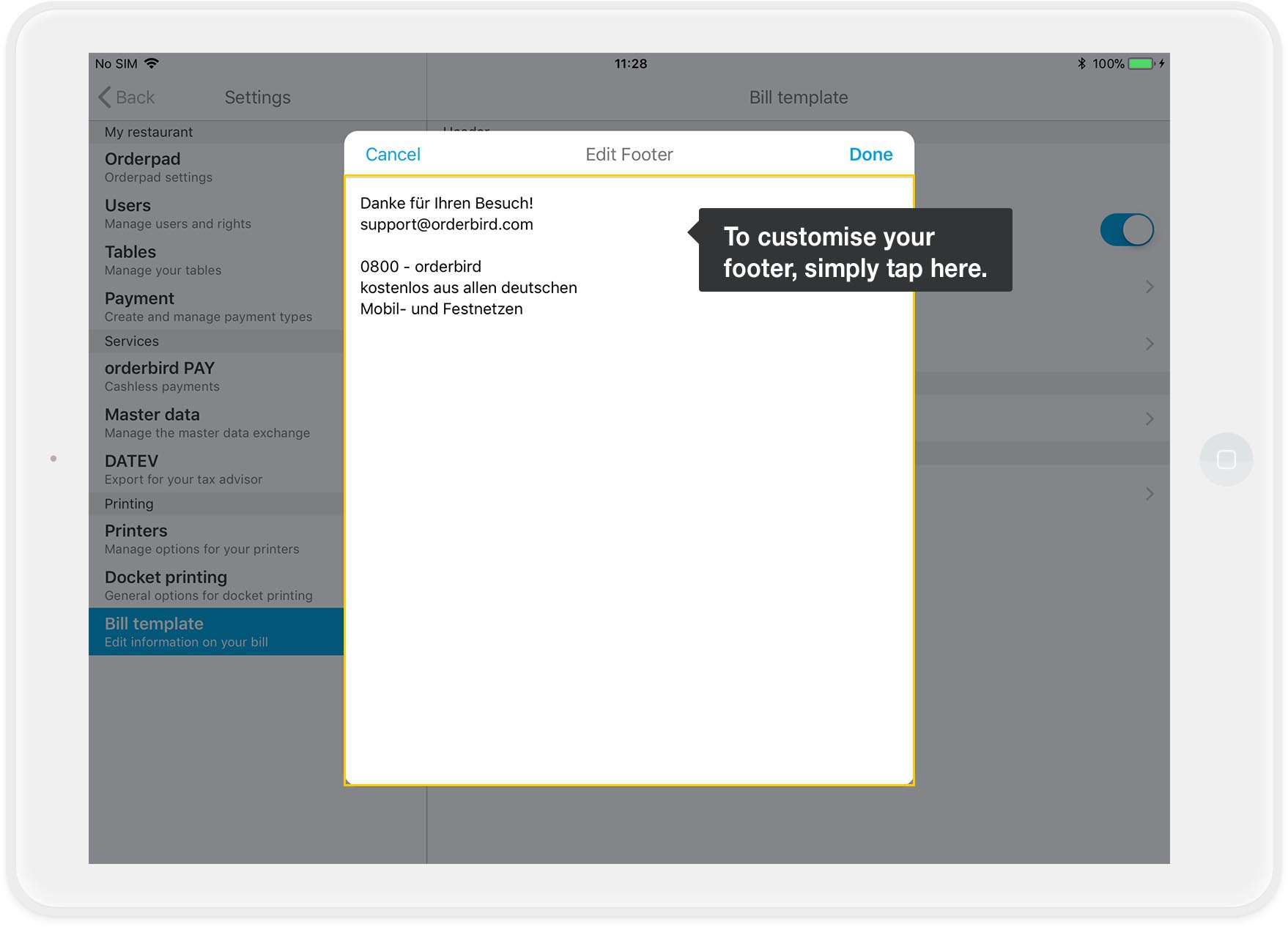
Entertainment expenses footer
The default text is tailored to the requirements of tax law for regular gastronomies in Germany. We advise you to please check this section with your tax advisor, to make sure that all details are correct and applicable to your business. If the text sounds too formal in your ears, you can easily change all the information according to your requirements: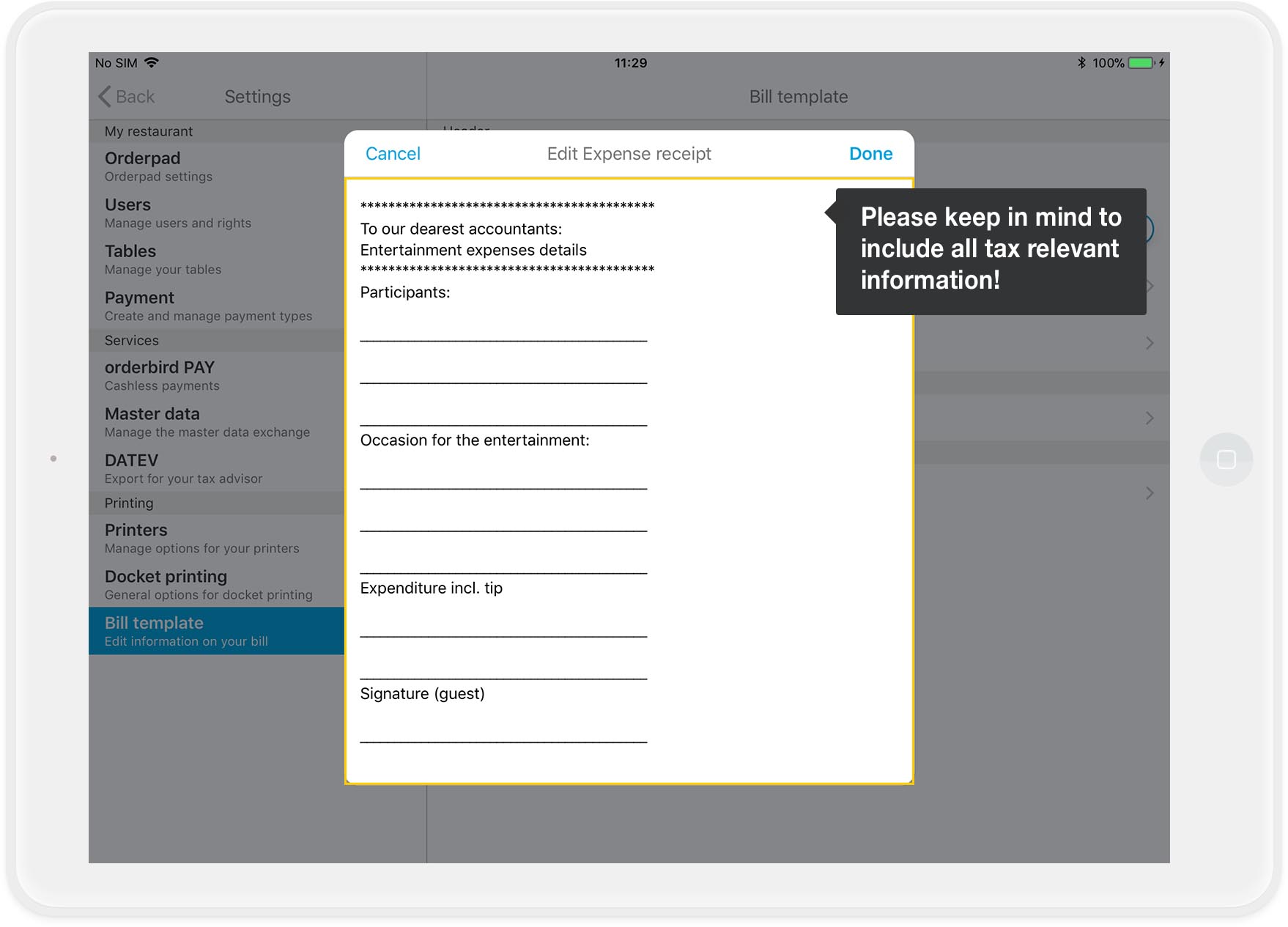
Next step
In the next step, you learn how to get your menu into the orderbird app: Updating the menu card.