Basis-Paket | How do I Create a Jahresbeleg?
Table of Contents
At the end of the year, the 'Finanzamt" (tax office) requires a “Jahresbeleg” (annual receipt) from you. You print this receipt via orderbird PRO and then verify it using the BMF Belegcheck app. Please note that you need a stable internet connection for this!
For more information on this topic, such as the deadlines you need to meet and how it works around New Year's Eve, you can read more here: https://www.fiskaltrust.at/news/erstellen-und-pruefen-des-jahresbelegs (in German)
Deadline: February 15th
Please check your Jahresbeleg by February 15th at the latest!
Jahresbeleg in December
Good to know: The Jahresbeleg also replaces your “Monatsbeleg” (monthly receipt) in December!
Step 1: Request the Jahresbeleg in orderbird PRO
- Open orderbird PRO and go to: “Einstellungen” (Settings) > "fiskaltrust" > "fiskaltrust Einstellungen" (fiskaltrust settings) in the main menu.
-
In the new window, select "Belege" (Receipts).
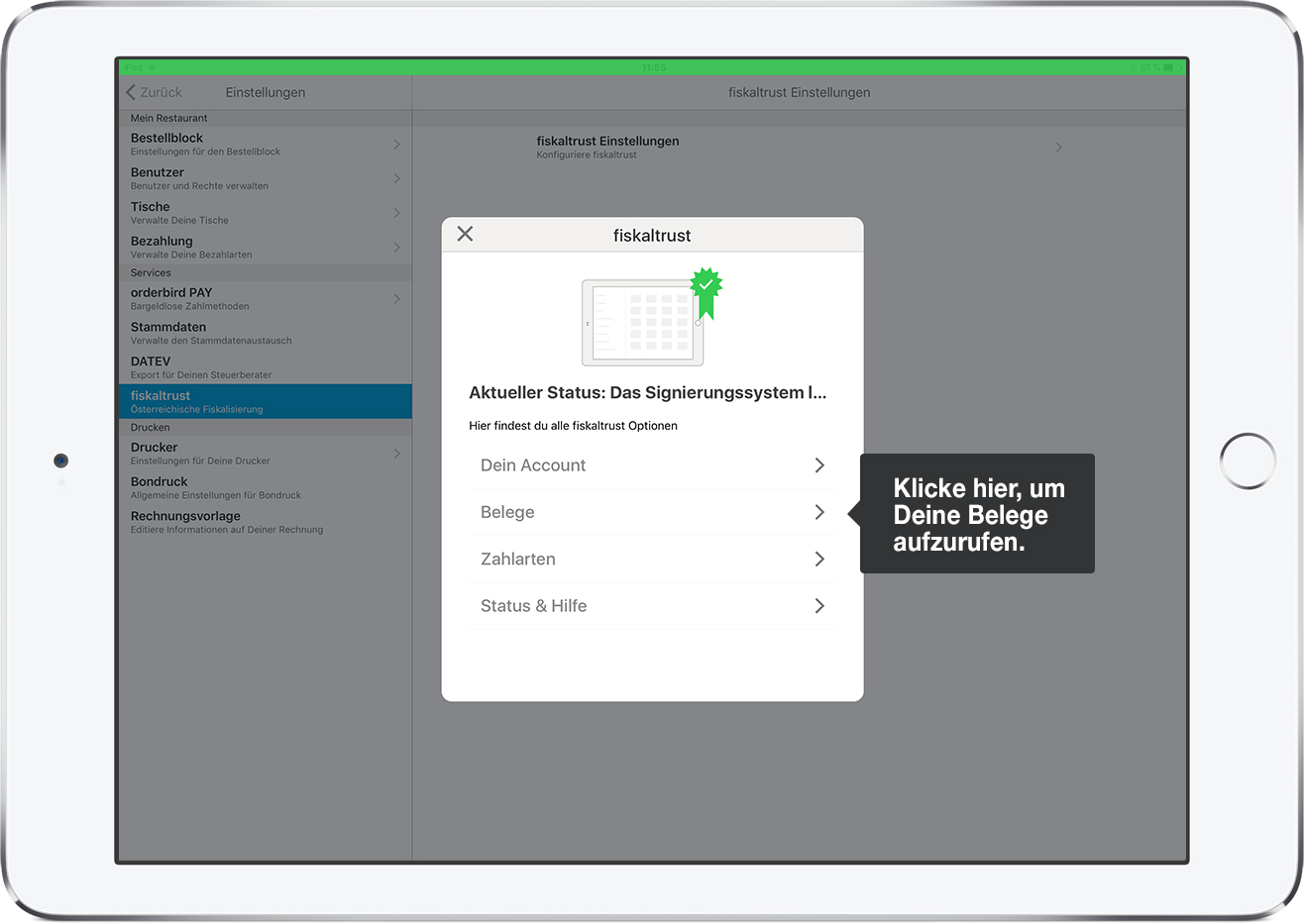
-
Now tap on "Jahresbeleg".
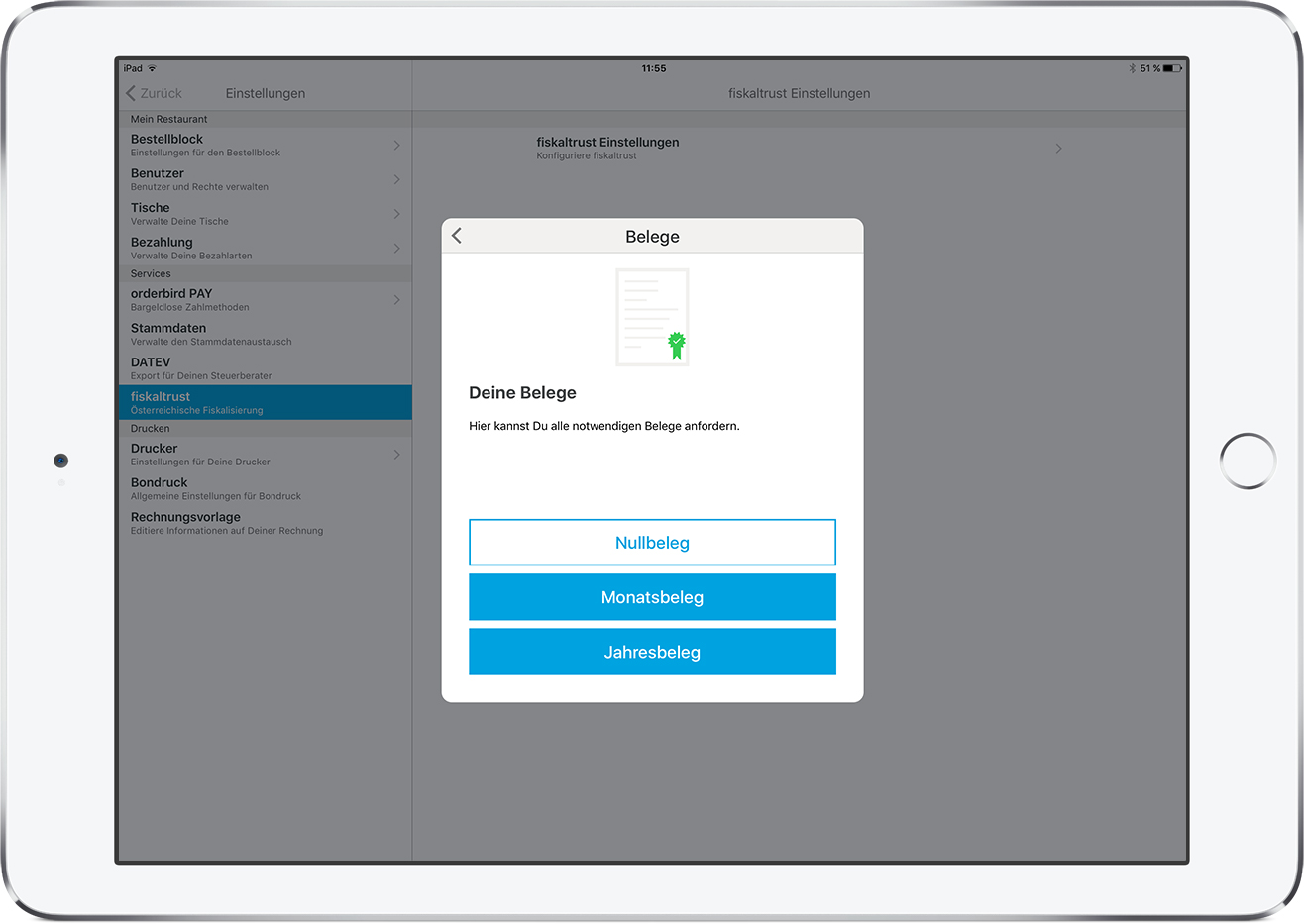
- Your printer will now print out a receipt with a QR code. Keep this printout safe.
Step 2: Scan the Jahresbeleg With the BMF Belegcheck App
To submit the Jahresbeleg to FinanzOnline, simply scan it with the BMF Belegcheck app. You can find out how to install this app and check the receipt here: Install the BMF Belegcheck App and Verify Your Startbeleg.
Do I Need to Enter an Authentication Code?
The Belegcheck app may ask for an authentication code. You can find this on FinanzOnline.at:
- Log in to www.FinanzOnline.at.
- In the top navigation, select "Eingaben" (Inputs) > “Registrierkassen” (Cash Registers).
-
On the "Registrierkassen" page, in the bottom box "Belegprüfung" (Receipt Verification), click on "Verwaltung von Authentifizierungscodes für App zur Prüfung der Kassenbelege" (Manage authentication codes for the app to verify cash register receipts).
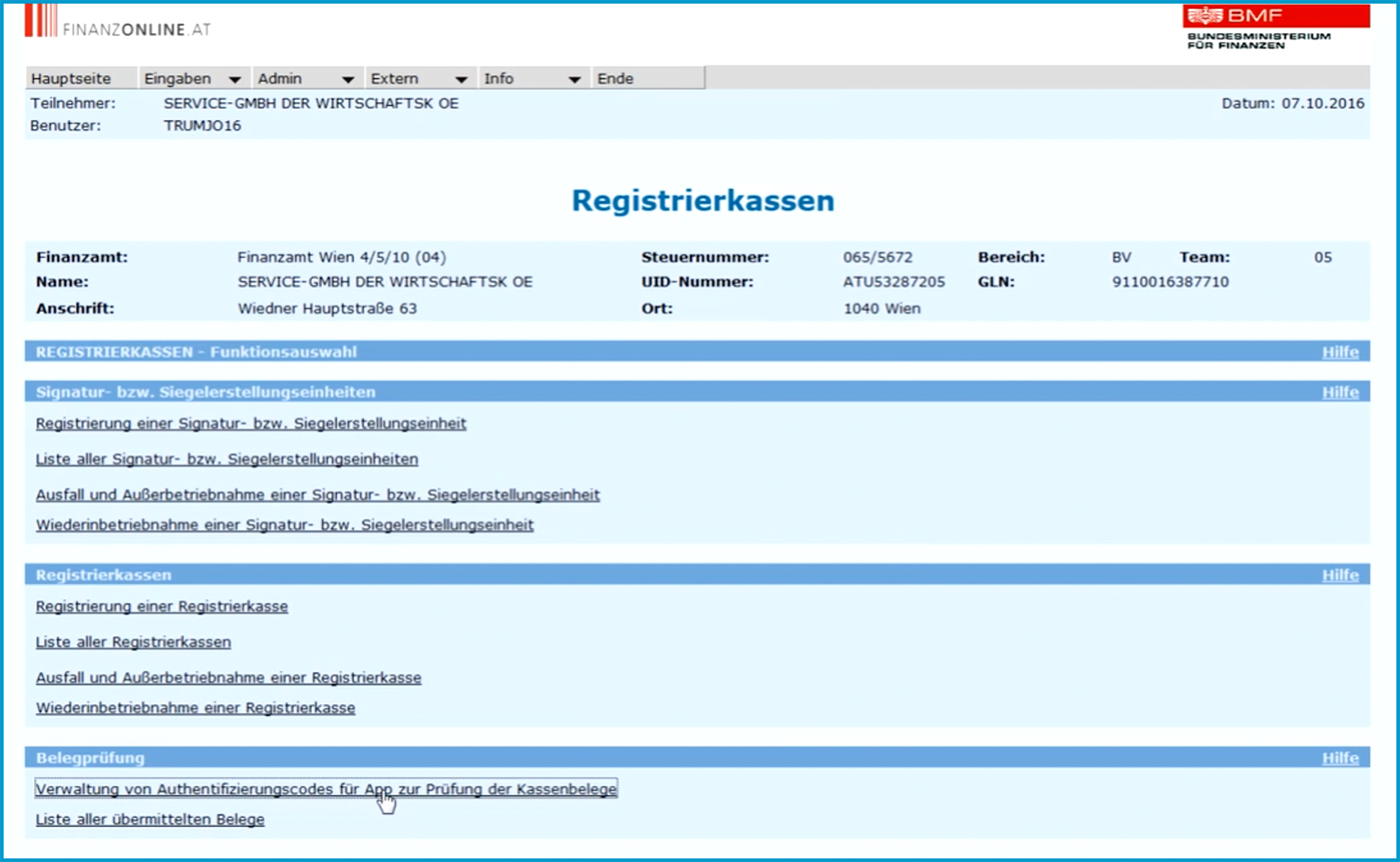
-
You will find the authentication code in the table on the left side.
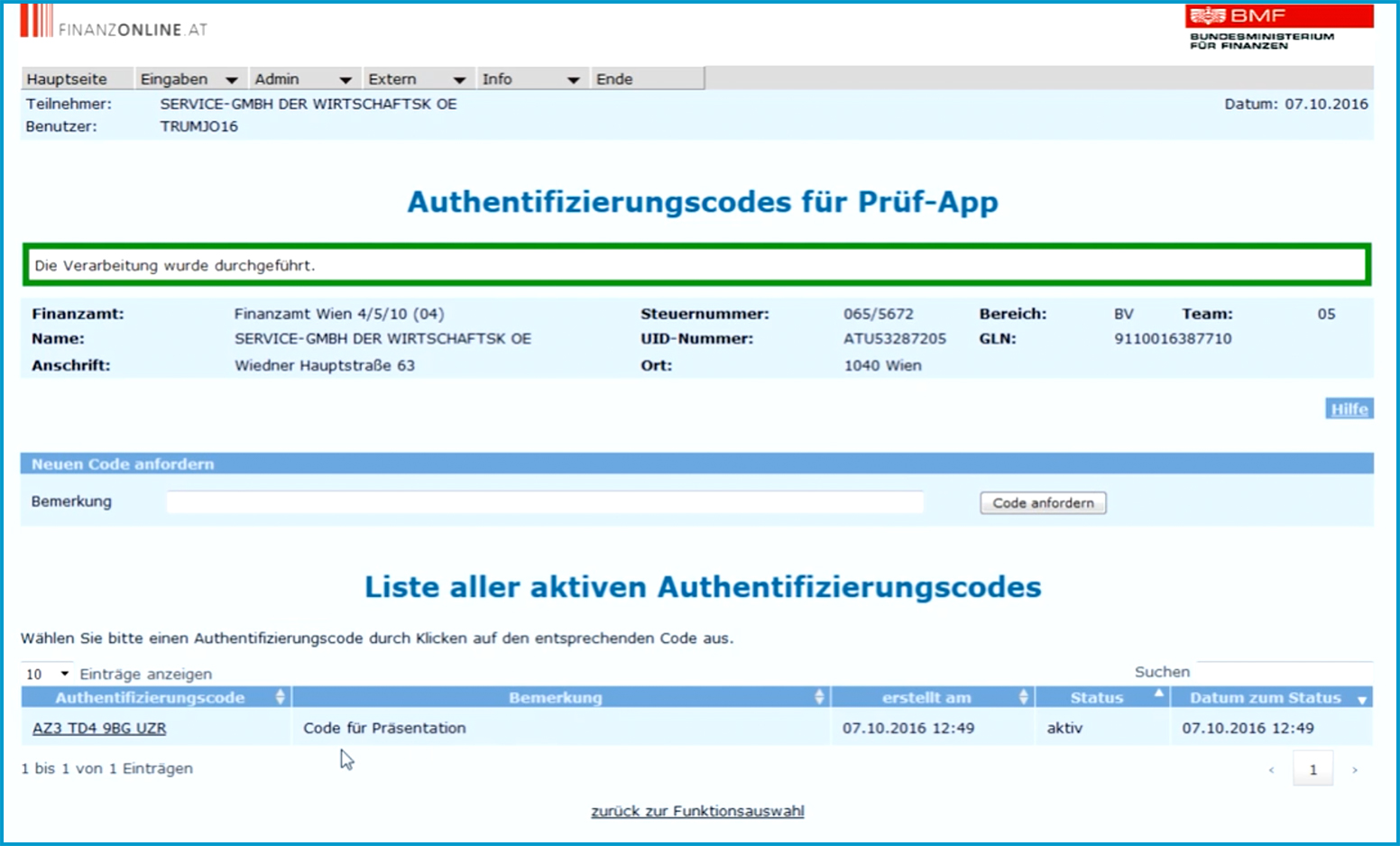
- Enter this code into the Belegcheck app.
If you have multiple branches with different authentication codes, please select the one for the corresponding branch. You can see which branch the code applies to in the "Bemerkungen" (Notes) column.
Your data will now be transmitted to the Finanzamt. :)
Step 3: Enter the Jahresbeleg Manually on fiskaltrust
- Go to portal.fiskaltrust.at and log in via the "Portal" button at the top left.
- In the main menu on the left side, click on "Werkzeuge" (Tools) and then on "AT FinanzOnline Meldungen" (AT FinanzOnline Reports).
-
In the table at the bottom right, click on “Offene Validierungen” (Open Validations).
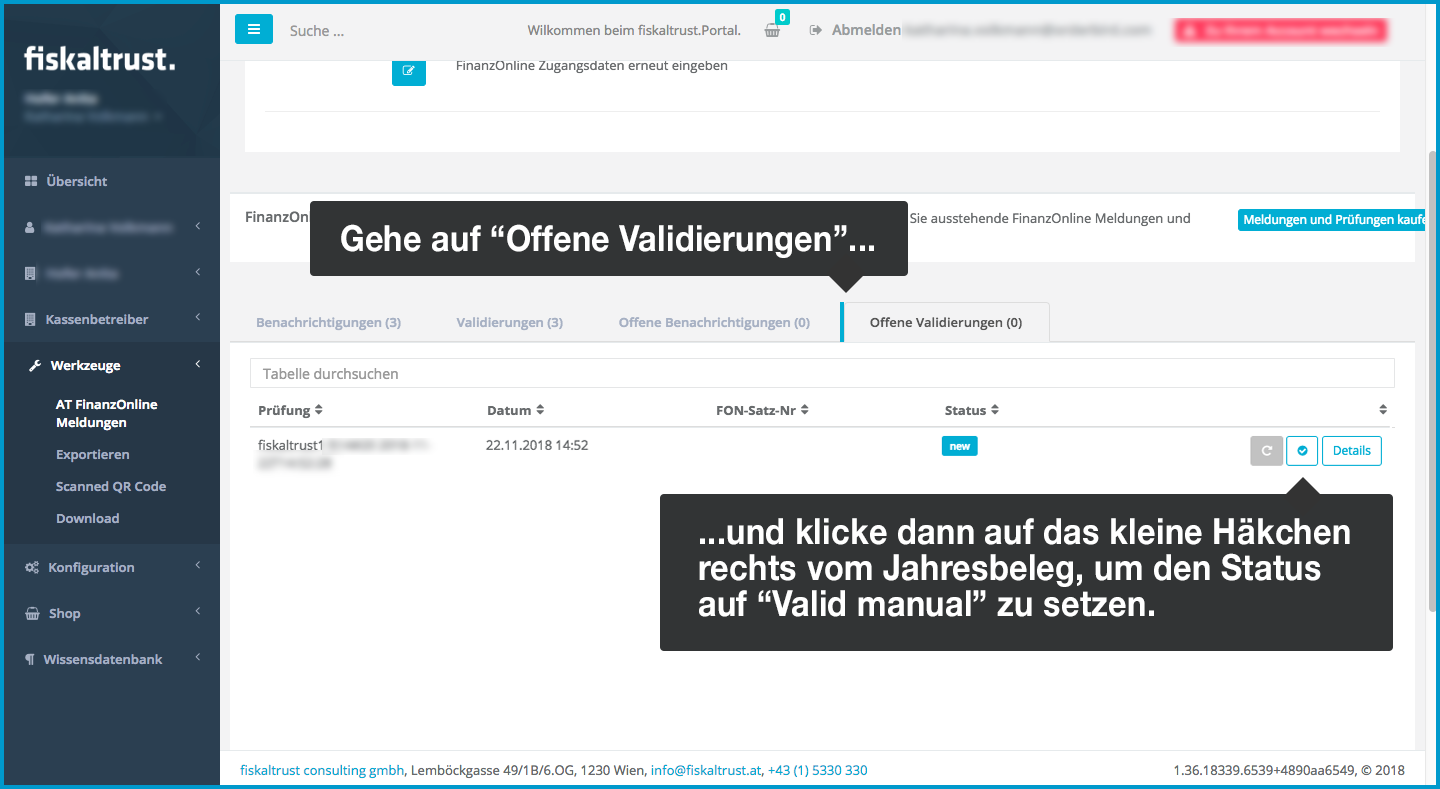
- On the far right, click the checkmark to change the status for the Jahresbeleg to "Valid manual".
-
It will take a moment for the entry to appear in th "Validierungen" (Validations) table. The entry is now set to "validmanual".
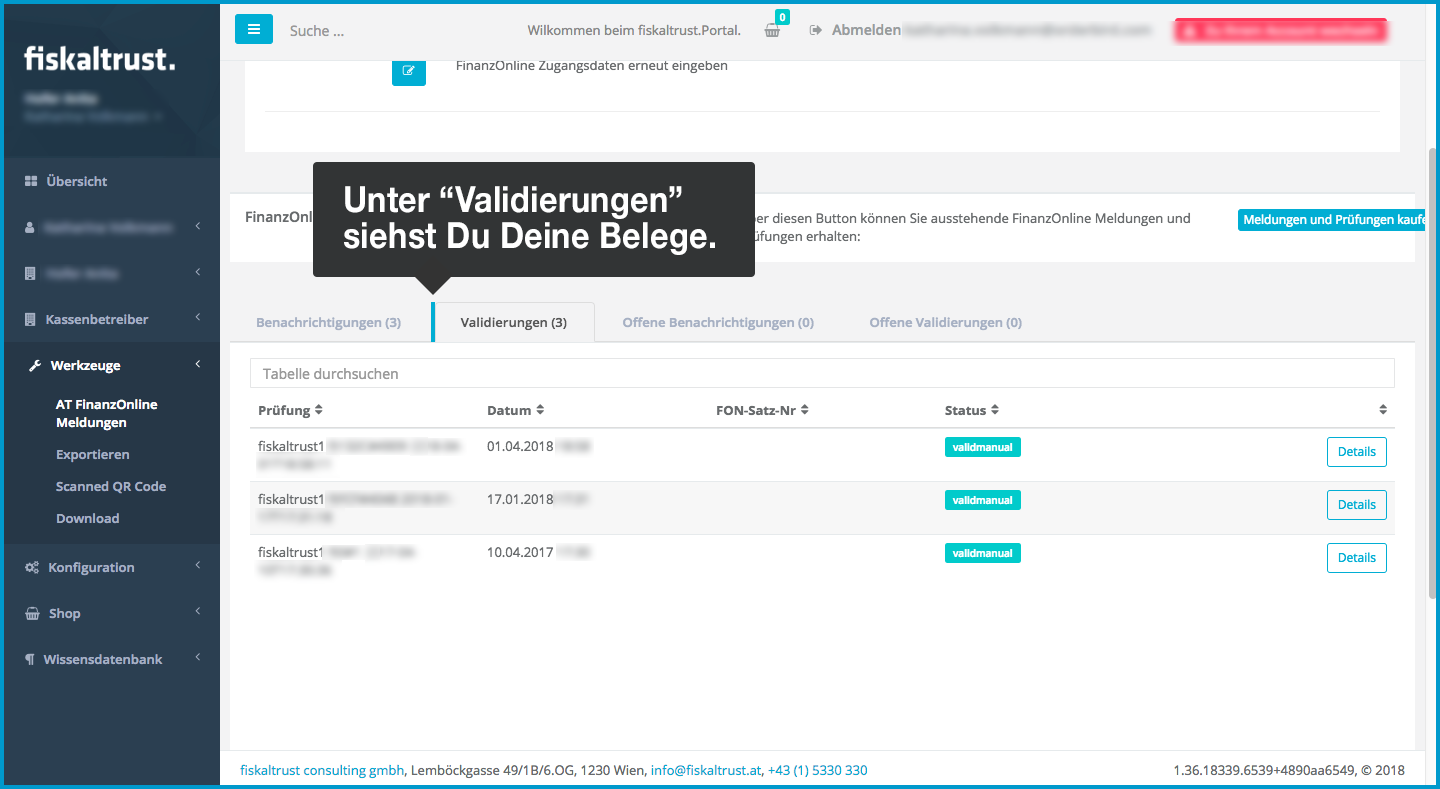
Done!
Seven-year Storage Period
Don't forget: Please store the printed Jahresbeleg securely for at least seven years.