Store Your Access Data in the App and Print the Startbeleg | Basis Paket
Table of Contents
During the registration process with fiskaltrust, a CashBoxID and an AccessToken were also generated for you. You will now enter these in orderbird PRO. This finalizes the connection between orderbird and fiskaltrust.
By printing the “Startbeleg” (initial receipt), all subsequent recordings within the framework of the RKSV begin. Keep the Startbeleg safe as proof of activation in case of an audit by the “Finanzpolizei” (financial authorities).
Internet & Printers
Make sure your printers are working and that you have a stable internet connection!
Where Can I Find My Connection Data?
- Log in to portal.fiskaltrust.at.
- Go to “Konfiguration” (Configuration) > CashBox in the main menu on the left.
- Your CashBoxID and your AccessToken can be found here:
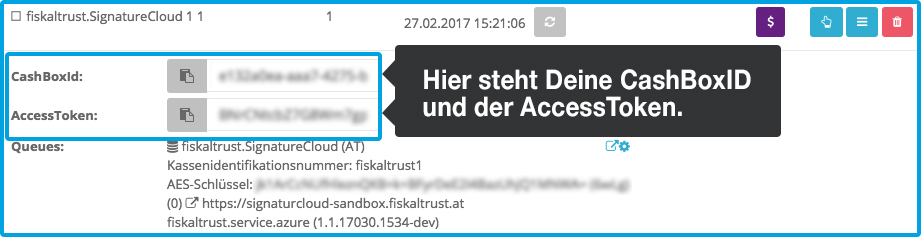
Ensure You Copy the Full CashBoxID and AccessToken
Your CashBoxID and AccessToken are much longer than what you see in the preview in the screenshot above. Please make sure to copy the full data. It’s best to do this by clicking on the clipboard icon
 next to it. The CashBoxID is a total of 36 characters long, and the AccessToken has an impressive 88 characters.
next to it. The CashBoxID is a total of 36 characters long, and the AccessToken has an impressive 88 characters.
How Do I Enter the Access Data in orderbird PRO?
- In the main menu of orderbird, go to "Einstellungen" (Settings) > “fiskaltrust” > “fiskaltrust Einstellungen” (fiskaltrust Settings).
- A new window will open. You will now be prompted to enter your CashBoxID and AccessToken. Enter the data and tap on "Anmelden" (Login).
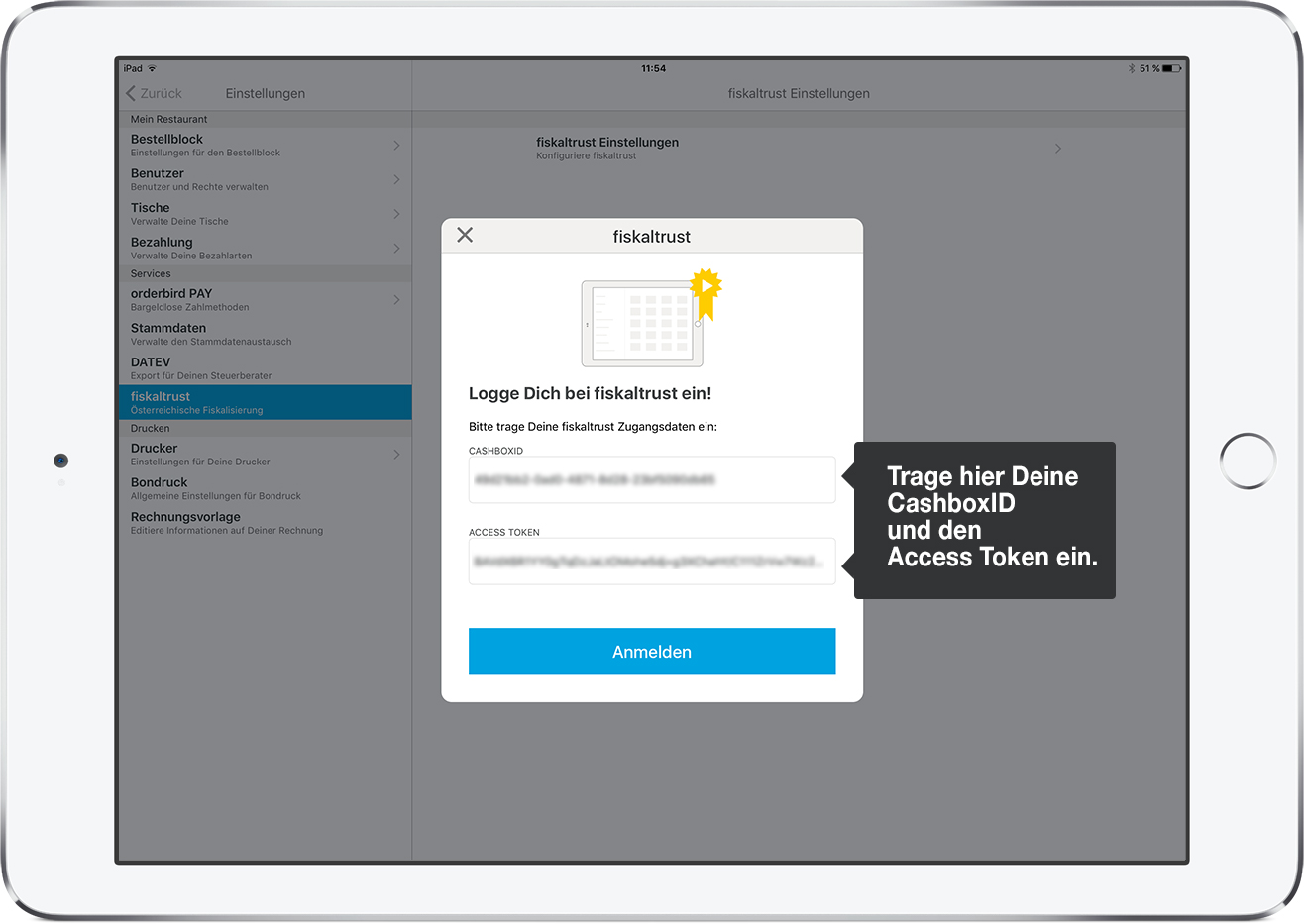
- Finally, tap on "Signierungseinheit starten" (Start Signing Unit) and you're done!
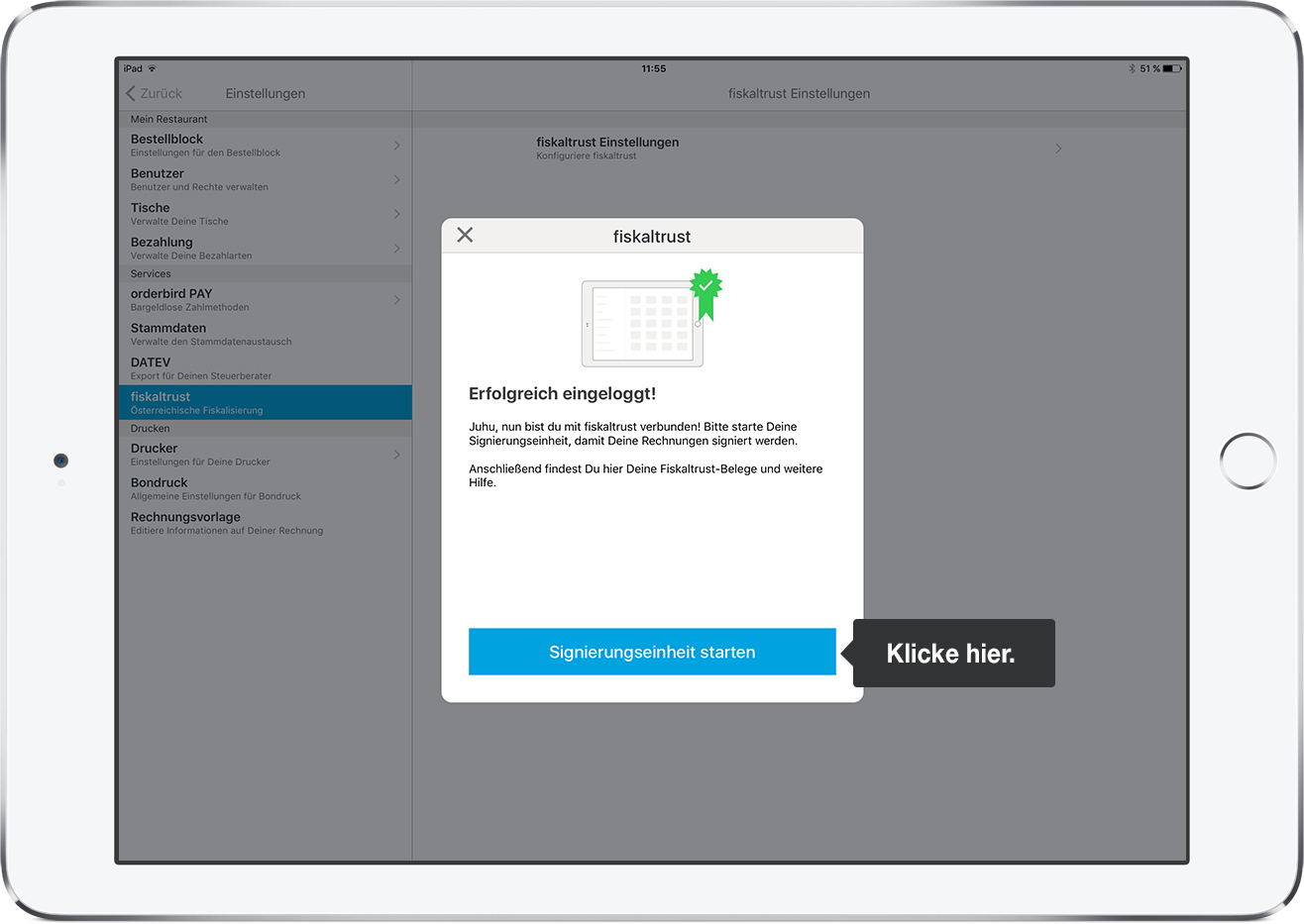
How Do I Print the Startbeleg?
- After tapping on "Signierungseinheit starten", your Startbeleg will automatically be printed by your printer. Keep this printout safe. Since it is thermal paper, we recommend making a copy in case the original fades.
- In the next step, install the BMF Belegcheck app to have your receipt verified by the “Finanzamt” (tax office).
- Store the notification in your fiskaltrust portal.
Any Questions?
I can't enter my CashBoxID and AccessToken in orderbird PRO. What can I do?
This may be due to an old version of orderbird PRO. At least orderbird PRO, Version 5.1.0 is required to enter your access data!