How do I log in to Worldline?
Table of Contents
Do you want to know how to log in to Worldline and get an overview of your sales and payouts?
Let's go
- Open reports.bambora.com
- Log in with your Worldline credentials:
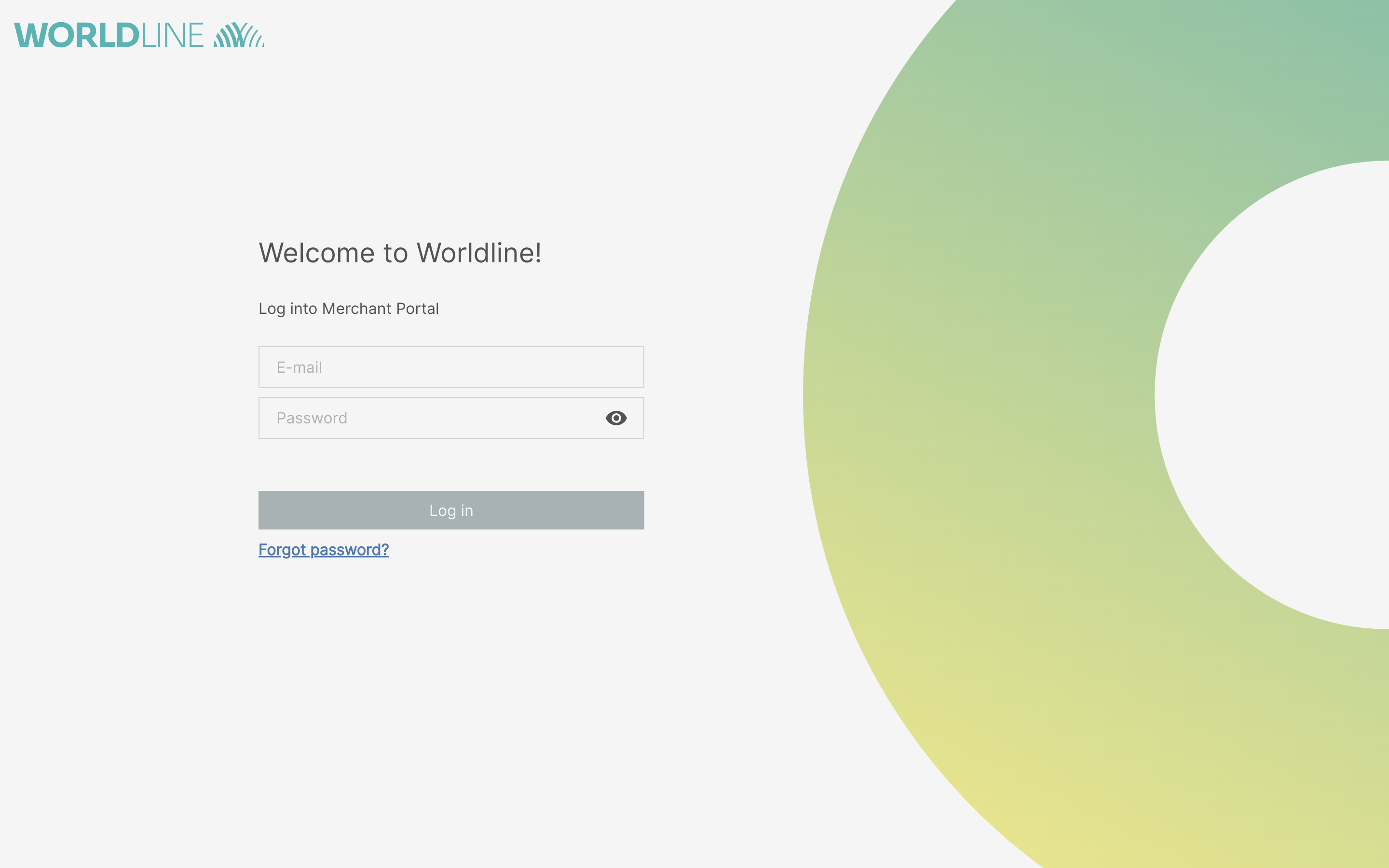
Unable to login?
If you are unable to log in, first try to reset your password: Click on "Forgot password?" and enter the e-mail address that you used to register with Worldline.
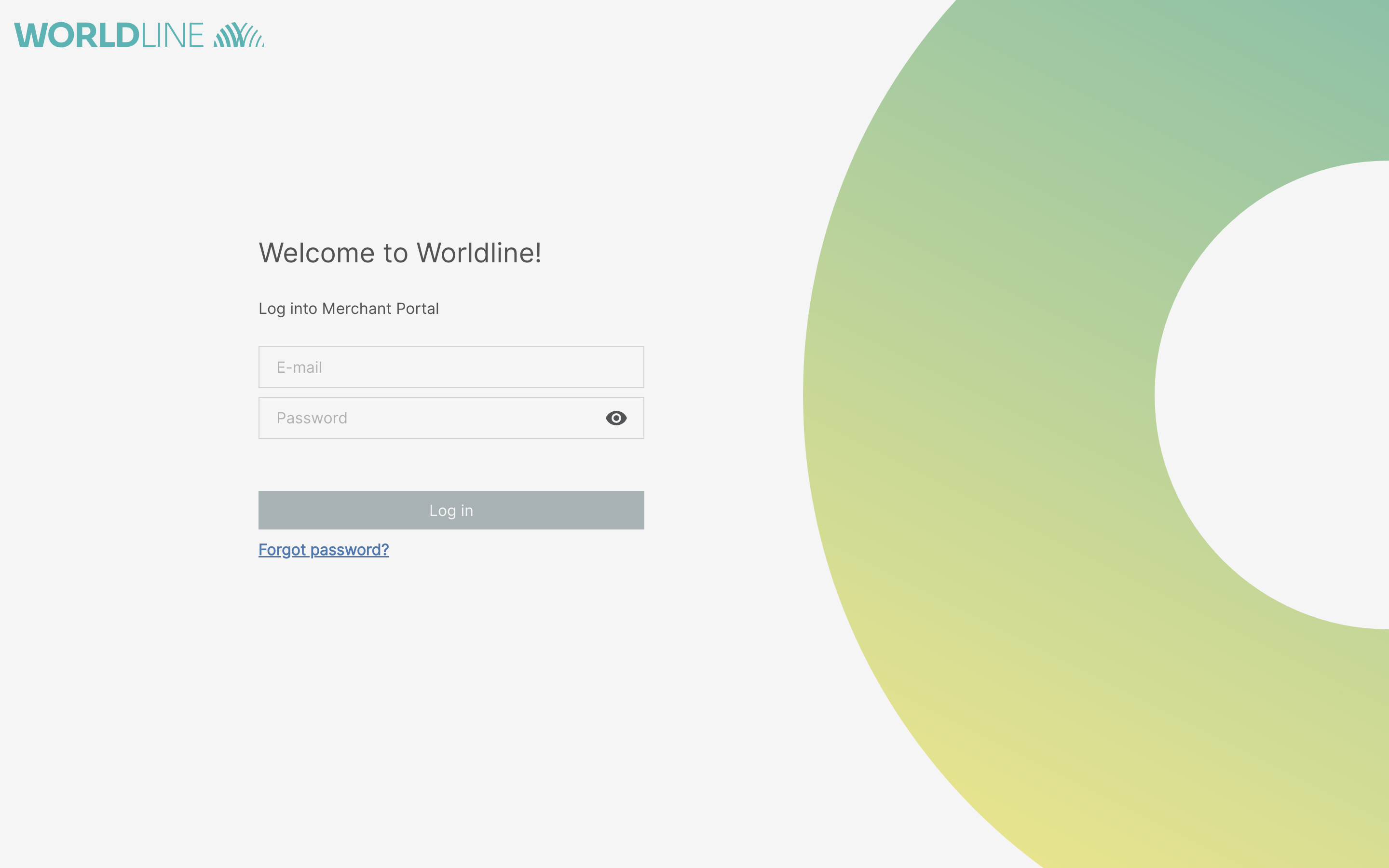
You will then receive an automatic e-mail from Worldline containing the instructions on how to reset your password.
Fantastic. Then try logging in to reports.bambora.com again, this time with your new password.
Then please check your SPAM folder first ;).
Fantastic. Then try logging in to reports.bambora.com again, this time with your new password.
Please open a new window in incognito mode and go to reports.bambora.com. Now try to reset your password again by clicking on "Forgot password?" once more.
Fantastic. Then try logging in to reports.bambora.com again, this time with your new password.
Fantastic. Then try logging in to reports.bambora.com again, this time with your new password.
Please reach out to our support at help@orderbird.com.
- After successfully logging in, you will see your homepage with an overview of your transactions, payouts, and turnover. After some time and a few transactions, it will look like this:
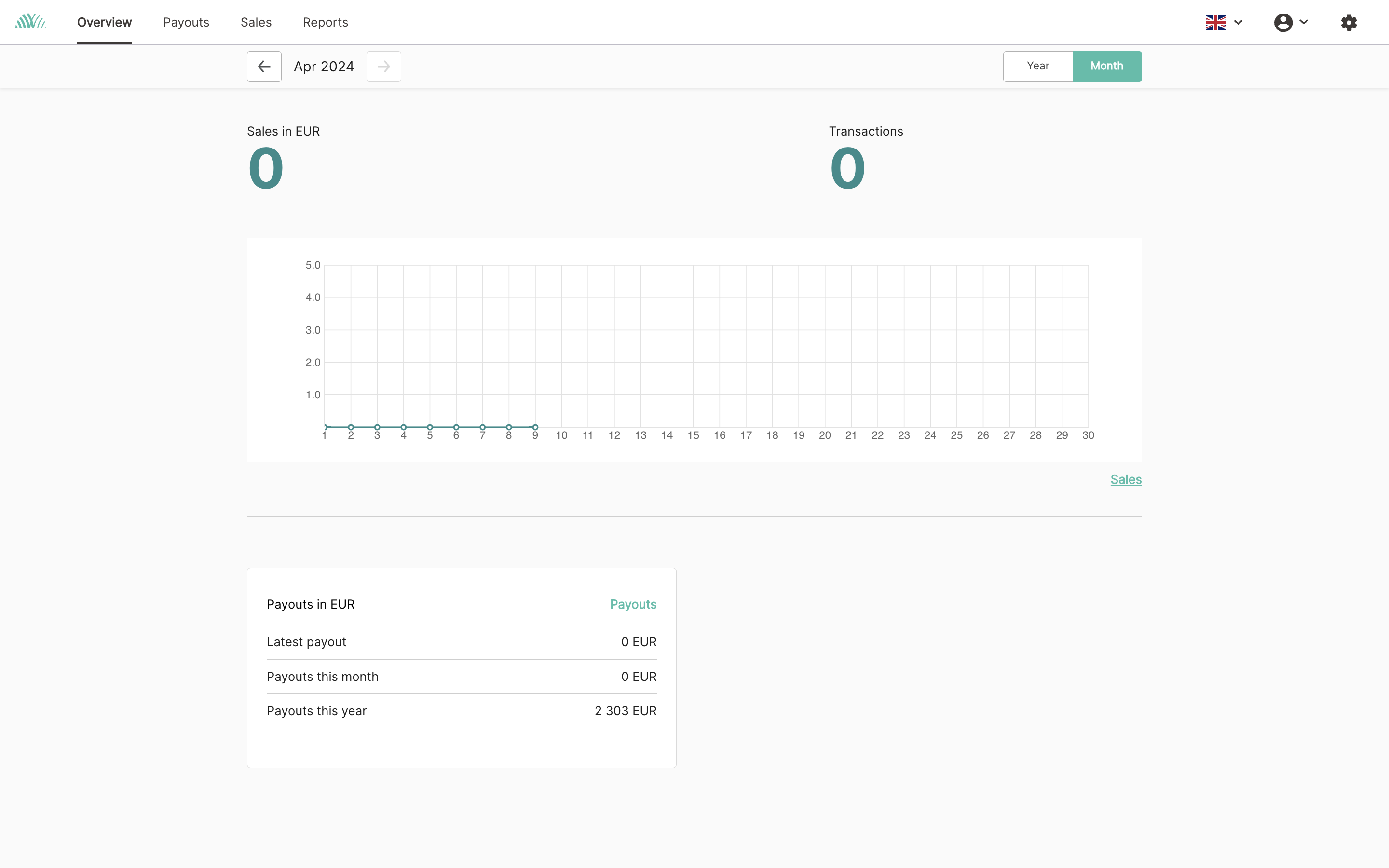
- Done!