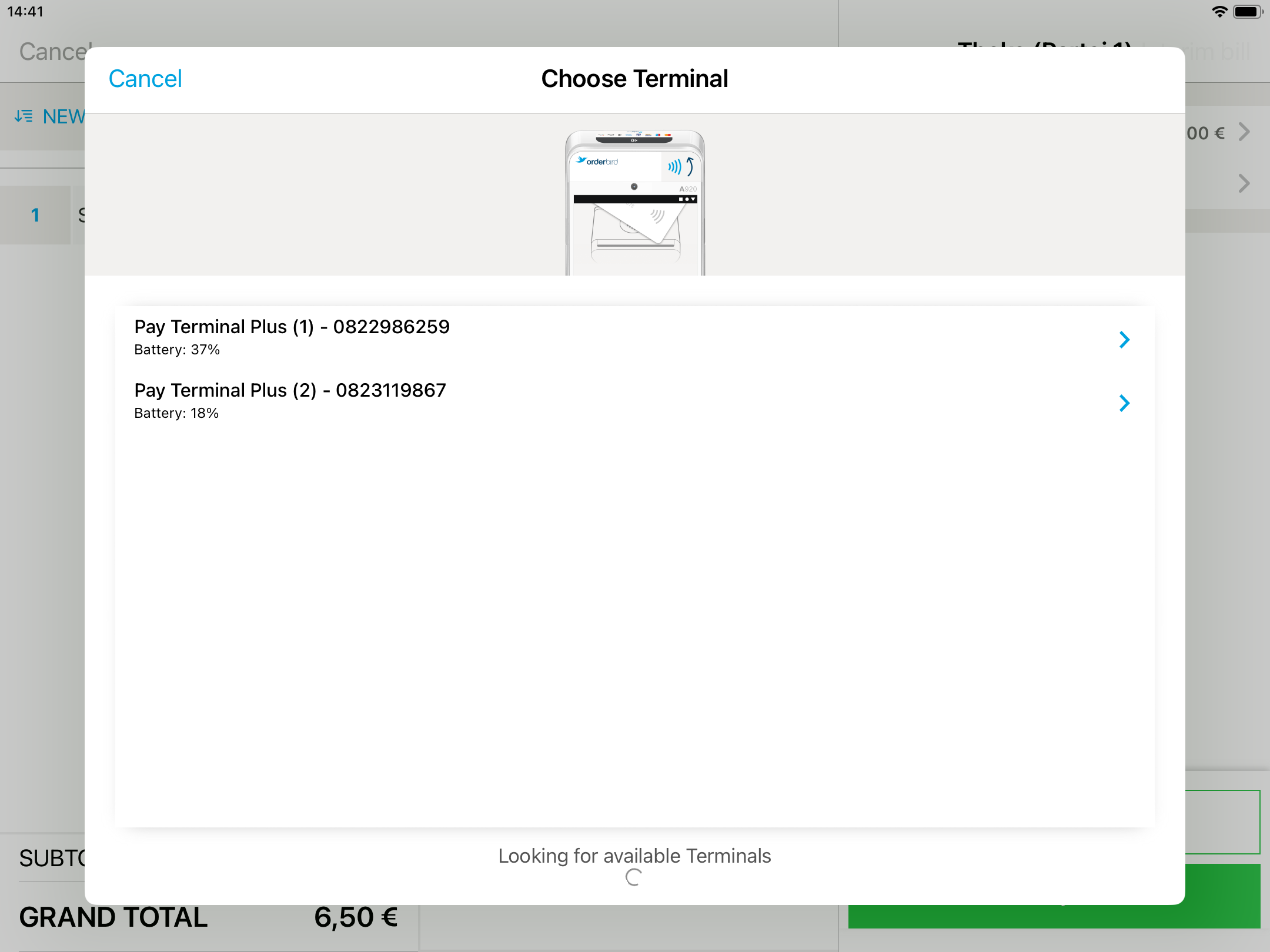Can I pair my Pay Terminal Plus with multiple Apple devices?
Discover how to use your Pay Terminal Plus with multiple Apple devices at the same time
Table of Contents
Yes, as long as the all the devices are connected to the same network, they can communicate with the Pay Terminal Plus and be paired with it. How does that work? You can find out here: How to connect your Pay Terminal Plus to your Apple device
Work with multiple Pay Terminals simultaneously
- Tip: Give your Pay Terminal Plus a unique and easy-to-understand name. If necessary, mark your terminal accordingly to facilitate your daily work.
- As soon as you start the card payment process, a list of potentially selectable Pay Terminal Plus will appear
- All Pay Terminals Plus that are paired with this Apple device will appear in the orderbird App. You can manage the Pay Terminal Plus that are paired with your Apple device in the orderbird app by going to Settings > Payment > Payment Terminal > Manage Terminal. For example, you can unpair the terminal by swiping to the left with your finger on the entry's name.