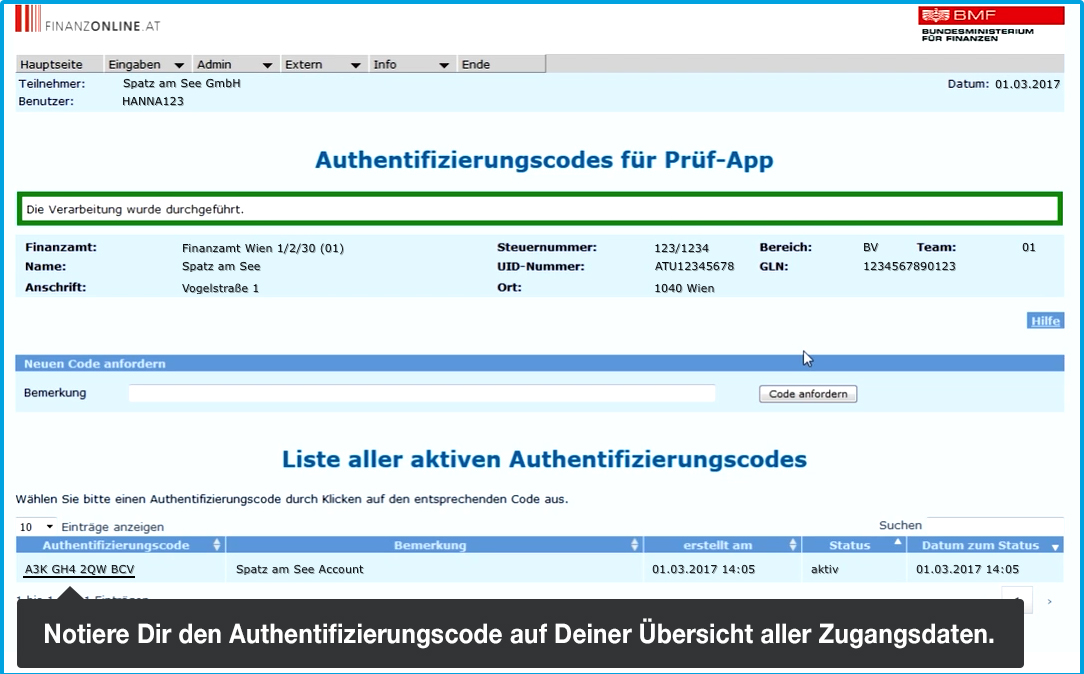Request the Authentication Code on FinanzOnline.at
Table of Contents
Let’s go ahead and request the authentication code that you’ll need later when using the “BMF-Belegcheck” (BMF Receipt Check) app to verify your receipts. After that, you can log out from FinanzOnline.at for now.
Here’s How!
- In the top navigation, select "Eingaben" (Entries) > "Registrierkassen" (Cash Registers).
- On the "Registrierkassen" (Cash Registers) page, scroll down to the bottom box "Belegprüfung" (Receipt Verification) and click on "Verwaltung von Authentifizierungscodes für App zur Prüfung der Kassenbelege" (Manage Authentication Codes for the App to Verify Cash Register Receipts).
- Under "Neuen Code anfordern" (Request New Code), go to the "Bemerkung" (Note) field. If you have multiple cash registers in one FinanzOnline account, you can add specific details about the location of this particular register. For example, you could use "Filiale Wien - Mariahilfer Straße" or your MY orderbird address as a name.
- Now click on "Code anfordern" (Request Code).
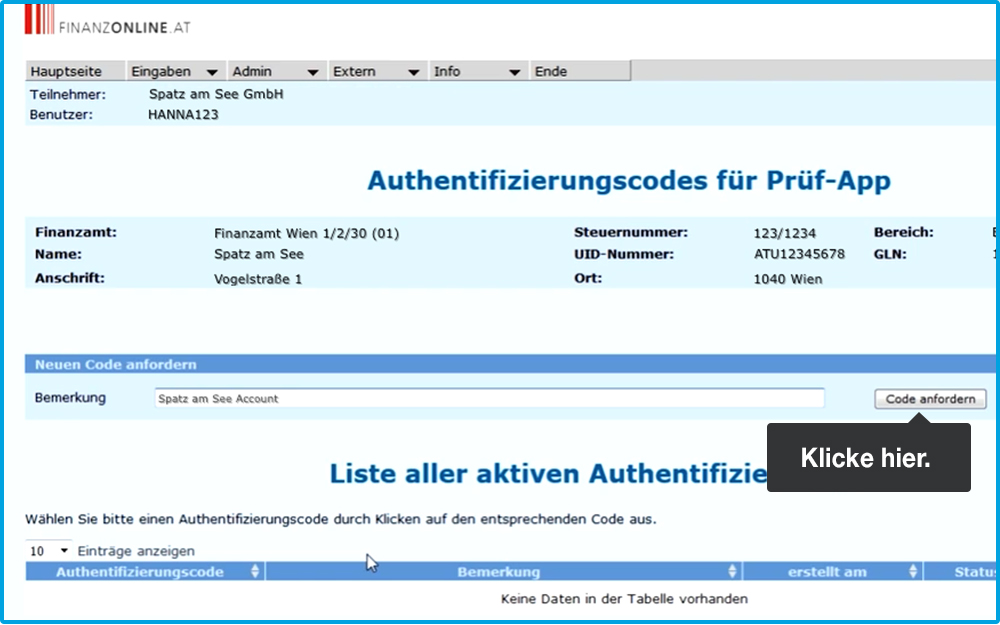
- The authentication code will now appear in the table below. It consists of 4 blocks with 3 characters each.
- Make sure to write down this code, as you’ll need it later to complete the commissioning process.