Confirm the Cash Register with fiskaltrust
Table of Contents
In order for fiskaltrust to know that you have registered the cash register, you need to manually confirm your registration once again.
- In the fiskaltrust main menu on the left, go to "Werkzeuge" (Tools) > "AT FinanzOnline Meldungen" (AT FinanzOnline Reports") > click on the small blue-outlined checkmark behind "Inbetriebnahme Kassenidentifikationsnummer" (Commissioning Cash Register Identification Number).
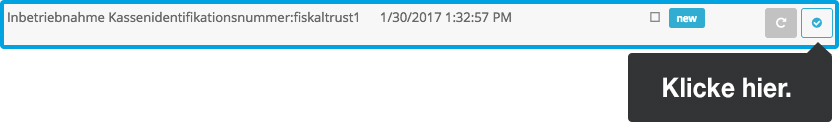
- In the "Ergebnis der Meldung" (Report Result) field, select the entry "Erfolgreich durchgeführt" (Successfully Completed).
- In the "Status der Registrierkasse" (Status of the Cash Register) field, select the status "Registriert" (Registered).
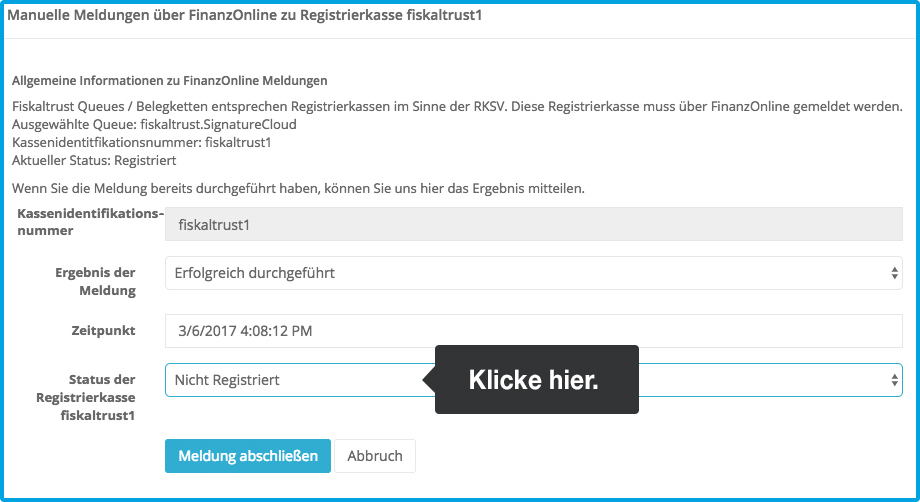
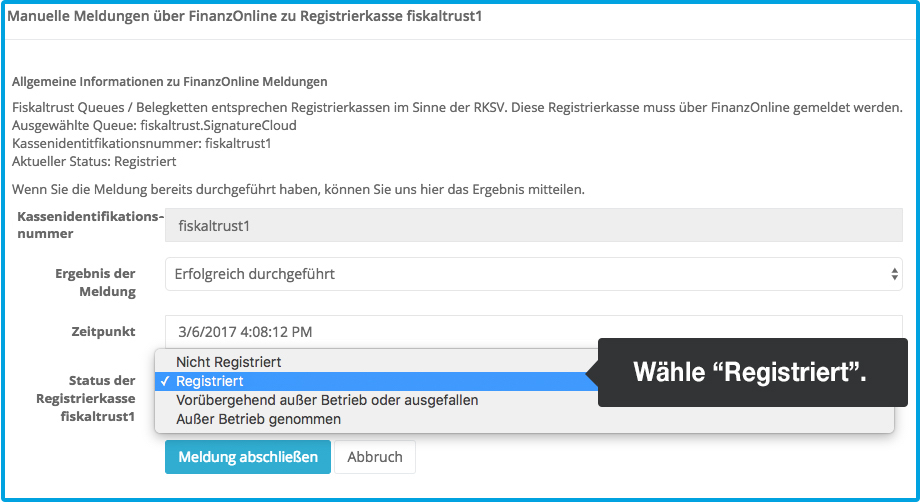
As long as only a short time has passed between the previous step (Register your cash register on FinanzOnline.at) and this one, you can safely ignore the "Timestamp" field. Otherwise, please adjust the time to when you registered the cash register on FinanzOnline. - Click on "Meldung abschließen" (Complete Report).
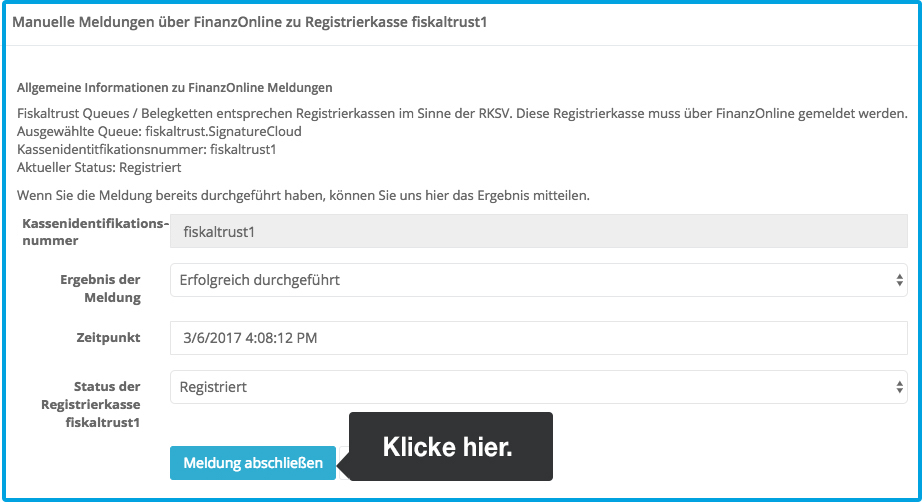
Responsibility for Incorrect Manual Data Entry
Since you did not choose automatic registration and are completing all steps manually, you bear full responsibility for any incorrect information provided here in relation to the tax authorities.
Another Step Completed!
You have completed the registration. While you’re still at the computer, let’s go ahead and request the authentication code from FinanzOnline, which we will need in a later step.