Authenticate Your Startbeleg with fiskaltrust
Table of Contents
Now confirm the “Startbeleg” (initial receipt) in your fiskaltrust portal and get started with your RKSV-compliant cash register.
- Go to portal.fiskaltrust.at and log in via the "Portal" button at the top left.
- Click on "Werkzeuge" (Tools) in the main menu on the left side, then select "AT FinanzOnline Meldungen" (AT FinanzOnline Reports) underneath.
- In the lower part of the left side, you’ll find a table labeled "Prüfung" (Verification).
- You’ll now see an entry called "fiskaltrust1 ft0######".
- Click the small blue-bordered checkmark at the end of the row.

- In the "Ergebnis der Beleg-Prüfung" (Verification Result) field, select "Beleg Gültig" (Receipt Valid).
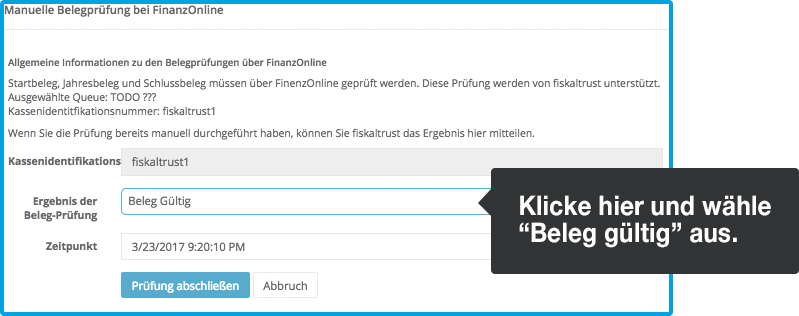
- Then click "Prüfung abschließen" (Complete Verification) below.
Done!
As a final step, you’ll need to adjust the payment methods in orderbird PRO. After that, you’re all set.