Has fiskaltrust already forwarded my data to FinanzOnline.at?
Table of Contents
Important: Only for Sorglos-Paket customers
This article is only relevant for customers who have purchased the Sorglos-Paket. Customers who chose the RKSV Basis-Paket are not affected, as they handle the notifications manually.
Throughout the registration and reporting process, several systems interact: orderbird with fiskaltrust, fiskaltrust with PrimeSign, fiskaltrust with FinanzOnline, and vice versa. With so many interactions, occasional minor communication issues can arise. Here’s how you can check and troubleshoot if needed.
Step by step
You can easily verify communication status by following these steps:
- Log in to the fiskaltrust portal with your access credentials.
- In the main menu on the left, navigate to "Werkzeuge" > “AT FinanzOnline Meldungen”
Ideally, all notifications should display as “done”, indicating smooth communication, and you’re ready to start working. The portal will show the status like this: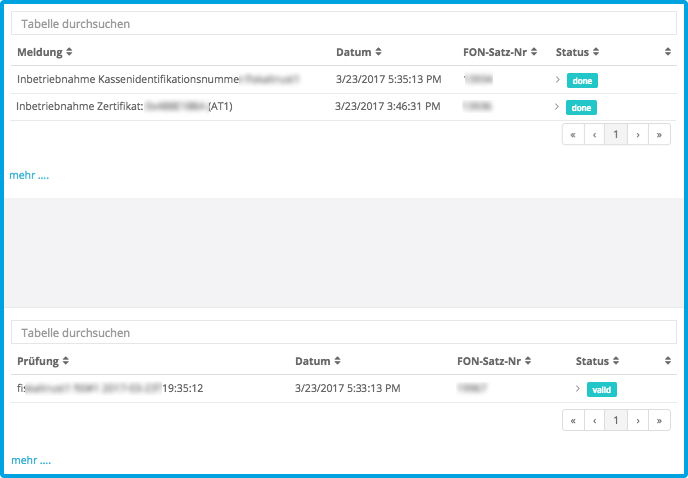
Any questions?
Something's off, what now?
If you see messages marked “New”, “Invalid”, or “Redirect,” simply click on the small gray button with a spinning arrow next to the message. This action will resend the notification and, in many cases, resolves the issue.
In case of an error, fiskaltrust will send a notification email to the address registered in your account. The email will provide further details on the issue and next steps to resolve it.