Step 1: Sign up for fiskaltrust - you are invited
Table of Contents
We, in partnership with fiskaltrust, offer a secure, tamper-proof cash register solution.
Follow these steps to complete your registration with fiskaltrust:
- You should have received an email invitation from fiskaltrust with the subject: “fiskaltrust.Portal | Einladung zu fiskaltrust und Anfrage zur Verbindung mit [name of your company]”.

- The mail provides a link to the online portal of fiskaltrust.
The link in the email can only be clicked once!
After that, it becomes invalid, and we will need to send you a new invitation. It’s best to complete registration in one go.
- Click the link provided in the email. Set a password for your fiskaltrust account and confirm it by entering it twice.
Password requirements
The password must be at least six characters long and must contain at least one letter and one number.
- Click on “AGB” to open the portal’s Terms and Conditions in a new window. After reading them, close the window by clicking “Schließen” to return to the login page.
- Tick the box "AGB gelesen und akzeptiert" and click "Weiter".
- Your personalized customer contract will appear. Please read it carefully.
- Click on “AGB” to open the terms for cash register vendors in a new window. After reading, close the window by clicking “Schließen” to return to the contract.
- Tick the box "AGB gelesen und akzeptiert".
- Enter your full name in the "Unterzeichner/Unterzeichnerin*" field at the end of the contract.
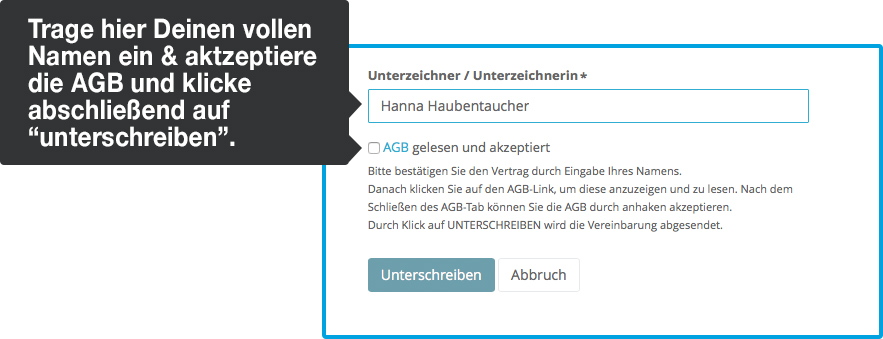
- Click "Unterschreiben" to agree the contract.
- After completing registration, you’ll receive an email titled "fiskaltrust.Portal | Willkommen als fiskaltrust.RegistrierkassenBETREIBER CRM:00XXXXX".
This email contains your registration details. Keep it safe and enter the information into your Overview of your RKSV login data, codes and IDs for fiscalization.
What if I didn't receive the invitation?
In this case, please contact us at help@orderbird.com and we will resend it to you.
Please do not register independently with fiskaltrust
Only if you register via the link provided in the e-mail will your cash register automatically be assigned to orderbird as your POS system dealer