Step 5: Connect fiskaltrust with FinanzOnline.at
Table of Contents
To enable fiskaltrust to communicate with FinanzOnline.at, you need to enter the Registrierkassen-WebService credentials in the fiskaltrust portal.
- In the left-hand menu, go to “Werkzeuge” > “FinanzOnline (FON) Meldungen”.
-
Enter the user data for the Registrierkassen-WebService. These credentials are the same as your standard FinanzOnline.at login details. (Tip: Refer to your Overview of your RKSV login data, codes and IDs for this information.)
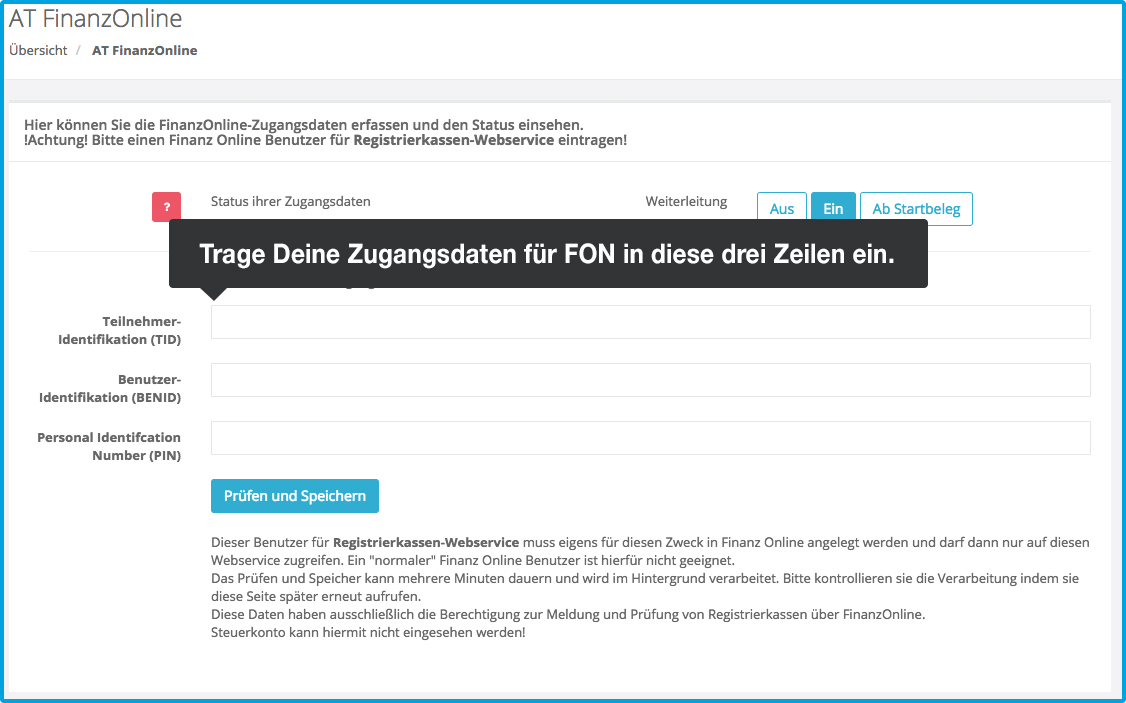
- Click “Prüfen und Speichern”.
-
Once the small red-edged question mark turns into a blue-edged checkmark, fiskaltrust is successfully connected to FinanzOnline.at.
If the question mark remains, wait about 30 minutes for the data to fully transmit. Refresh the page afterward to check again.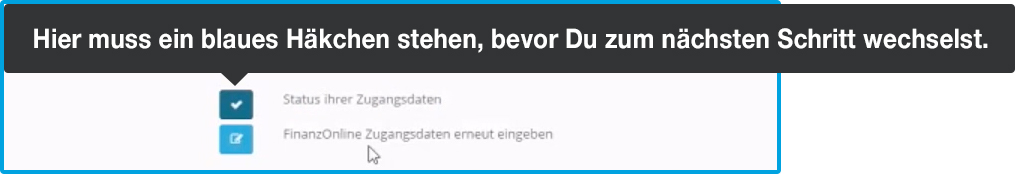
Wait, I get an error message!
Hover over the red exclamation mark to view the error message:
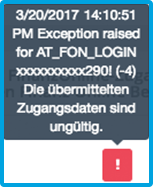
The data you use to log in to FinanzOnline.at does not work and generates an error?
Error source #1: You have entered a regular user. Please enter the data for the user of the Registrierkassen-WebService! Then you are able to register.
If you have any questions, your tax advisor will certainly be able to help you, or you can take another look here: Step 3: Creating a Registrierkassen-WebService on FinanzOnline.at.
Possible error messages
-
“Der Benutzer ist kein Webuser”
The user for the Registrierkassen-WebService has not been set up. (Follow the steps above to fix this.) -
“Die übermittelten Zugangsdaten sind ungültig”
The login credentials are incorrect. Double-check them and try again.
In order to avoid errors, ensure the correct use of upper/lowercase letters and watch for common mix-ups, such as the letter “O” vs. the number “0”, or capital “i” usually also looks like a small “L”, etc. Your tax advisor can certainly help you with this.