How do I accept the contract with fiskaltrust & connect with orderbird as my POS system vendor?
Table of Contents
Accepting the customer contract with fiskaltrust
- Log in to portal.fikaltrust.at using your credentials.
- In the main menu on the left, click on the name of your restaurant.
- Navigate to Overview >Registrierkassenbetreiber.
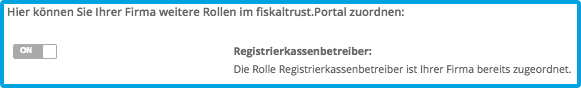
In the “Registrierkassenbetreiber” section, locate the toggle switch. Ensure it is set to “ON”. If not, switch it to “ON” and accept the terms and conditions along with the customer contract with fiskaltrust.
Connected to orderbird as your POS system vendor?
Please verify if orderbird is registered as your cash register vendor.
- In the main menu on the left, click Kassenbetreiber > Übersicht.
- Check for an entry labeled “orderbird GmbH” on the right side. If there is no entry, connect with us by following these steps:
- Click “Kassenbetreiber” in the main menu.
- Click “Händler suchen” and enter “orderbird".
- In the row with “orderbird GmbH,” click “Zuordnung anfordern - dealer”.
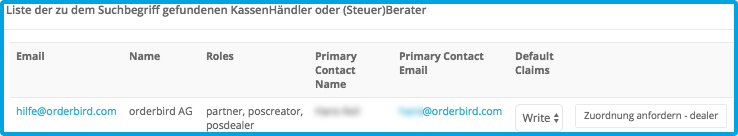
- Wait for our confirmation. :)
You can track the status of your connection request in the same section. Look for:
-
A blue checkmark: Indicates you are connected, and everything is set! :)
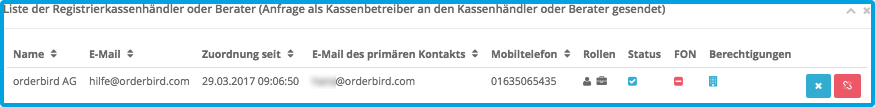
- A red bar: Shows that your request has been sent and is awaiting approval. Approvals typically happen within 24 hours. If more time has passed, please email us at help@orderbird.com, and we’ll follow up.