Step 2.1: How do I log in to MY orderbird?
Table of Contents
To ensure that all your sales data is stored centrally and securely, you need an account on MY orderbird. Your sales advisor will send you a link by e-mail, which you can use to register on MY orderbird.com.
In a nutshell
- Follow the link in the e-mail you received from your sales representative: "Register now for MY orderbird"
- Create your MY orderbird account
- Confirm the activation link in the email you receive
- Log in with your data - done!
Step by step
-
Open the link from the e-mail your sales rep sent to you
The subject of the e-mail is "Register now for MY orderbird". -
Create an account
Enter the following data to create your account:- the name of your venue
- the city where your restaurant is located
- your email address: Choose your email-address wisely, because it will be used for billing purposes and all communication with orderbird!
- the password of your choice
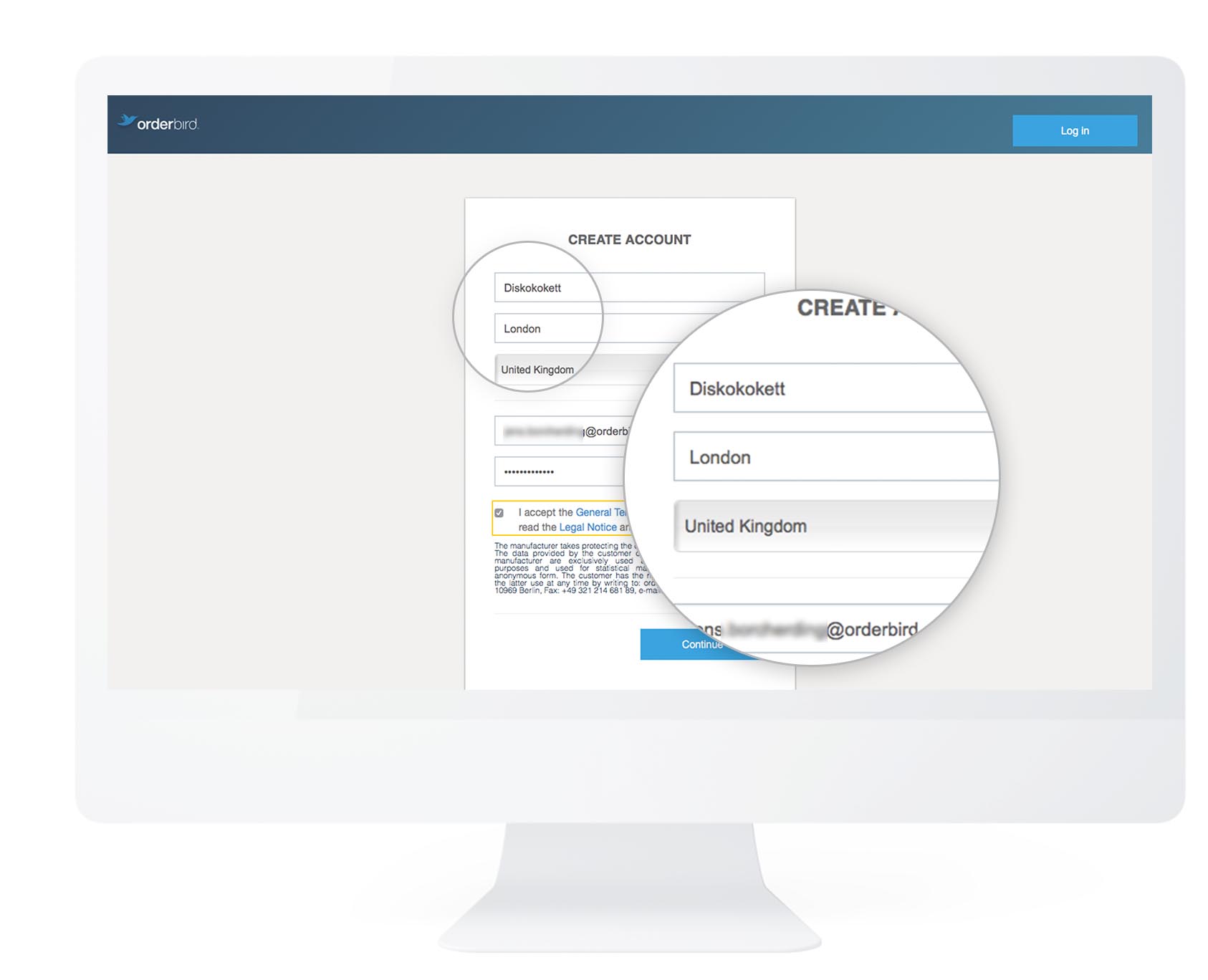
- Check the box next to “General Terms and Conditions” and “Privacy Policy”.
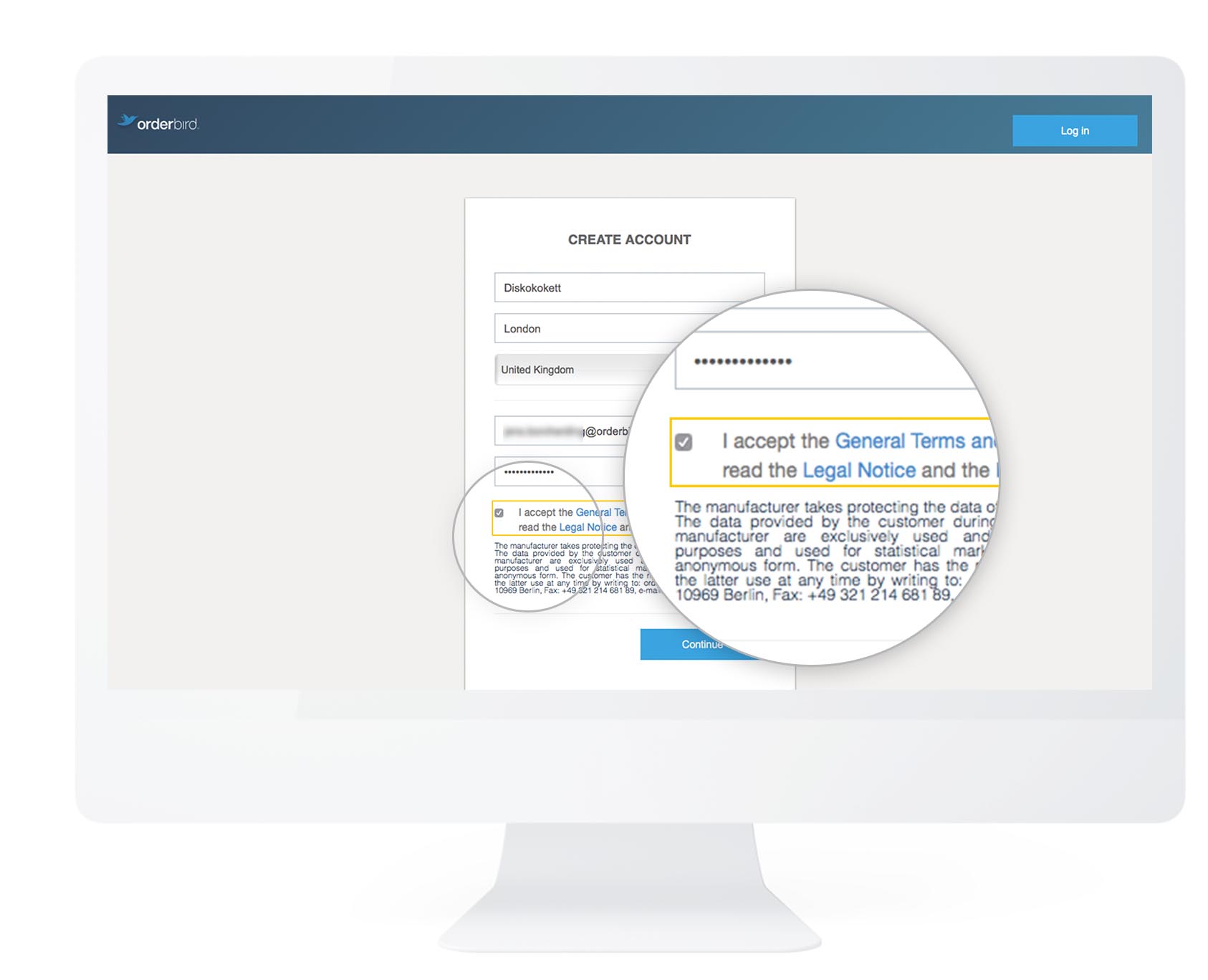
- Click on "Continue".
-
Activate your account
- Check your inbox for a confirmation email with the subject “Welcome to MY orderbird”.
- Open the email and click on the button "activate MY orderbird" and you will be redirected to https://my.orderbird.com.
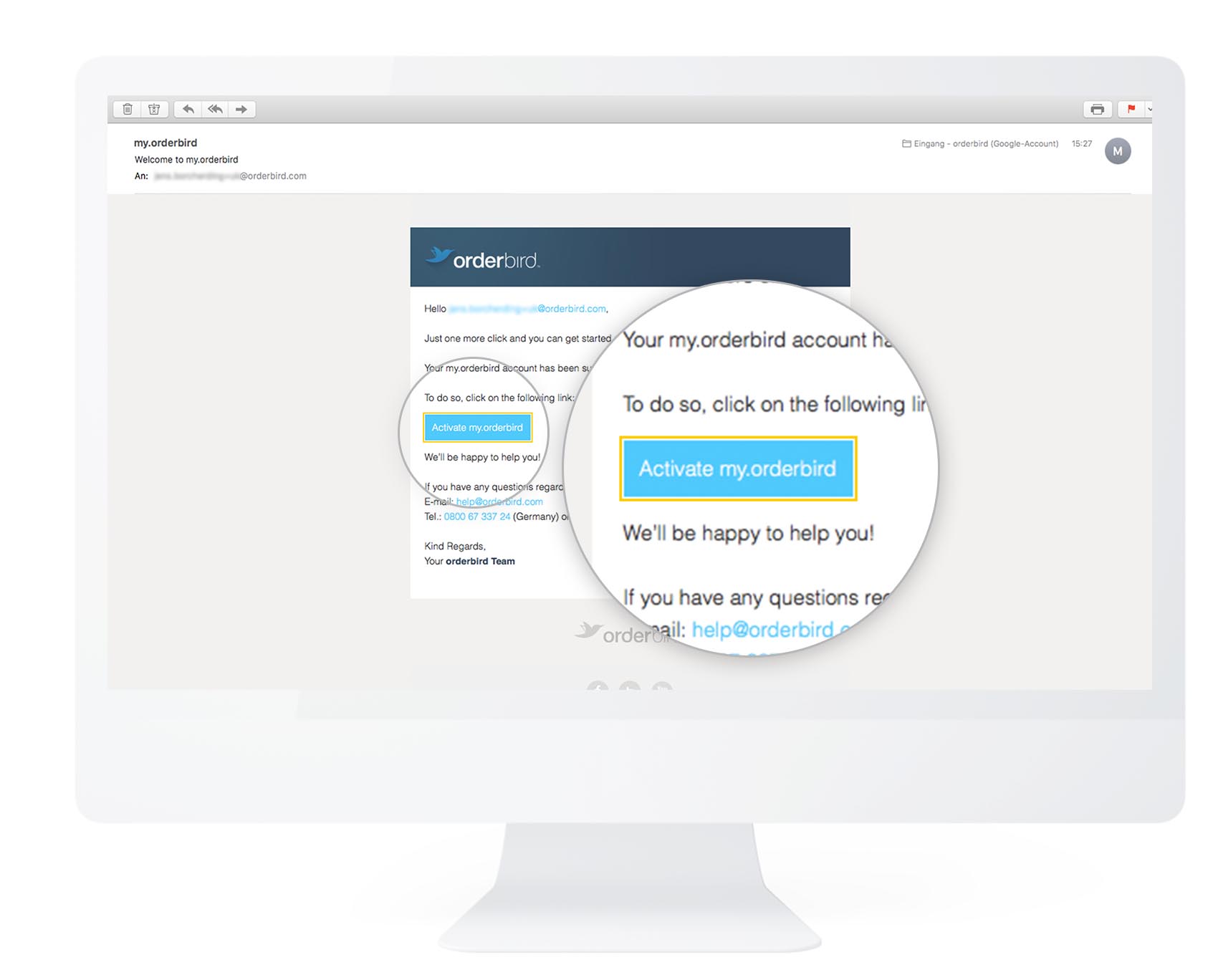
- Log in
Now enter the login data you have provided earlier and click on "Login".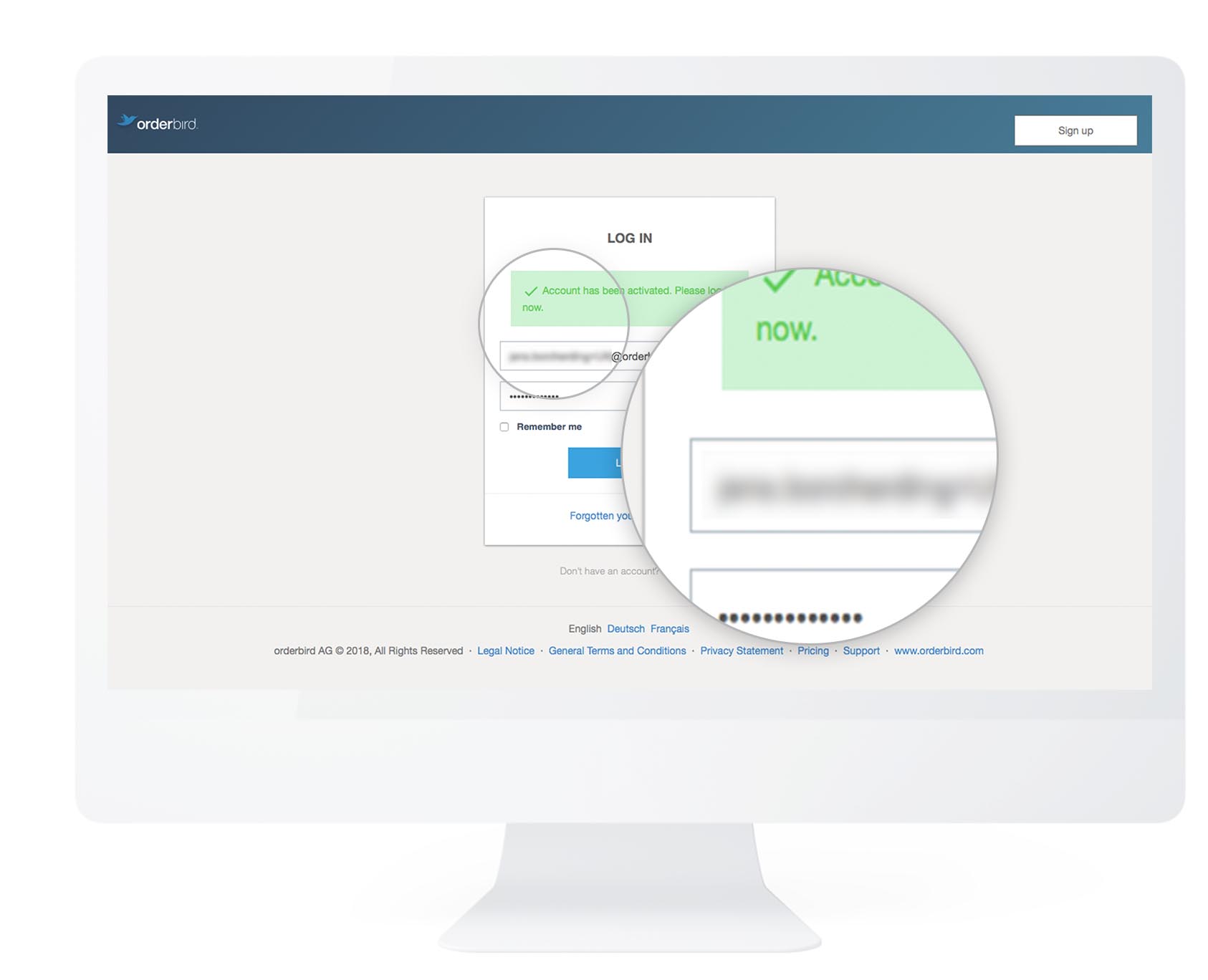
- Tadaah! You have created your personal MY orderbird account. To see what you can do with MY orderbird, read on!

Any more questions?
I did not receive an activation email, what do I do now?
If you can't find the activation email in your inbox, please check your spam folder. Sometimes an email is wrongly sorted there. Please also note that the delivery of the mail can take up to 10 minutes in individual cases.
Next step
In the next step, we show you what you can do on MY orderbird.