How do I print a Monatsbeleg?
Table of Contents
At the end of each month, there’s one last important step to take: printing your Monatsbeleg and keeping it safely on file. You don’t need to submit this monthly report to the Finanzamt, but you must have it readily available in case of an audit.
Step-by-Step Guide to Printing Your Monatsbeleg
No matter which package you have, you can print your Monatsbeleg by following these simple steps:
- Open orderbird PRO and select "Settings" > "fiskaltrust" > "fiskaltrust settings" in the main menu.
-
Tap on "Receipts"-"Belege".
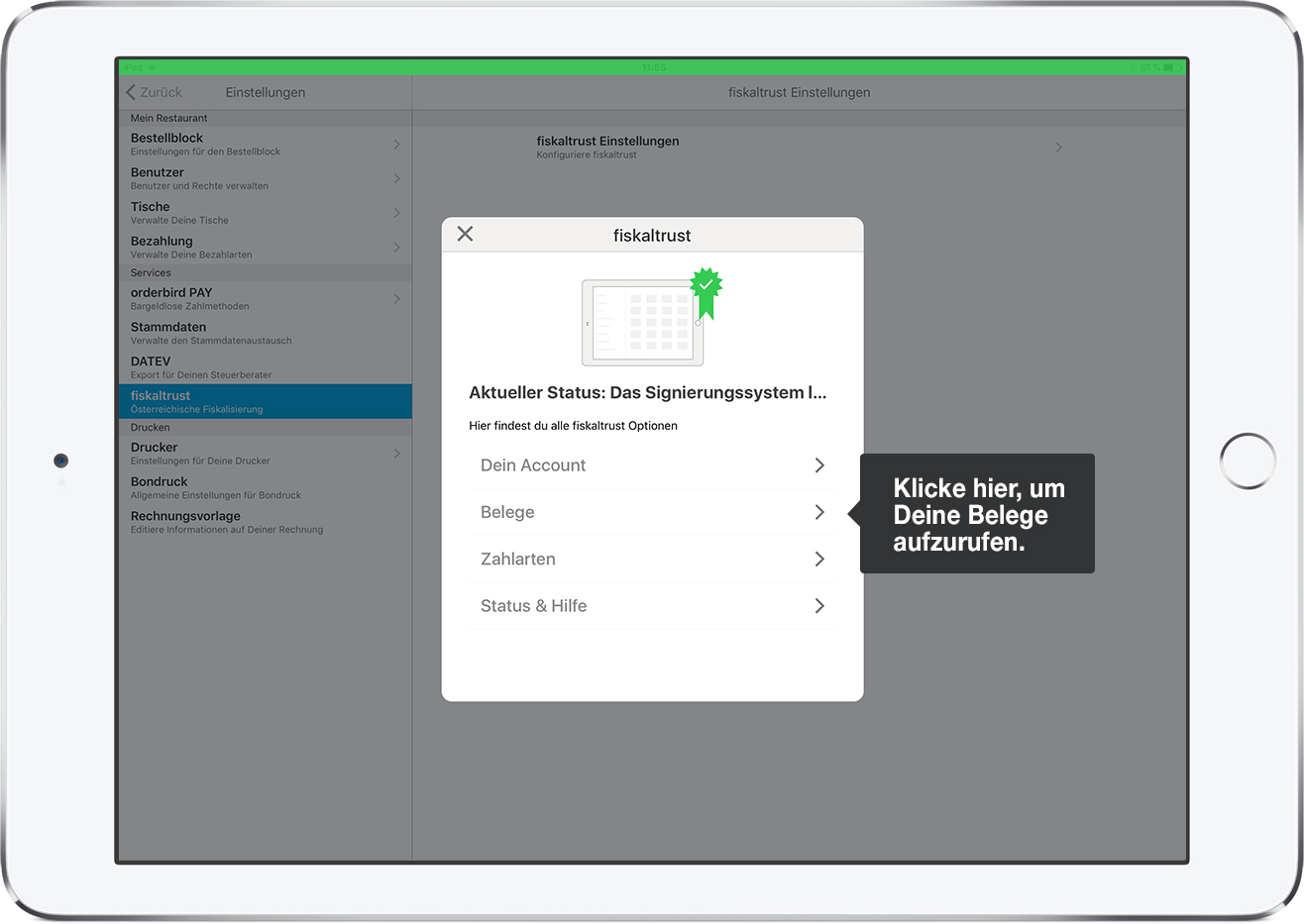
-
Select "Monatsbeleg". The Monatsbeleg will now be sent to your printer.
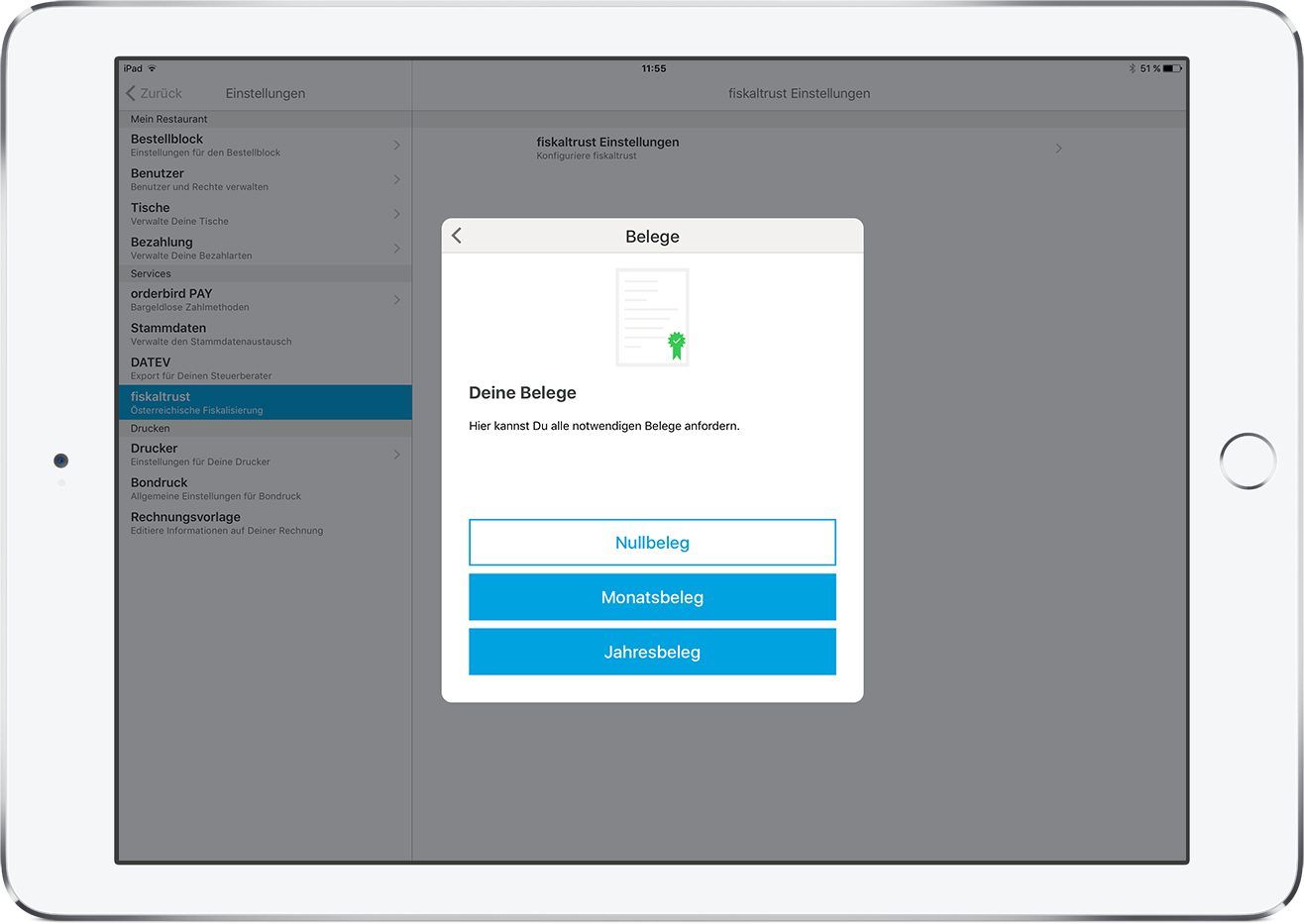
- File the printed receipt in your records for safekeeping.
And that’s it – you’re all set!
About Monatsbeleg
The Monatsbeleg is automatically generated by fiskaltrust using a specific algorithm. As soon as it’s ready, you’ll see a yellow flashing bar at the top of the screen in the orderbird app, reminding you to print it.