Where can I find the RKSV-Datenerfassungsprotokoll (DEP 7)?
Table of Contents
If tax authorities request the RKSV-DEP (Data Protection Protocol), you can export and email it directly via the fiskaltrust portal.
Step-by-Step
- Go to portal.fiskaltrust.at and click “Login.”
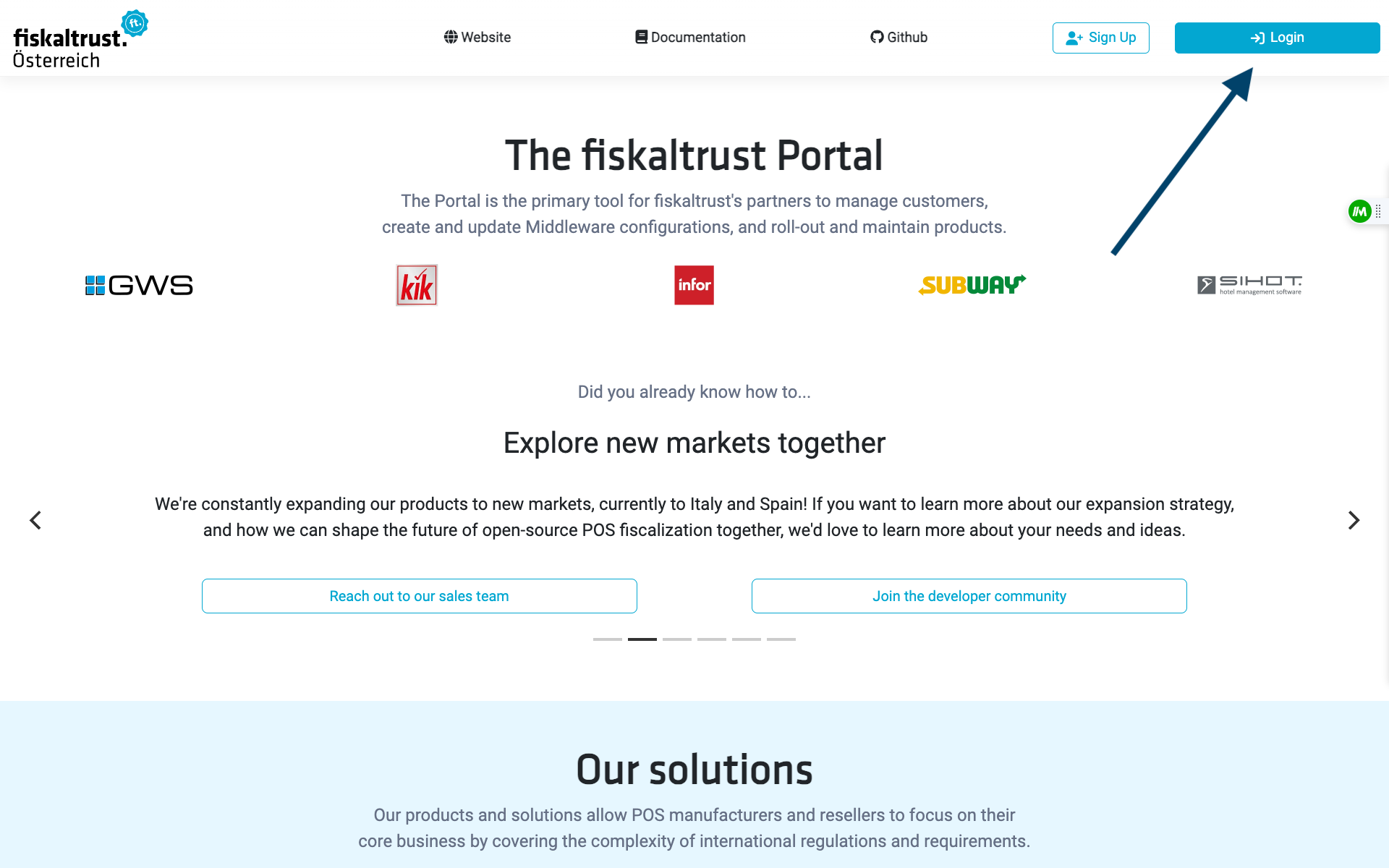
- Log in with your email address and password.
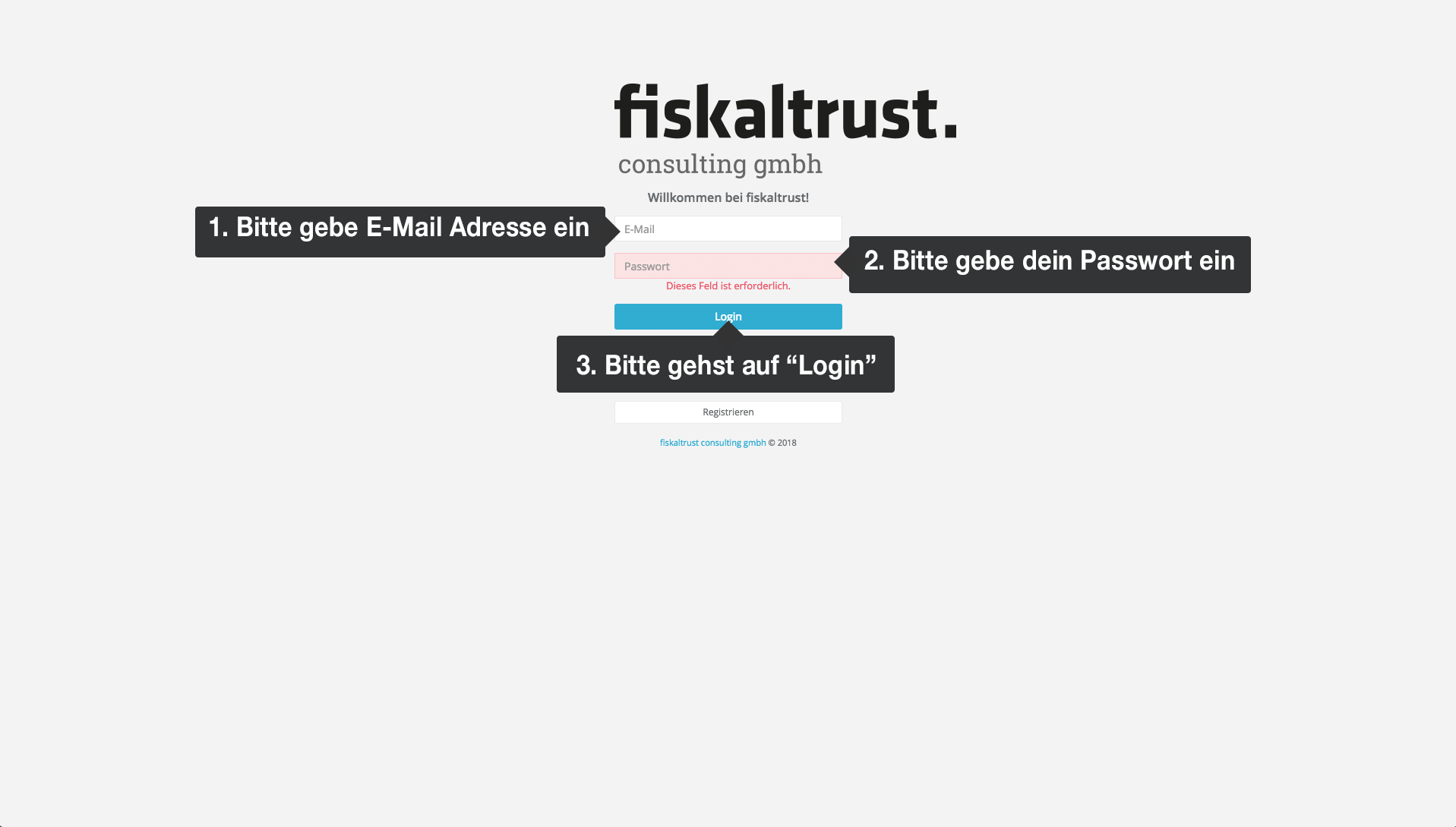
- You will be directed to the “Übersicht” (overview) of your Fiskaltrust account.
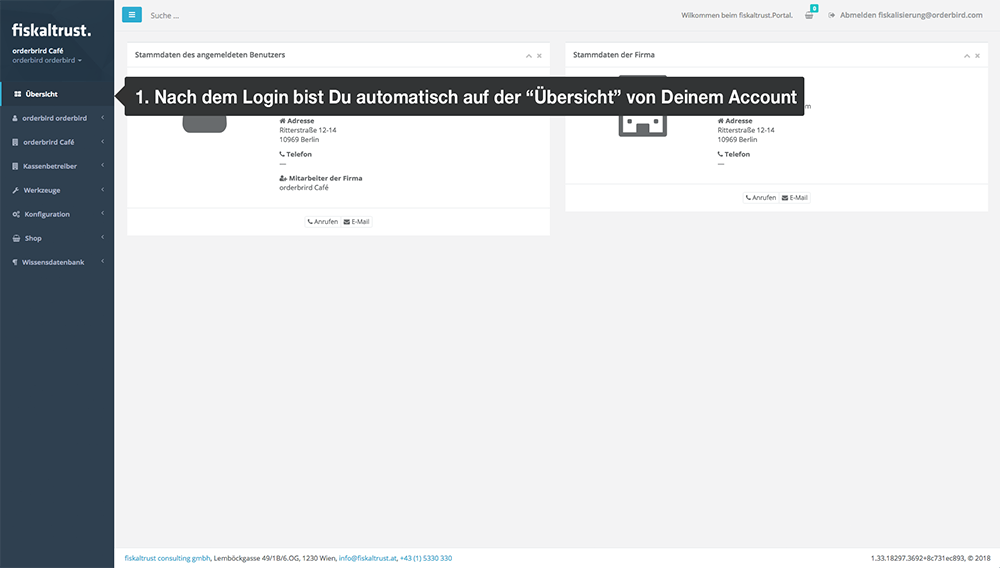
- In the main menu on the left, go to Konfiguration > Queue > “Export.”
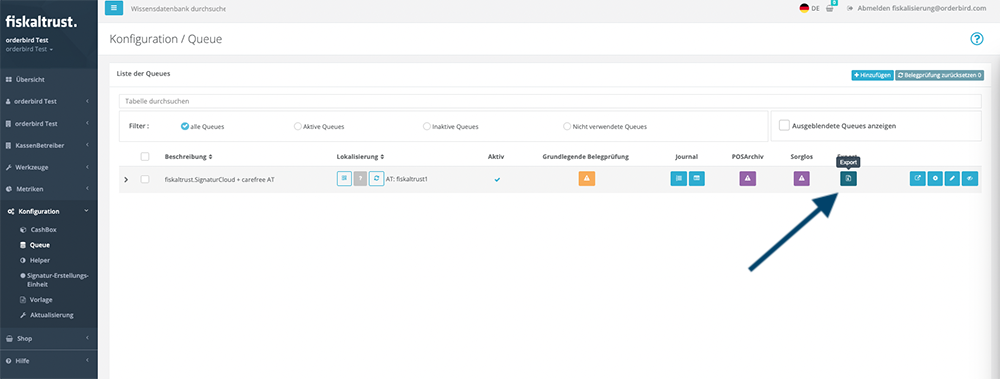
If you cannot export the file, check this paragraph: I cannot download the export. What now? - Select the desired time period and choose the export type “POSArchive DEP 7”. Click “Export starten” to begin the process.
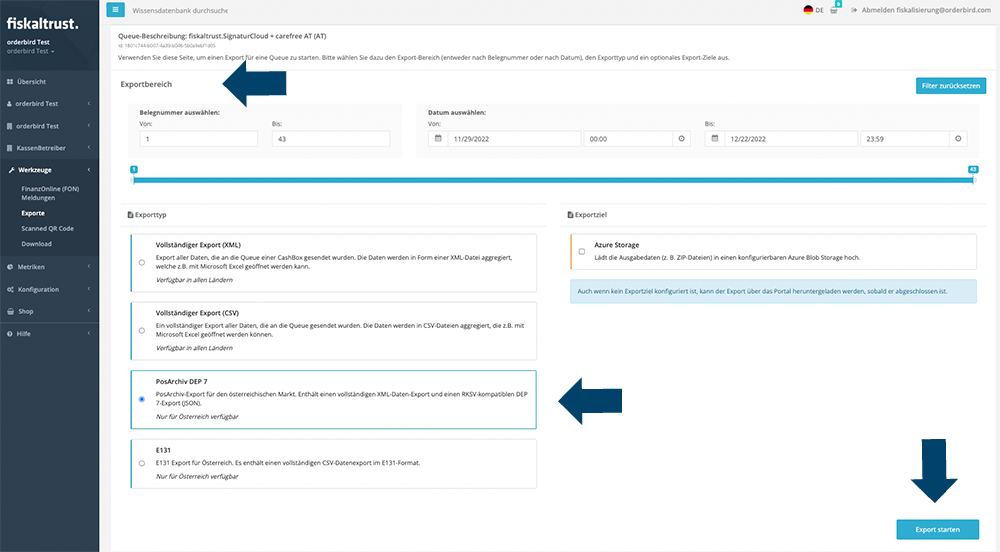
- Wait for the protocol to generate. Depending on the volume of data, this may take between 30 minutes and 48 hours. If you wish to leave the portal during the protocol generation, feel free to do it. You will receive an email notification once the DEP7 export is ready for download.
- You can find the export under “Werkzeuge” → “Exporte”
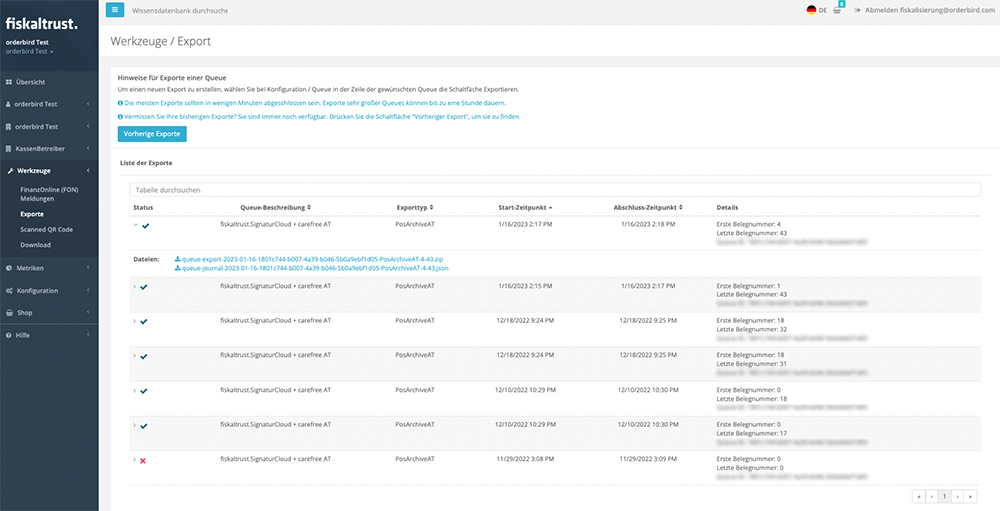
.zip or .json?
When exporting the RKSV-DEP, make sure to download the ZIP file. Inside the ZIP file, you will find the necessary JSON file required for the audit.
Note: The JSON file needed for the audit is not directly available for download—it’s only accessible by extracting it from the ZIP file. Always forward the ZIP file to the tax authorities or your auditor. They will handle the extraction and use the JSON file for the audit.
- You can now forward the ZIP file via email to the tax authorities. Note: You may not be able to open the file yourself, but auditors can access it using specialized software
Any questions?
I cannot download the export. What now?
If you have purchased the RKSV Basic Package, the DEP 7 export is not included. To obtain it, please email us and purchase the DEP 7 export for €99/year. The subscription renews automatically unless cancelled.
The export is still not available after 48 hours. What now?
The DEP export (ZIP file: “atdep.zip”) will be sent to your registered email address. If you do not receive it after 48 hours, contact us at help@orderbird.com.
More information about the DEP can be found at https://www.fiskaltrust.at/products/services.
Tips
- You can download the E131 form directly under “Werkzeuge” → “Exporte” in the Fiskaltrust portal.
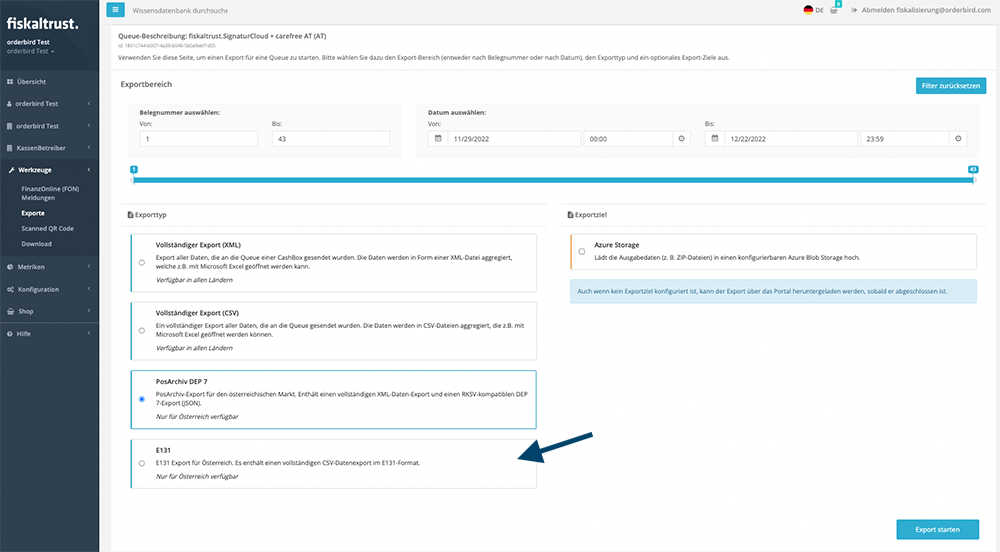
- Alternatively, you can get the Technical System Documentation according to E131 here: Technical System Documentation according to E131 (in German).
- The GDPdU/GoBD export remains available as usual via MY orderbird.