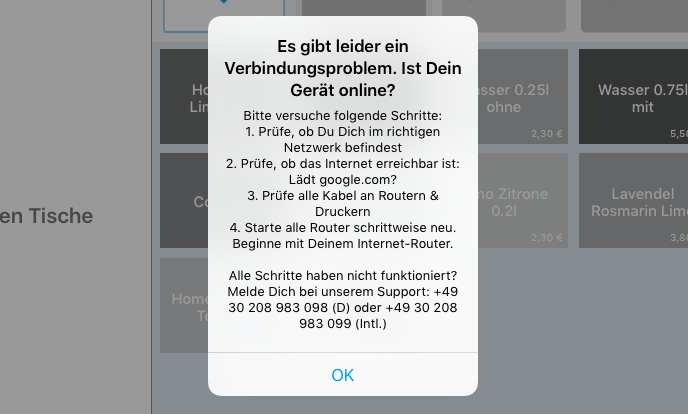Preparing Fallback Mode
Table of Contents
Your venue is packed, and the orderbird app is reporting connection issues? With Fallback Mode, you can keep working even without a connection.
⚠️ Use Only in Emergency
Fallback Mode is the last resort. First, try the four troubleshooting steps mentioned here in orderbird PRO.
📌 Starting Point
- Acute connection issues
- orderbird PRO, latest orderbird app version on all devices
- Multiple devices in swarm mode, table sync enabled
🚨 Limitations in Fallback Mode
- 🚫 No synchronization: No table or journal sync, no changes to the menu or settings
- 💳 Card payments may be limited
- 📌 Legal notices:
- 🇦🇹 In Austria, this is equivalent to a cash register failure
- 🇩🇪 In Germany, receipts may not be signed (“Signature failed. TSE not reachable.”)
The legislator does not require retroactive signing, and the cash register continues to operate in compliance with the Cash Security Ordinance (see What should I do if I suddenly have internet issues with my TSE?)
🛠 Check Solutions
Try these four solutions before activating Fallback Mode:
📶 Network Check
Are you connected to the correct network?
🌐 Internet Check
Is the internet working? ➜ Search "Weather" in your browser. No results or an error message? ➜ Error message: Server not found
🔌 Check Cabling
Are all cables between the router, repeaters, and printers properly connected?
🔃 Restart Devices
Restart all routers one by one – starting with the internet router!
Good to Know
- ⚡ Here’s how to start Fallback Mode.
- 🛠️ Find everything related to troubleshooting Fallback Mode here: ➜ Troubleshooting Fallback Mode