Step 4: Introduce yourself to fiskaltrust and add your personal data
Table of Contents
To enable fiskaltrust to register your cash register with FinanzOnline.at, you need to enter your master data at portal.fiskaltrust.at .
Follow the steps below to complete this process and validate your UID/ATU number.
Enter your master data at portal.fiskaltrust.at
If the portal is still open from the previous step, you will be redirected to the homepage after accepting the GTCs (“AGBs”).
If not, log in again using your fiskaltrust portal credentials.
On the left-hand menu, locate your business name. Here’s what to do next:
- Click "Informationen zum Unternehmen" and then on "Stammdaten".
- Complete the following fields:
- Name (the name of your restaurant as registered with the Finanzamt)
- PLZ (your business’s zip code)
- Stadt (the location of your restaurant)
- E-mail (provide a contact email address)
- UID (your ATU number, without spaces)
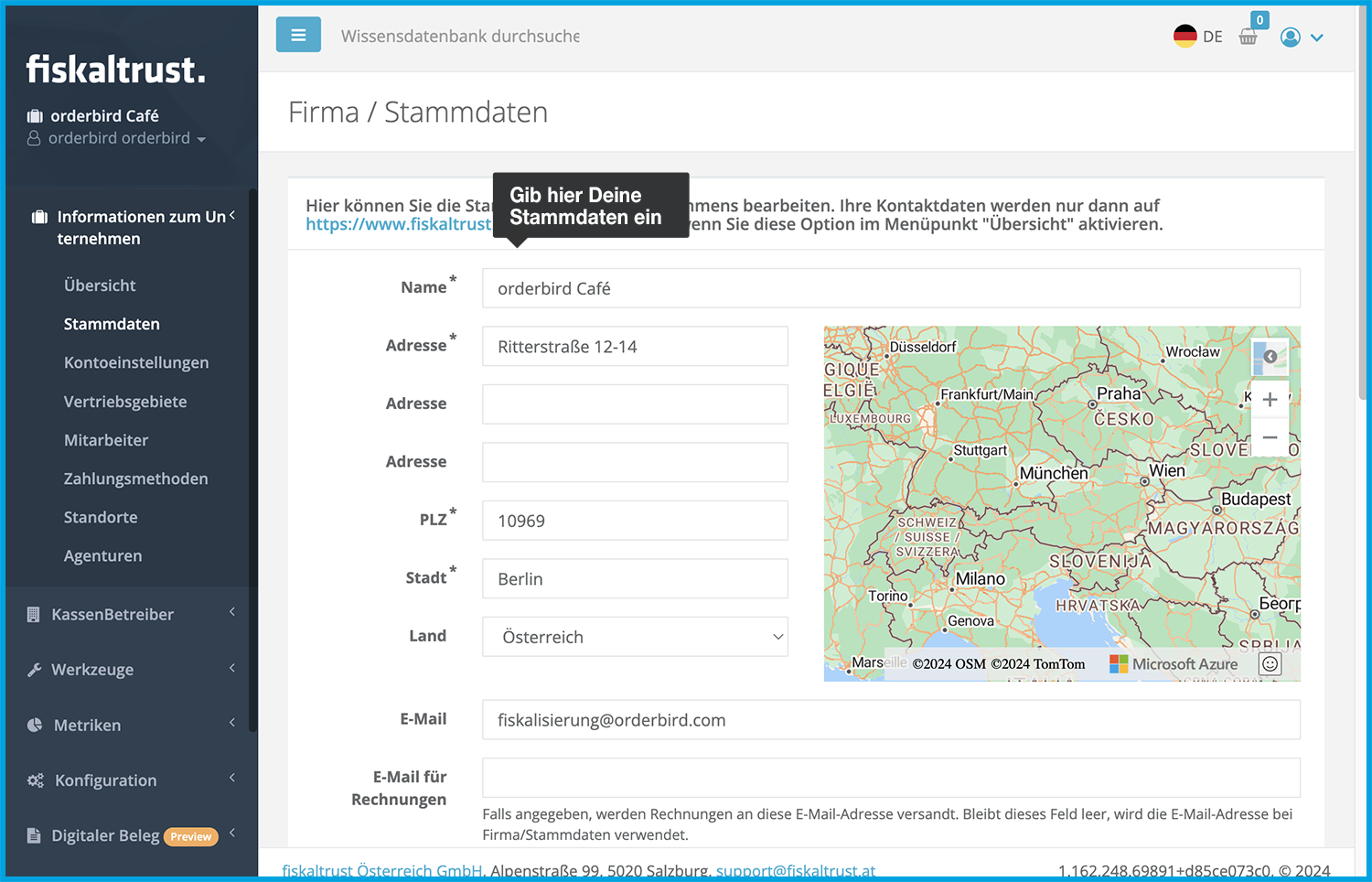
- Once done, click on "Speichern" at the bottom.
Verify your data
- After saving, the “Stammdaten” page will reload. Next to “UID-Nummer”, you will find the “Data Check” field.
- Click the small gray question mark at the end of the row. If all data is correct, a blue checkmark will appear:
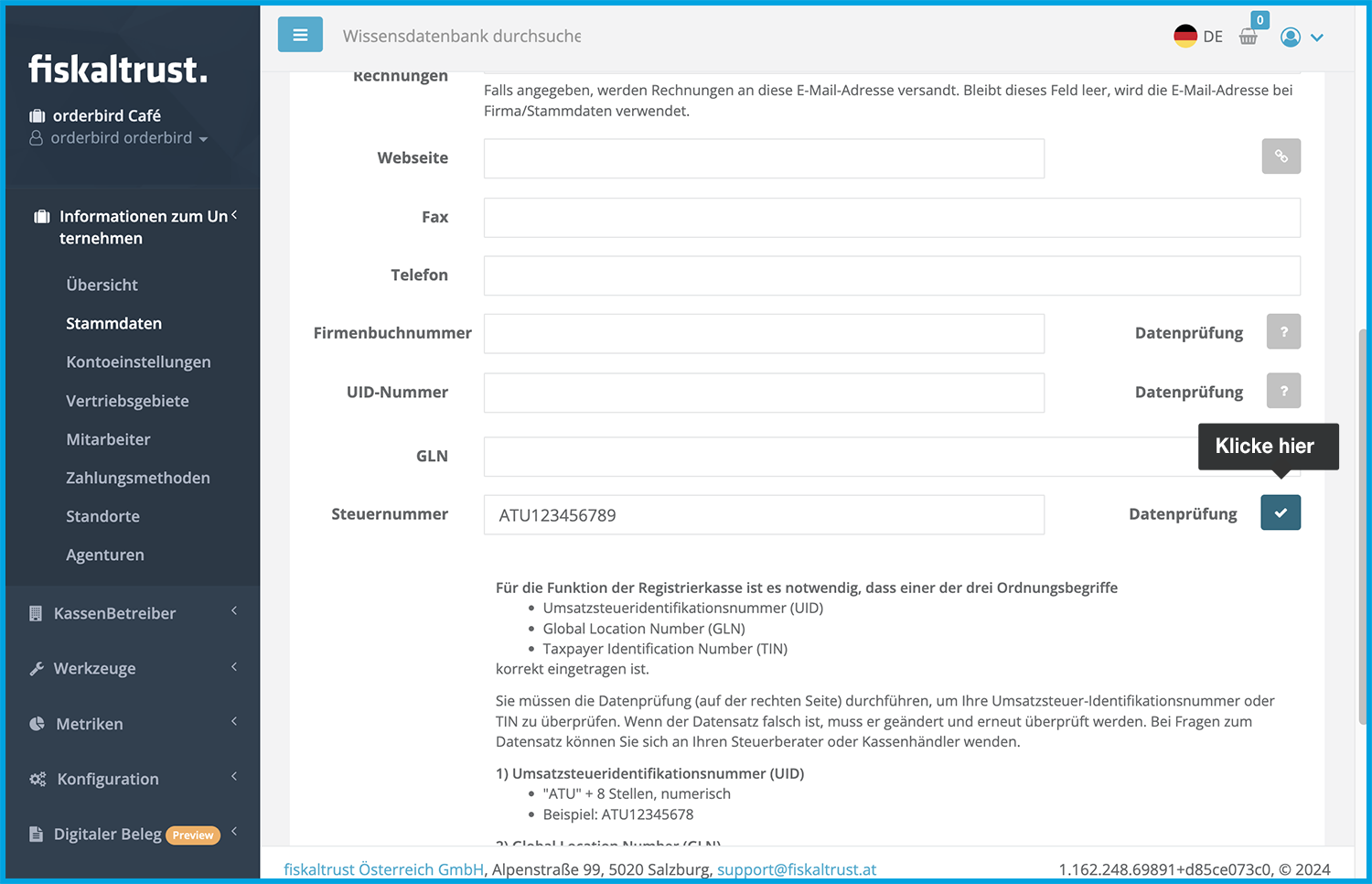
- If not, refresh the page after a few seconds and try again.
What if I see an exclamation mark on a red background?
Ensure the company name matches exactly what is registered with the Finanzamt. Also, double-check the UID is entered correctly (no spaces or separators).
If the issue persists despite correct data entry, contact the Finanzamt or your tax advisor for assistance.
I don't have a UID/ATU - what now?
If you don’t have a UID, you can use alternative identifiers:
- GLN (Global Location Number): if using a GLN, no verification is required.
- Tax Number: Enter your tax number without spaces or separators and verify it in the same way as the UID, using the “Data Check” field at the end of the row.
Important: If you have a UID, it must be provided. The tax number or GLN can only be used as exceptions when no UID is available.